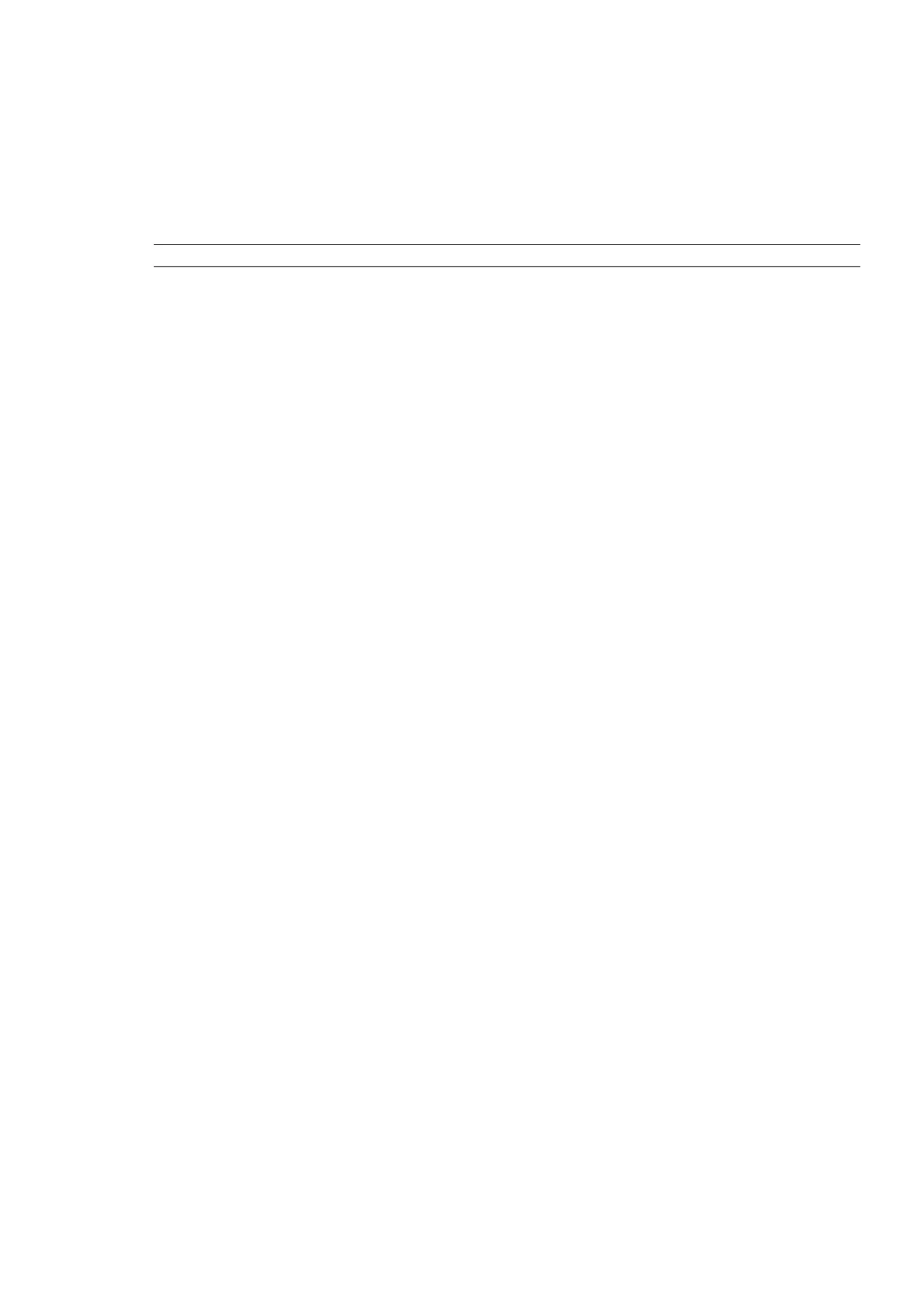2006/05/31
CHAPTER 5 PJL- 18
6.2. Variables
6.2.1. Variables for HL-1050/1070/1250/1270N/1450/1470N/P2500/1650/1670N/3260N/2460/
7050/1850/1870N/5040/5050/5070N/5140/5150D/5170DN/6050/6050D/6050DN/8050N/
2070N/5240/5250DN/5270DN/5280DW
1. General PJL Environment Variables
The PJL environment variables which are not printer language-specific are listed in the following table.
When using these variables, do not use LPARM.
Variables Description Sample Value Range
COPIES Number of uncollated copies for each
page of the job.
1 to 200 (HL-1050/1070)
1 to 99
(HL-1250/1270N/1450/
1470N/P2500)
1 to 999 (HL-1650/1670N/3260N/
2460/7050/1850/1870N/5040/5050/
5070N/5140/5150D/5170DN/6050/
6050D/6050DN/8050N/2070N
/5240/
5250DN/5270DN/5280DW
)
MANUALFEED Feeds the paper from manual feed slot. ON or OFF
ECONOMODE Turn the economy mode (toner saving
mode) ON or OFF.
ON or OFF
ECONOLEVEL Selects the toner saving level from 1
(high) to 3 (low).
1 to 3
0 to 3 (HL-1650/1670N/3260N/
2460/7050/1850/1870N/5040/
5050/5070N/5140/5150D/
5170DN
/6050/6050D/6050DN/
8050N)
PERSONALITY Sets the emulation mode. AUTO, PCL, IBM, EPSON,
POSTSCRIPT (All models)
HPGL (HL-3260N/2460/7050)
AUTO, PCL, IBM, EPSON (HL-
2070N)
INPUTBUF Sets the receiving buffer size value. 1 to 15 (HL-1650/1670N/2460/
7050/1850/1870N/5040/5050/
5070N/5140/5150D/5170DN
/
6050/6050D/6050DN/8050N/2070N/
5240/5250DN/5270DN/5280DW)
XOFFSET Sets the X offset ( horizontal offset )
value.
-500 to 500 dots (HL-1050/1070/
1250/1270N/1450/1470N/P2500/
1650/1670N/2460/7050/1850/
1870N/5040/5050/5070N/5140/
5150D/5170DN
/6050/6050D/
6050DN/8050N/2070N
/5240/5250D
N/5270DN/5280DW)
-104 to 500 dots (HL-3260N)
YOFFSET Sets the Y offset ( vertical offset ) value. -500 to 500 dots
AUTOCONT Auto Continue Mode ON or OFF
TIMEOUTEMU Sets the time-out value for automatic
emulation switching.
1 to 99 seconds
PRIORITY Sets the priority between EPSON or
IBM for automatic emulation switching.
EPSON or IBM
HPFSEL ALL, LJ4 (HL-1650/1670N/
3260N/2460/7050/1850/1870N/
5040/5050/5070N/5140/5150D/
5170DN
/6050/6050D/6050DN/
8050N/2070N
/5240/5250DN/5270
DN/5280DW)
AUTOFF Sets the auto FF setting to ON or OFF. ON or OFF
TIMEOUTFF Sets the timeout value for auto FF. 1 to 99 seconds
