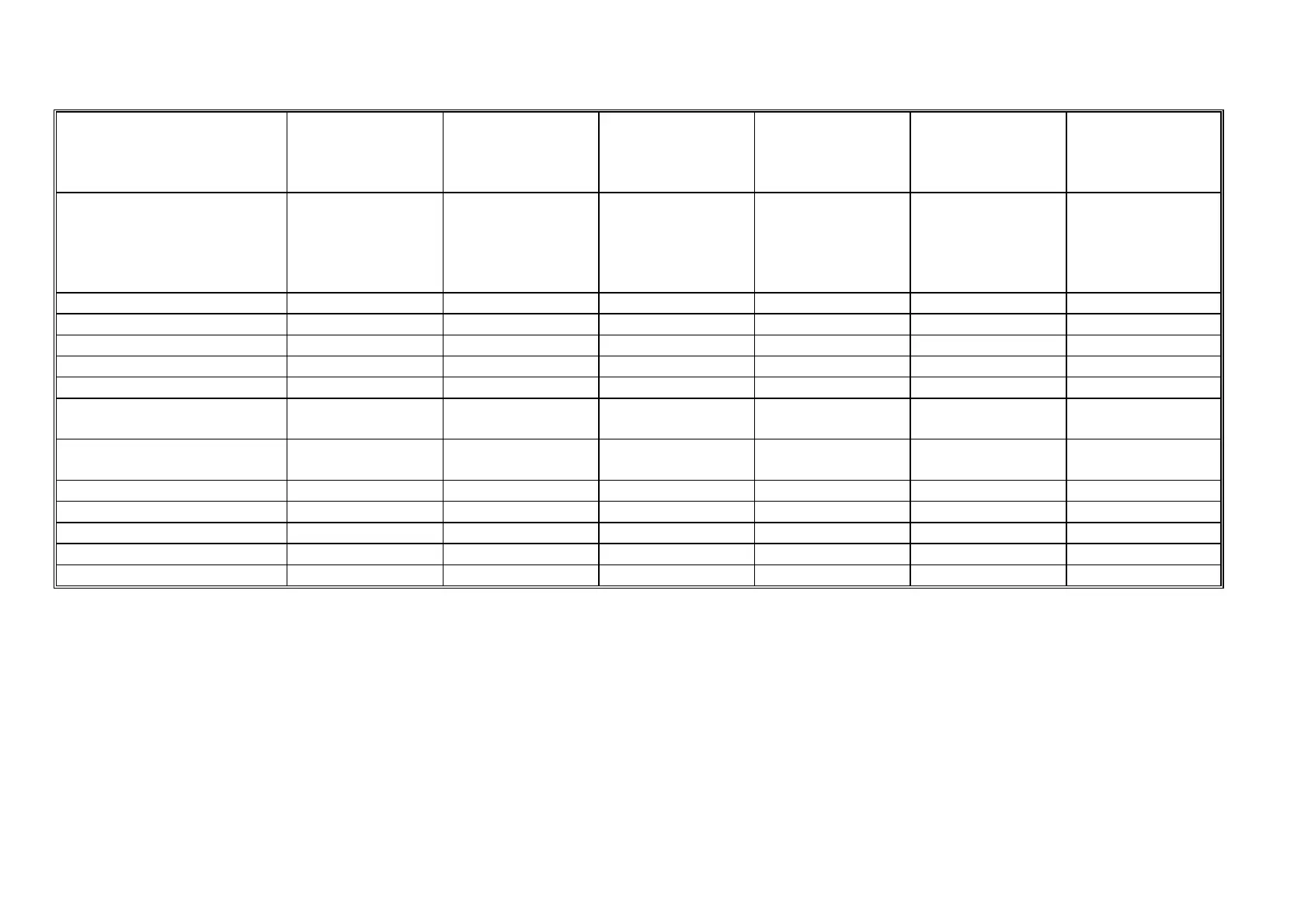2006/05/31
APPENDIX A -COMPARISON LIST-38
PCL Specific Variables
PCL SPECIFIC VARIABLES HL-1050/1070/
1250/1270N/1450/
1470N/P2500
HL-1660e/2060/
2400C/Ce/3400CN/
2600CN/3450CN/
2700CN
HL-1650/1670N HL-1850/1870N/
5040/5050/5070N/
5140/5150D/
5170DN/2070N
HL-6050/6050D/
6050DN/8050N/52
40/5250DN/5270D
N/5280DW
HL-3260N/2460/
7050
FONTSOURCE I, S I, C, C1, S I, S I, S I, C, S
(HL-
5240/5250DN/5270
DN/5280DW are
I,S Only)
I, C1, C2, S
FONTNUMBER 0,1,2, ... n 0, 1, 2, ... n 0 - 0x7FFFFFF 0 - 0x7FFFFFF 0 - 0x7FFFFFF 0-0x7FFFFFF
PITCH 0.44, 0.45 ~ 99.99 0.44, 0.45 ~ 99.99 0.44, 0.45 ~ 99.99 0.44, 0.45 ~ 99.99 0.44, 0.45 ~ 99.99 0.44, 0.45 ~ 99.99
PTSIZE 4.00, 4.25 ~ 999.75 4.00, 4.25 ~ 999.75 4.00, 4.25 ~ 999.75 4.00, 4.25 ~ 999.75 4.00, 4.25 ~ 999.75 4.00, 4.25 ~ 999.75
LEFTMARGIN 0 ~ 145columns 0 ~ 126 columns 0 ~ 145 columns 0 ~ 145 columns 0 ~ 126 columns 0 ~ 126 columns
RIGHTMARGIN 10 ~ 155 columns 10 ~ 136 columns 10 ~ 155 columns 10 ~ 155 columns 10 ~ 136 columns 10 ~ 136 columns
TOPMARGIN 0, 0.33, 0.5, 1.0,
1.5, 2.0 inch
0, 0.33, 0.5, 1.0,
1.5, 2.0 inch
0, 0.33, 0.5, 1.0,
1.5, 2.0 inch
0, 0.33, 0.5, 1.0,
1.5, 2.0 inch
0, 0.33, 0.5, 1.0,
1.5, 2.0 inch
0, 0.33, 0.5, 1.0,
1.5, 2.0 inch
BOTMARGIN 0, 0.33, 0.5, 1.0,
1.5, 2.0 inch
0, 0.33, 0.5, 1.0,
1.5, 2.0 inch
0, 0.33, 0.5, 1.0,
1.5, 2.0 inch
0, 0.33, 0.5, 1.0,
1.5, 2.0 inch
0, 0.33, 0.5, 1.0,
1.5, 2.0 inch
0, 0.33, 0.5, 1.0,
1.5, 2.0 inch
FORMLINES 5 ~ 128 5 ~ 128 5 ~ 128 5 ~ 128 5 ~ 128 5 ~ 128
AUTOLF ON, OFF ON, OFF ON, OFF ON, OFF ON, OFF ON, OFF
AUTOCR ON, OFF ON, OFF ON, OFF ON, OFF ON, OFF ON, OFF
AUTOWRAP ON, OFF ON, OFF ON, OFF ON, OFF ON, OFF ON, OFF
AUTOSKIP ON, OFF ON, OFF ON, OFF ON, OFF ON, OFF ON, OFF