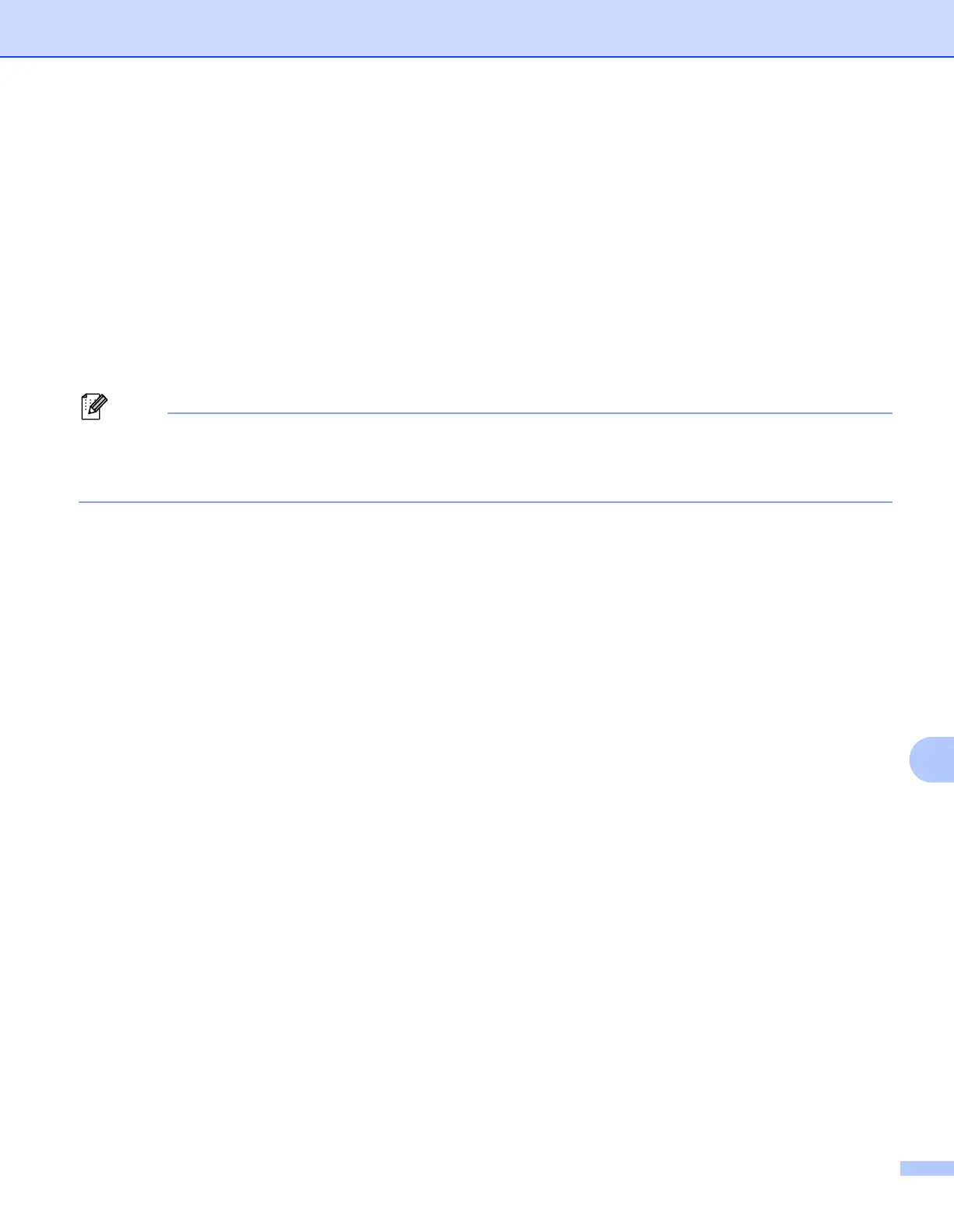Internet printing for Windows
®
136
12
wish to make the driver the default printer, after which the Driver installation wizard will complete. You
are now ready to print.
Go to l.
If the printer driver has NOT been installed:
One of the benefits of the IPP printing protocol is that it establishes the model name of the printer
when you communicate with it. After successful communication you will see the model name of the
printer automatically. This means that you do not need to inform Windows
®
2000 about the type of
printer driver to be used.
Go to h.
h The driver installation starts automatically.
Note
If the printer driver that you are installing does not have a Digital Certificate you will see a warning message.
Click Continue Anyway
1
to continue with the installation.
1
Yes for Windows
®
2000 users
i Click OK when you see the Insert Disk screen.
j Click Browse... and choose the appropriate Brother printer driver that is contained in the CD-ROM or in
the network share. Click Open.
For example, choose the “X:\\install\your language\PCL\win2kxpvista
1
” folder (where X is your drive
letter). Click Open.
1
win2kxpvista folder for 32-bit OS users and winxpx64vista64 folder for 64-bit OS users
k Click OK.
l Check Yes if you want to use this printer as the default printer. Click Next.
m Click Finish and the printer is now configured and ready to print. To test the printer connection, print a
test page.
