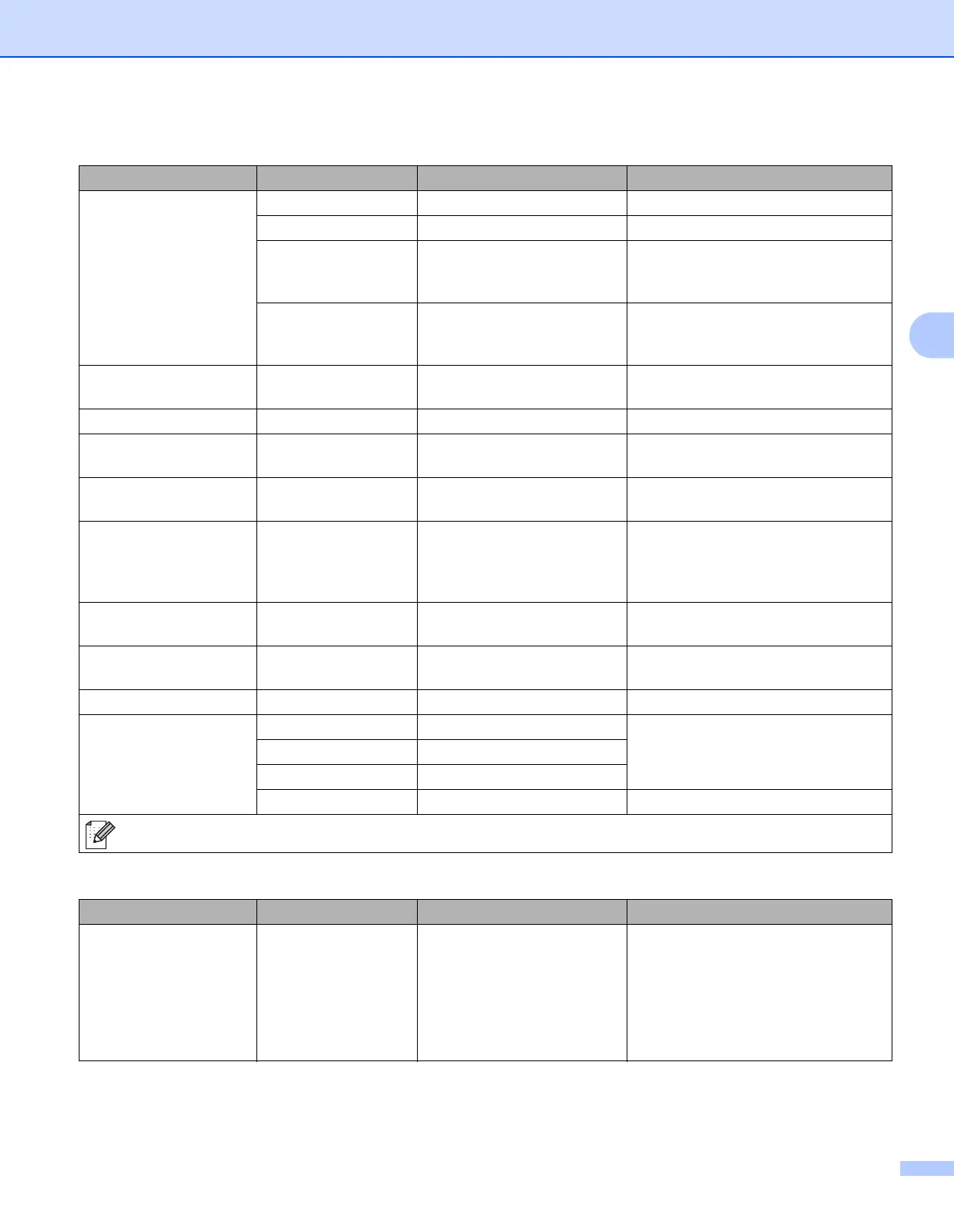Control Panel
90
4
SETUP (Continued) 4
PRINT MENU 4
Submenu Menu Selections Options Descriptions
PANEL CONTROL LCD DENSITY 0*/1 Adjusts the density of the LCD.
AUTO ONLINE ON*/OFF
BUTTON REPEAT 0.1*/0.2/0.3/0.4/0.5/1.0
/1.5/2 SEC
Sets the time for the LCD message to
change when holding + or - at
intervals.
MESSAGE SCROLL LEVEL1*/LEVEL2.../LEVEL1
0
Sets the time in seconds that an LCD
message will scroll across the LCD.
From Level 1=0.2 to Level 10=2.0.
SLEEP TIME 1*/2/3/4/5/...MINUTE Sets the time to return to Sleep
mode.
AUTO CONTINUE OFF*/ON
LOCK PANEL PASS NO.=### OFF*/ON Turns the lock panel settings ON or
OFF.
REPRINT OFF* /ON Chooses whether you want to use
Reprint functions.
PAGE PROTECTION AUTO*/OFF/LETTER/A4/LEG
AL
Chooses whether you want to create
a full page copy of the printed page in
the printer memory before the page
is actually printed.
EMULATION AUTO(EPSON)*/
AUTO(IBM
)/HP LASERJET/...
Chooses the emulation mode you
want to use.
KEEP PCL OFF*/ON Chooses whether you want to save
the current PCL settings.
RAMDISK SIZE 0*/1/2... MB
DELETE STORAGE SECURE FILE Deletes the data in ROM.
MACRO ID(ROM)
FONT ID(ROM)
FORMAT(ROM) Formats the ROM.
The default settings are shown in Bold with an asterisk.
Submenu Menu Selections Options Descriptions
MEDIA TYPE PLAIN PAPER*/THICK
PAPER/TRANSPARENCIES/T
HICKER PAPER/THIN
PAPER/BOND
PAPER/ENVELOPES/ENV.
THICK/ENV.THIN/RECYCLE
D PAPER
Sets the type of paper.