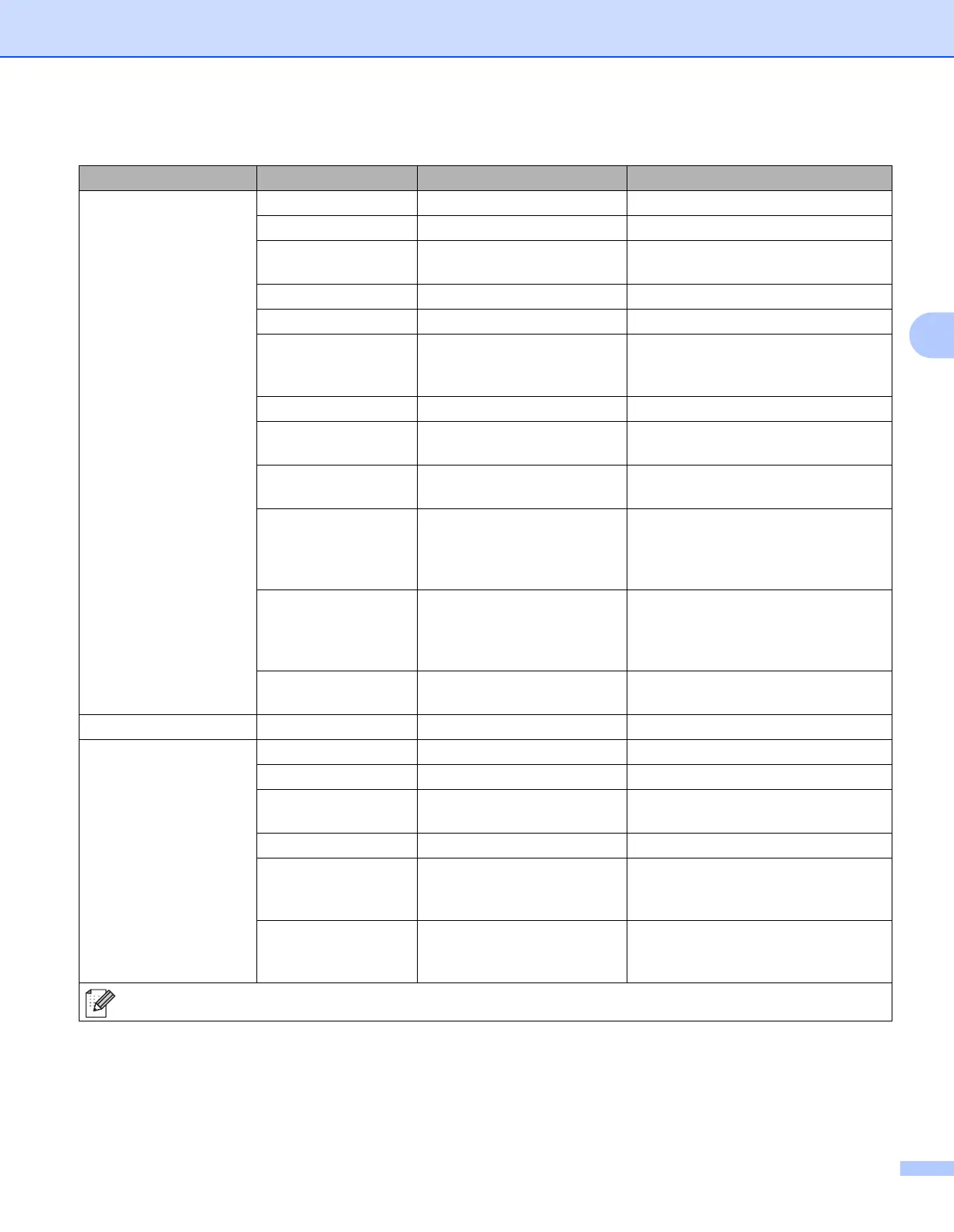Control Panel
94
4
PRINT MENU (Continued) 4
Submenu Menu Selections Options Descriptions
IBM PROPRINTER FONT NO. I000...####(59)*
FONT PITCH ##.##(10.00/12.00)*
CHARACTER SET PC-8*... Sets the symbol set or the character
set.
TABLE PRINT Prints code table.
AUTO LF OFF*/ON ON: CR i CR+LF,OFF: CR i CR
AUTO CR OFF*/ON ON: LFiLF+CR, FFiFF+CR, or VT i
VT+CR OFF: LF i LF, FF i FF, or VT
i VT
AUTO MASK OFF*/ON
LEFT MARGIN #### Sets the left margin at column 0 to 70
columns at 10 cpi.
RIGHT MARGIN #### Sets the right margin at column 10 to
80 columns at 10 cpi.
TOP MARGIN #### Sets the top margin at a distance
from the top edge of the paper - 0,
0.33, 0.5, 1.0, 1.5 or 2.0. The default
setting is 0.33.
BOTTOM MARGIN #### Sets the bottom margin at a distance
from the bottom edge of the paper -
0, 0.33, 0.5, 1.0, 1.5 or 2.0. The
default setting is 0.33.
LINES #### Sets the number of lines on each
page from 5 to 128 lines.
BR-SCRIPT3 ERROR PRINT ON*/OFF
CARBON MENU CARBON COPY OFF*/ON/AUTO/PARALLEL
COPIES 1.../8
COPY 1 TRAY AUTO/REMAINING/MP/TRAY
1/TRAY2/TRAY3
COPY 1 MACRO (ID number)
COPY 2
TRAY...COPY 8
TRAY
AUTO/REMAINING/
MP/TRAY
1/TRAY2/TRAY3
Appears when printing 2 pages or
more.
COPY 2
MACRO...COPY 8
MACRO
(ID number) Appears when printing 2 pages or
more.
The default settings are shown in Bold with an asterisk.
