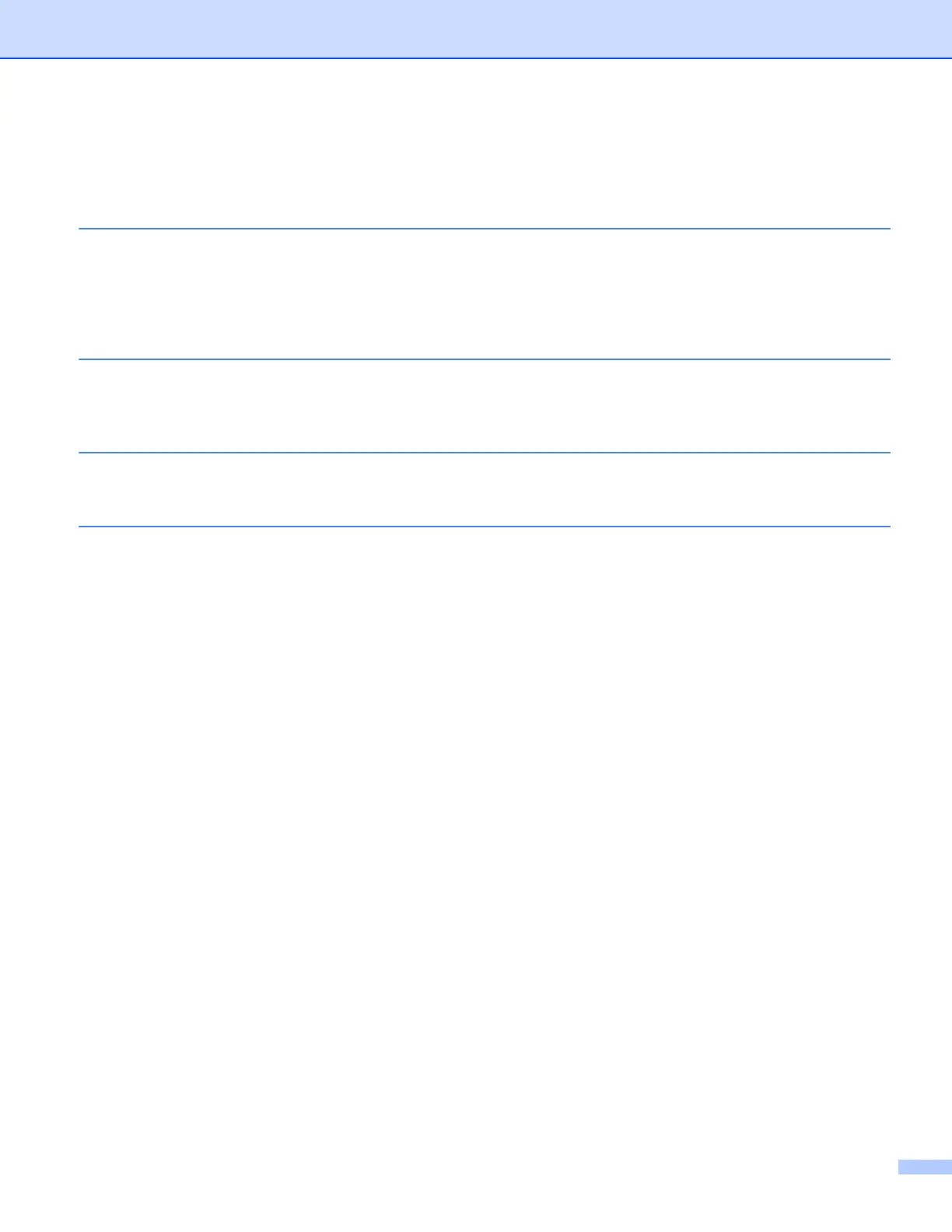ii
1 Introduction 1
Overview....................................................................................................................................................1
Hardware requirements .............................................................................................................................2
Supported operating systems..............................................................................................................2
Network settings..................................................................................................................................2
2Printing 5
Printing from iPad, iPhone and iPod touch ................................................................................................5
Printing using OS X Lion v10.7 or later......................................................................................................6
3 Sending Faxes (For MFC models) 7
Sending faxes using OS X v10.8 or later...................................................................................................7
A Troubleshooting 8
If you are having difficulty with your machine ............................................................................................8
Enabling/Disabling AirPrint using Web Based Management (web browser) .............................................9
Table of Contents
