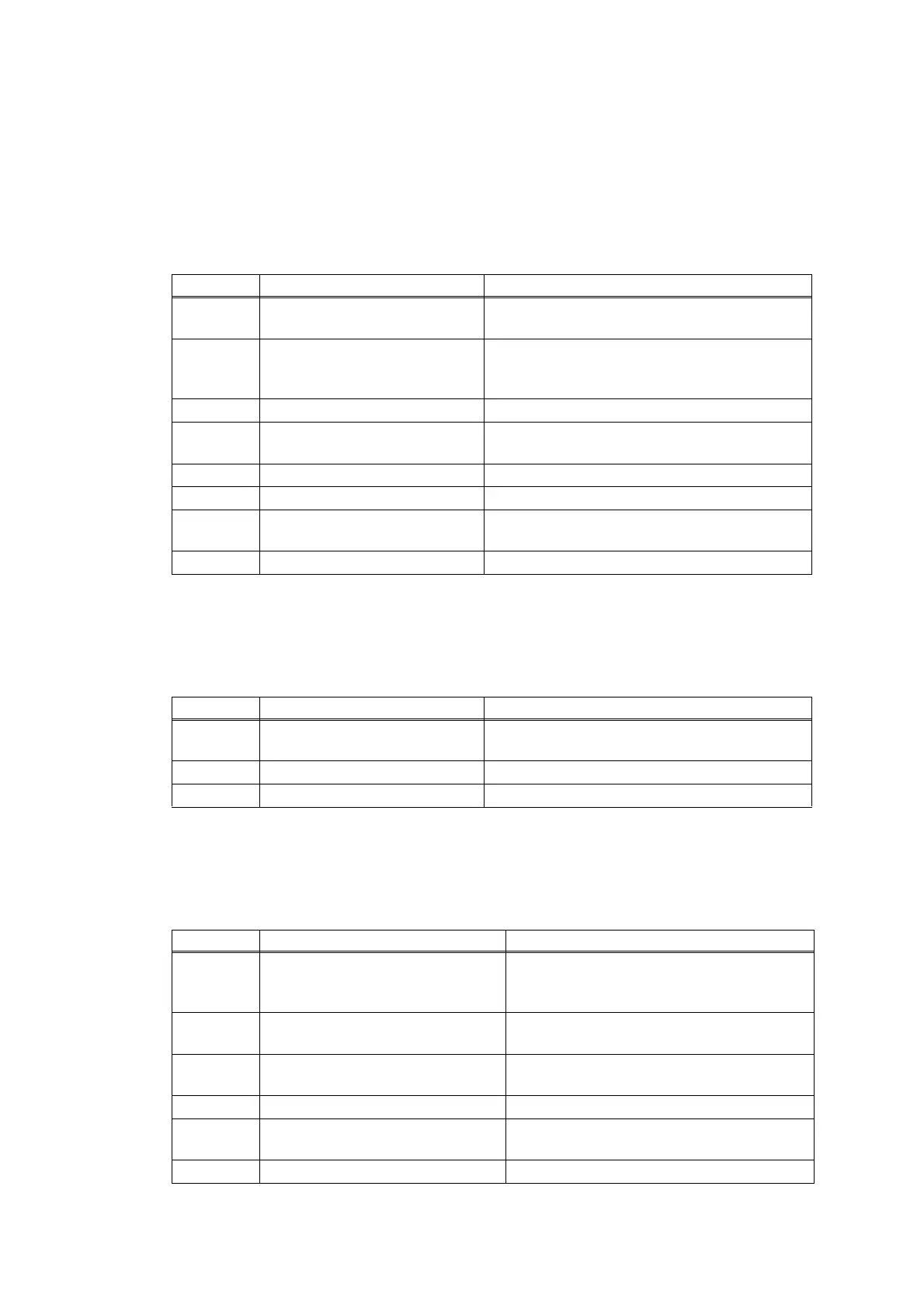2-80
Confidential
4.6 Troubleshooting for Control Panel Problems
4.6.1 Nothing is displayed on the LCD
<User Check>
• Turn the power switch OFF and then back ON again.
• Unplug the AC cord and then plug it again.
4.6.2 Nothing is displayed on the LED
<User Check>
• Turn the power switch OFF and then back ON again.
4.6.3 Unable to perform panel operation
<User Check>
• Turn the power switch OFF and then back ON again.
Step Cause Remedy
1
Connection failure of the
panel relay flat cable
Reconnect the panel relay flat cable.
2
Connection failure of the low-
voltage power supply PCB
harness
Reconnect the low-voltage power supply
PCB harness.
3 AC cord failure Replace the AC cord.
4
Connection failure of the LCD
relay flat cable
Reconnect the LCD relay flat cable.
5 Panel relay PCB failure Replace the panel relay PCB ASSY.
6 LCD failure Replace the LCD panel ASSY.
7
Low-voltage power supply
PCB failure
Replace the low-voltage power supply PCB
ASSY.
8 Main PCB failure Replace the main PCB ASSY.
Step Cause Remedy
1
Connection failure of the
panel flat cable
Reconnect the panel flat cable.
2 Panel PCB failure Replace the panel PCB ASSY.
3 Main PCB failure Replace the main PCB ASSY.
Step Cause Remedy
1
Connection failure of the low-
voltage power supply PCB
harness
Reconnect the low-voltage power supply
PCB harness.
2
Connection failure of the LCD flat
cable
Reconnect the LCD flat cable.
3
Connection failure of the panel
flat cable
Reconnect the panel flat cable.
4 Panel PCB failure Replace the panel PCB ASSY.
5
Low-voltage power supply PCB
failure
Replace the low-voltage power supply
PCB ASSY.
6 Main PCB failure Replace the main PCB ASSY.
