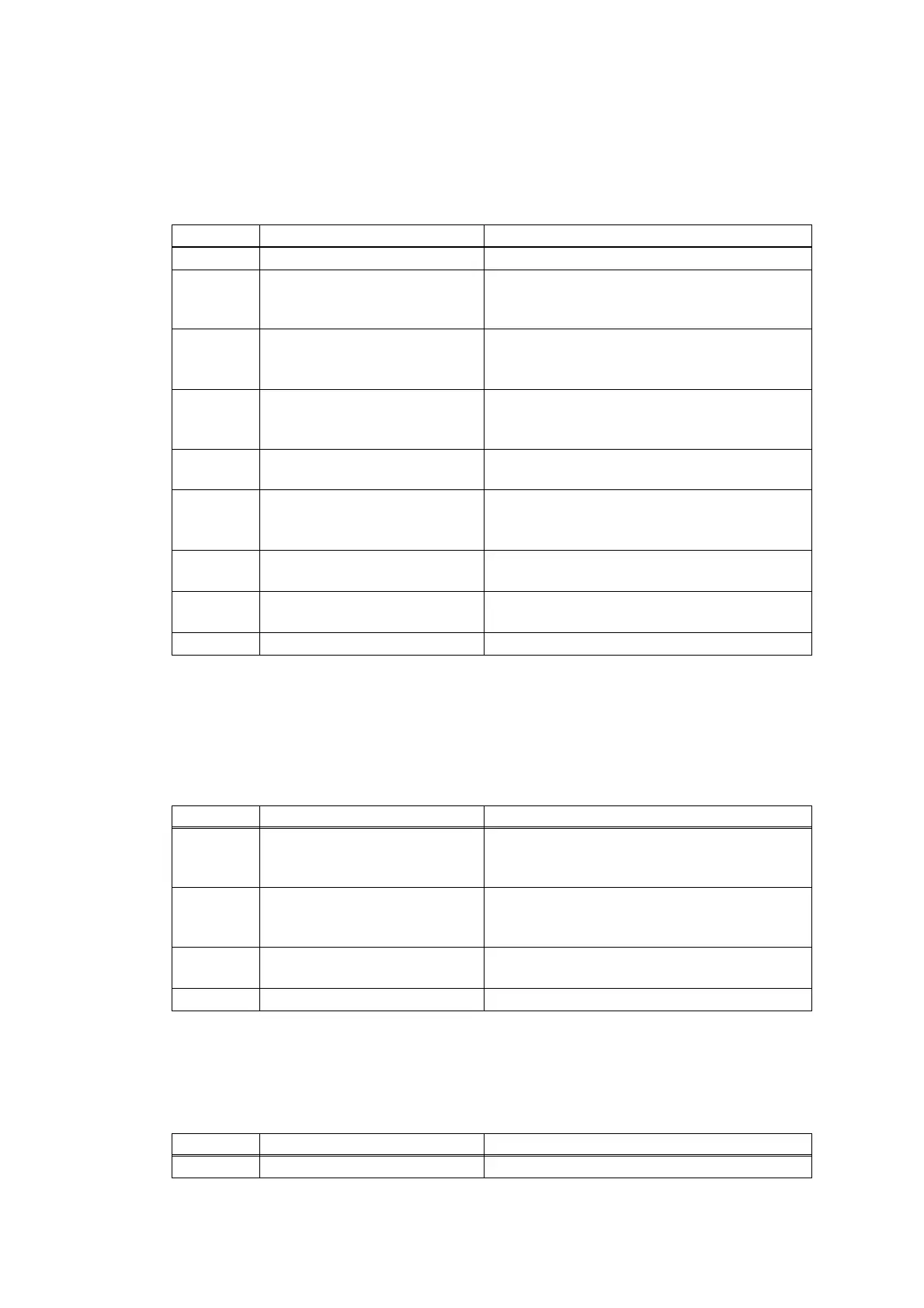2-82
Confidential
4.7.3 Toner replacement message displayed on LCD is not cleared
<User Check>
• Be sure to set a new toner cartridge(or box).
• Check that the genuine toner cartridge(or box) is set.
4.7.4 Drum error
<User Check>
• Clean the corona wire of the drum unit.
• Replace the drum unit with a new one.
4.7.5 Drum replacement message displayed on LCD is not cleared
<User Check>
• Reset the drum counter according to the manual.
Step Cause Remedy
1 New toner actuator coming off Reattach the new toner actuator.
2
Connection failure of the new
toner sensor PCB harness
(Models without toner box)
Reconnect the new toner sensor PCB
harness.
3
Connection failure of the new
toner box sensor PCB harness
(Models with toner box)
Reconnect the new toner box sensor PCB
harness.
4
Connection failure of the
toner box relay PCB harness
(Models with toner box)
Reconnect the toner box relay PCB harness.
5
New toner sensor PCB
failure
(Models without toner box)
Replace the new toner sensor PCB ASSY.
6
New toner box sensor PCB
failure
(Models with toner box)
Replace the new toner box sensor PCB
ASSY.
7
Relay PCB failure
(Models with toner box)
Replace the relay PCB ASSY.
8
High-voltage power supply
PCB failure
Replace the high-voltage power supply PCB
ASSY.
9 Main PCB failure Replace the main PCB ASSY.
Step Cause Remedy
1
Dirt on the electrodes of the
drum unit and those of the
machine
Clean the electrodes of the drum unit and
those of the machine. (Refer to Fig. 2-8 (P2-
42) and Fig. 2-9 (P2-42).)
2
Dirt on the electrodes of the
high-voltage power supply
PCB and those of the machine
Clean the electrodes of the high-voltage
power supply PCB and those of the machine.
3
High-voltage power supply
PCB failure
Replace the high-voltage power supply PCB
ASSY.
4 Main PCB failure Replace the main PCB ASSY.
Step Cause Remedy
1 Main PCB failure Replace the main PCB ASSY.
