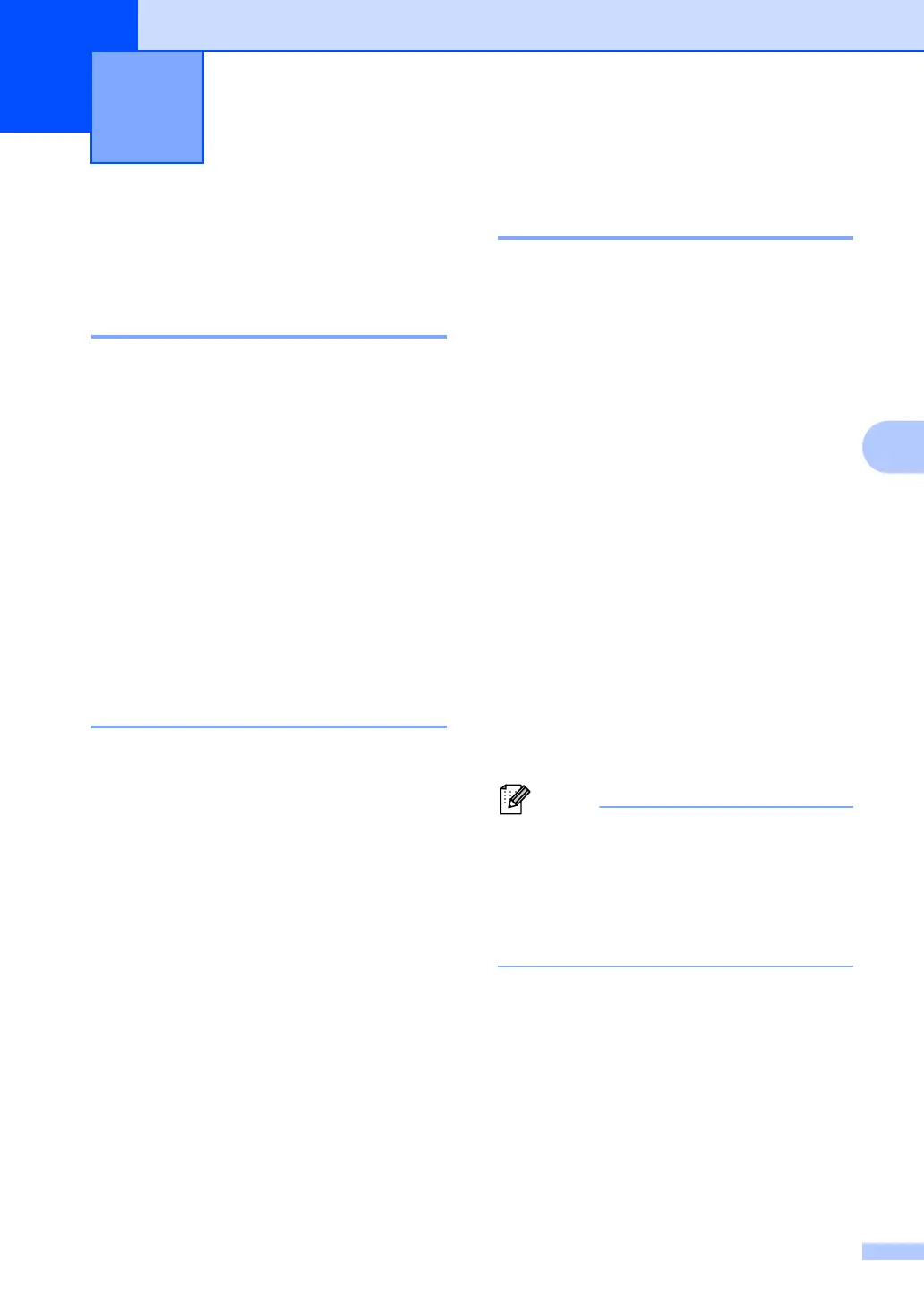31
5
5
Telephone line
services 5
Tone or Pulse (Canada only) 5
If you have a Pulse dialing service, but need
to send Tone signals (for example, for
telephone banking), follow the instructions
below. If you have Touch Tone service, you
will not need this feature to send tone signals.
a Pick up the machine’s handset or press
Hook/Hold.
b Press # on the machine’s control panel.
Any digits dialed after this will send tone
signals.
When you are finished with the call, the
machine will return to the Pulse dialing
service.
For Fax/Tel mode only 5
When the machine is in Fax/Tel mode, it will
use the F/T Ring Time
(pseudo/double-ringing) to alert you to pick
up a voice call.
If you are at the machine, you can lift the
machine’s handset to answer.
If you are at an extension telephone, you will
need to lift the handset of the extension
telephone during the F/T Ring Time and then
press #51 on the extension telephone
between the pseudo/double rings to turn the
F/T ring off. If no one is on the line, or if
someone wants to send you a fax, send the
call back to the machine by pressing l51.
Caller ID 5
The Caller ID feature lets you use the Caller
ID subscriber service offered by many local
telephone companies. Call your telephone
company for details. This service shows the
telephone number, or name if it is available,
of your caller as the line rings.
After a few rings, the LCD will show the
telephone number of your caller (and name, if
available). Once you answer a call, the Caller
ID information disappears from the LCD, but
the call information stays stored in the Caller
ID memory.
You will see the first 16 characters of the
number (or name).
The # Unavailable message means
the call originated outside your Caller ID
service area.
The Private Call message means the
caller has intentionally blocked
transmission of information.
You can print a list of the Caller ID information
received by your machine.
• This feature may not be available in
certain areas of the USA and Canada.
• Caller ID service varies with different
carriers. Call your local telephone
company to find out about the kind of
service available in your area.
Dialing and storing numbers 5
