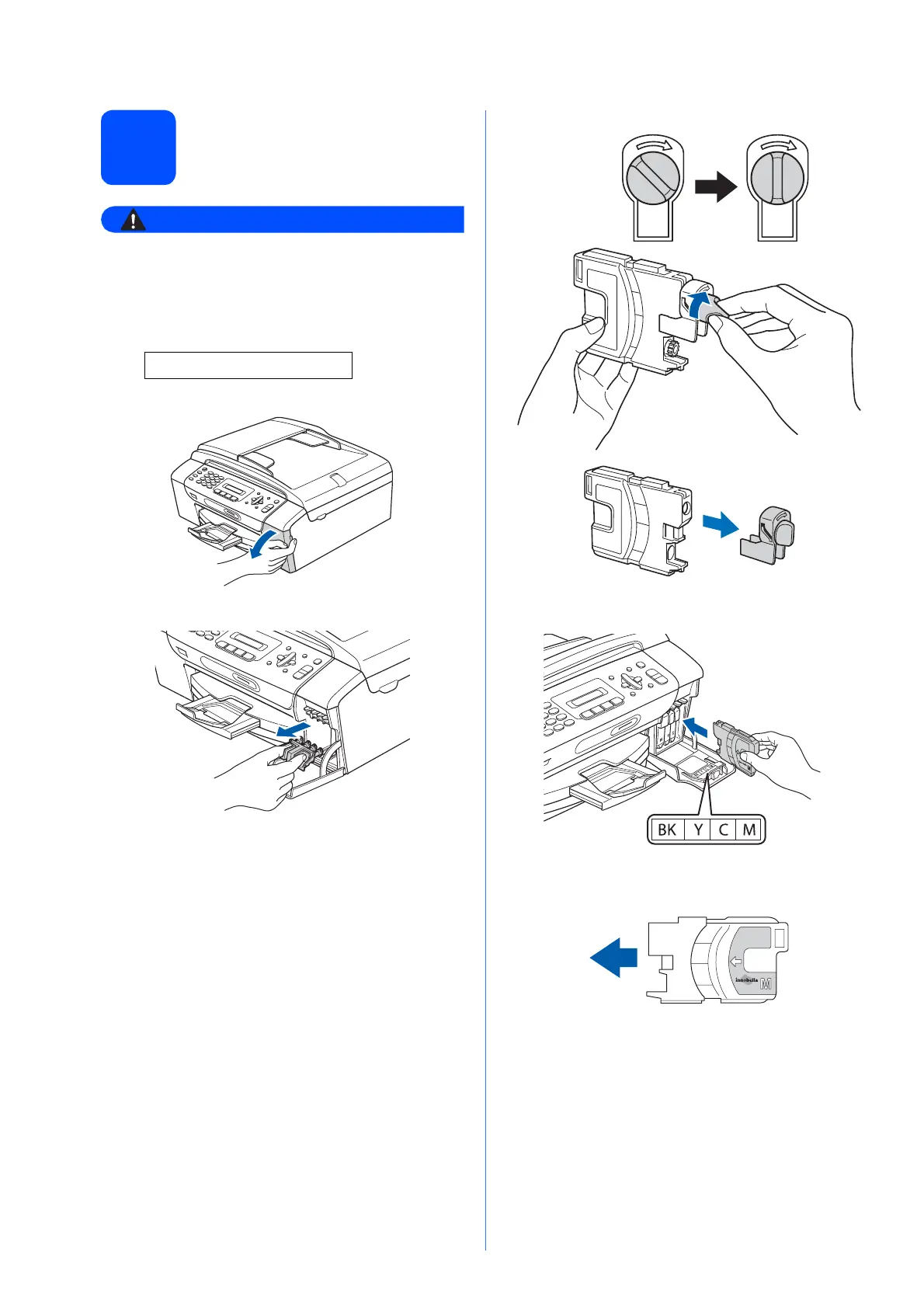4
4
Install the ink cartridges
WARNING
If ink gets in your eyes, wash them out with
water at once, and if irritation occurs consult a
doctor.
a
No Cartridge
b
c
d Unpack the ink cartridge.
e
f
g
Install each ink cartridge in the direction of the
arrow on the label.
