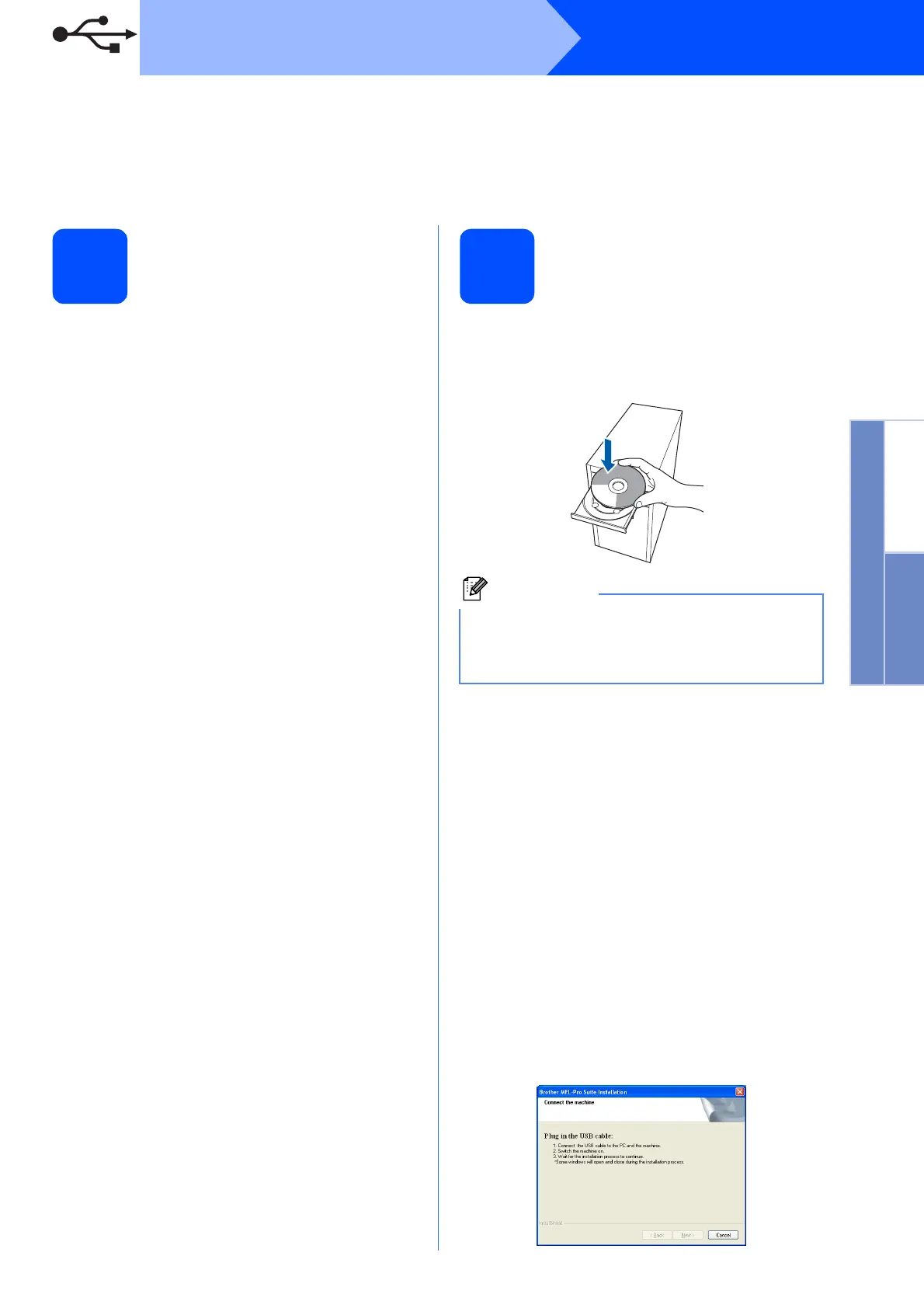9
Windows
®
USB
Windows
®
Macintosh
®
USB
For USB Interface Users
(For Windows
®
2000 Professional/XP/XP Professional x64 Edition/
Windows Vista
®
)
13
Before you install
a Make sure that your computer is ON and you
are logged on with Administrator rights.
b Disconnect the machine from the power socket
and from your computer, if you already
connected an interface cable.
14
Install MFL-Pro Suite
a Put the supplied CD-ROM into your CD-ROM
drive. If the model name screen appears,
choose your machine. If the language screen
appears, choose your language.
b The CD-ROM main menu will appear. Click
Install MFL-Pro Suite.
c When the ScanSoft™ PaperPort™ 11SE
License Agreement window appears, click
Yes if you agree to the Software License
Agreement.
d The installation of ScanSoft™ PaperPort™
11SE will automatically start and is followed by
the installation of MFL-Pro Suite.
e When the Brother MFL-Pro Suite Software
License Agreement window appears, click
Yes if you agree to the Software License
Agreement.
f Choose Standard, and then click Next. The
installation continues.
g When this screen appears, go to the next step.
Note
If the Brother screen does not appear
automatically, go to My Computer (Computer),
double-click the CD-ROM icon, and then
double-click start.exe.
