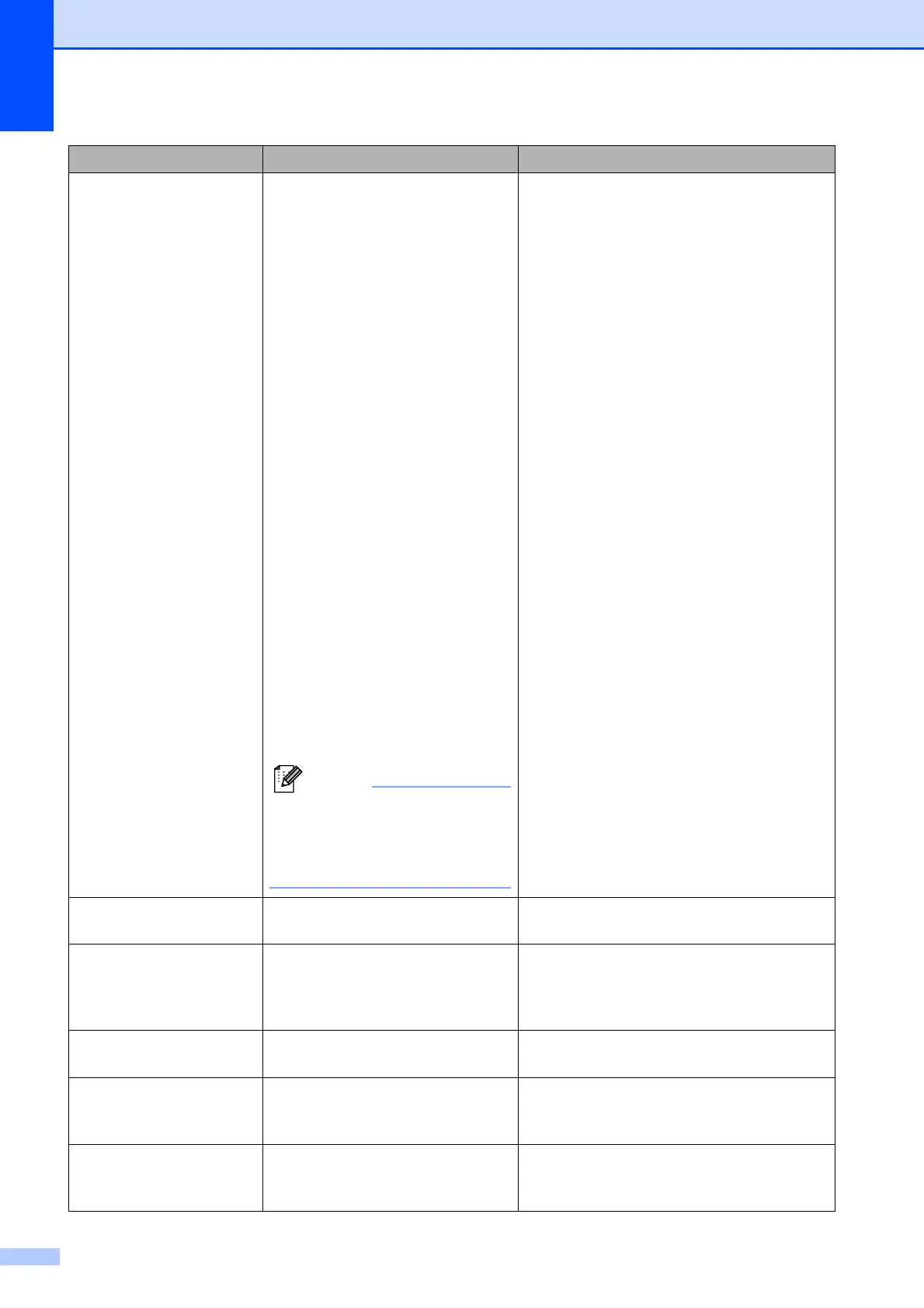108
Clean Unable 46
(Init Unable 46)
(Print Unable 46)
The ink absorber box or flushing
box is full. These components are
periodic maintenance items that
may require replacement after a
period of time to ensure optimum
performance from your Brother
machine. The need to replace
these items and the time period
before replacement is dependent
on the number of purges and
flushes required to clean the ink
system. These boxes acquire
amounts of ink during the different
purging and flushing operations.
The number of times a machine
purges and flushes for cleaning
varies depending on different
situations. For example,
frequently powering the machine
on and off will cause numerous
cleaning cycles since the machine
automatically cleans upon power
up. The use of generic inks may
cause frequent cleanings
because generic inks could cause
poor print quality which is
resolved by cleaning. The more
cleaning the machine requires the
faster these boxes will fill up.
Note
Repairs resulting from the use
of non-genuine supplies may
not be covered under the
stated product warranty.
The ink absorber box or flushing box will
need to be replaced. Contact Brother
Customer Service or a Brother Authorized
Service Center to have your machine
serviced. (See Brother numbers
on page i.)
Other reasons for cleaning are:
1 Machine automatically cleans after
clearing a printer jam.
2 Machine automatically cleans after
sitting idle for more than 45 days
(infrequent use).
Close Ink Cover The ink cartridge cover is not
completely closed.
Firmly close the ink cartridge cover until it
clicks.
Comm.Error Poor telephone line quality
caused a communication error.
Send the fax again or connect the machine
to another telephone line. If the problem
continues, call the telephone company and
ask them to check your telephone line.
Cover is Open The scanner cover is not closed
completely.
Lift the scanner cover and then close it
again.
Data Remaining Print data is left in the machine's
memory.
Press Stop/Exit. The machine will cancel
the job and clear it from the memory. Try to
print again.
Disconnected The other person or other
person's fax machine stopped the
call.
Try to send or receive again.
Error Message Cause Action
