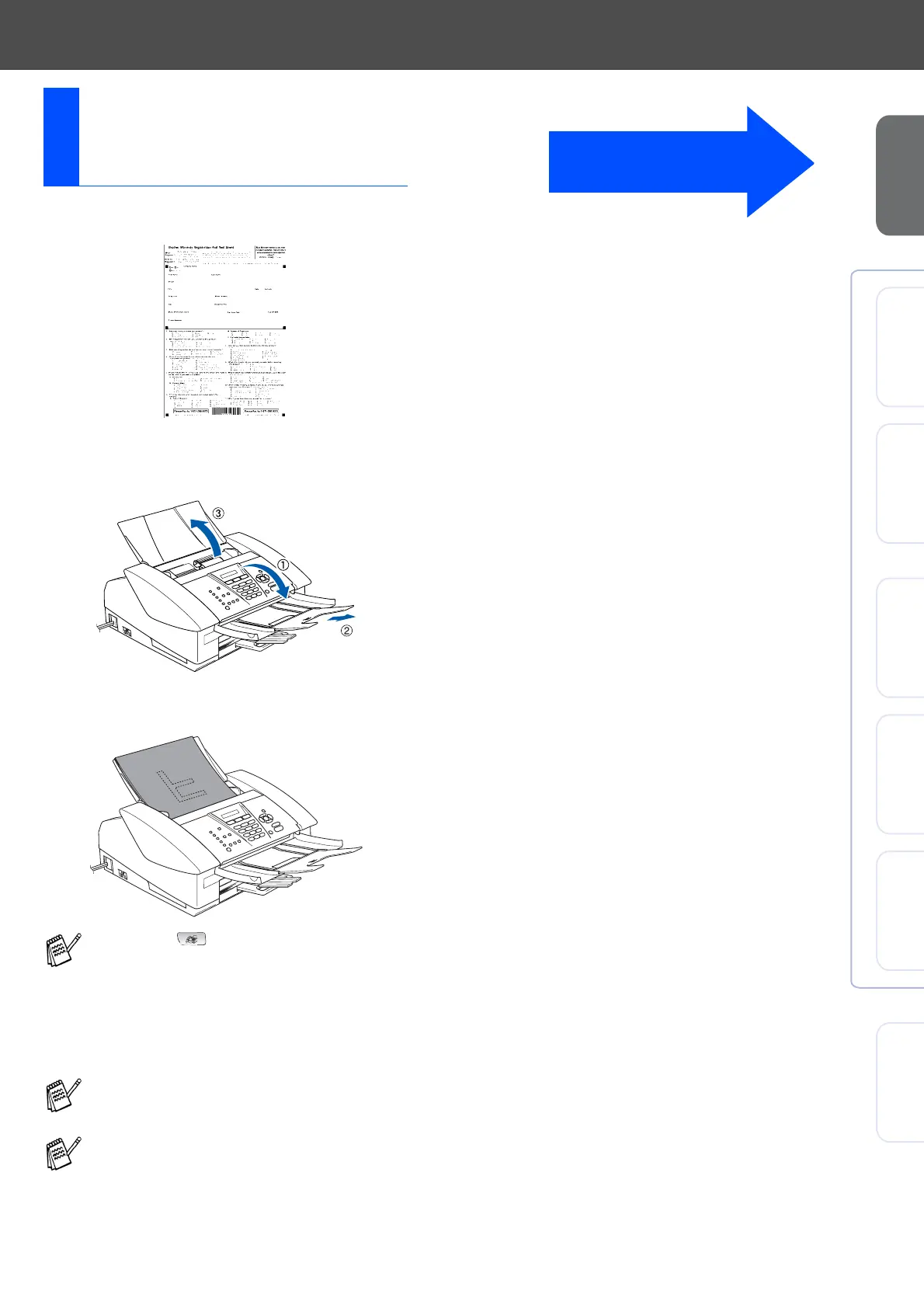11
Setting Up
the Machine
Windows
®
Mac OS
®
XMac OS
®
8.6 - 9.2
Windows
®
Network
For
Network Users
Macintosh
®
Network
1
Fill out the Product Registration and Test
Sheet.
2
Open the document tray (1) and pull out
the extension (2) and then open the
document support (3).
3
Place the sheet face down in the Automatic
Document Feeder.
4
Enter the toll-free fax number:
1-877-268-9575.
5
Press Black Start.
10
Sending in the Product
Registration and Test
Sheet (USA only)
Make sure (Fax) is illuminated in
Green.
You will receive a confirmation fax of your
Product Registration.
You can also register your product online
using the On-Line Registration link from the
installation CD-ROM or go to
http://www.brother.com/registration
Continue to Step 2, Installing
the Driver & Software
