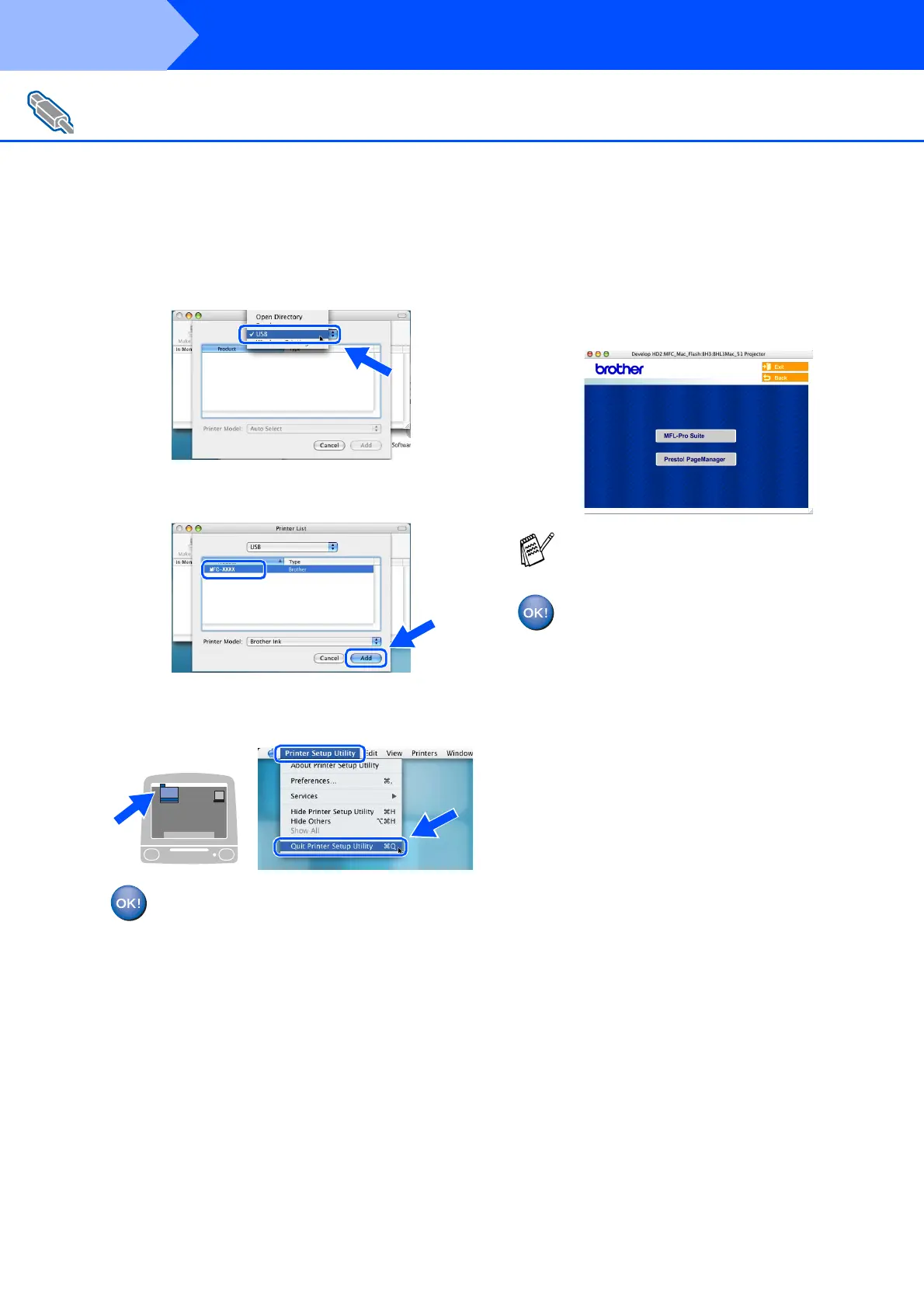22
Installing the Driver & Software
E
Select USB.
F
Select MFC-XXXX (XXXX is your model
name), and then click Add.
G
Select Quit Printer Setup Utility from the
Printer Setup Utility menu.
The MFL-Pro Suite, Brother Printer
driver, Scanner driver and Remote
Setup Program have been installed and
the installation is now complete.
H
To install Presto!
®
PageManager
®
, click the
Presto! PageManager icon and follow the
on-screen instructions.
Presto!
®
PageManager
®
has been
installed and the installation is now
complete.
For USB Interface Cable Users
You can easily scan, share and organize
photos and documents using Presto!
®
PageManager
®
.
Step 2
