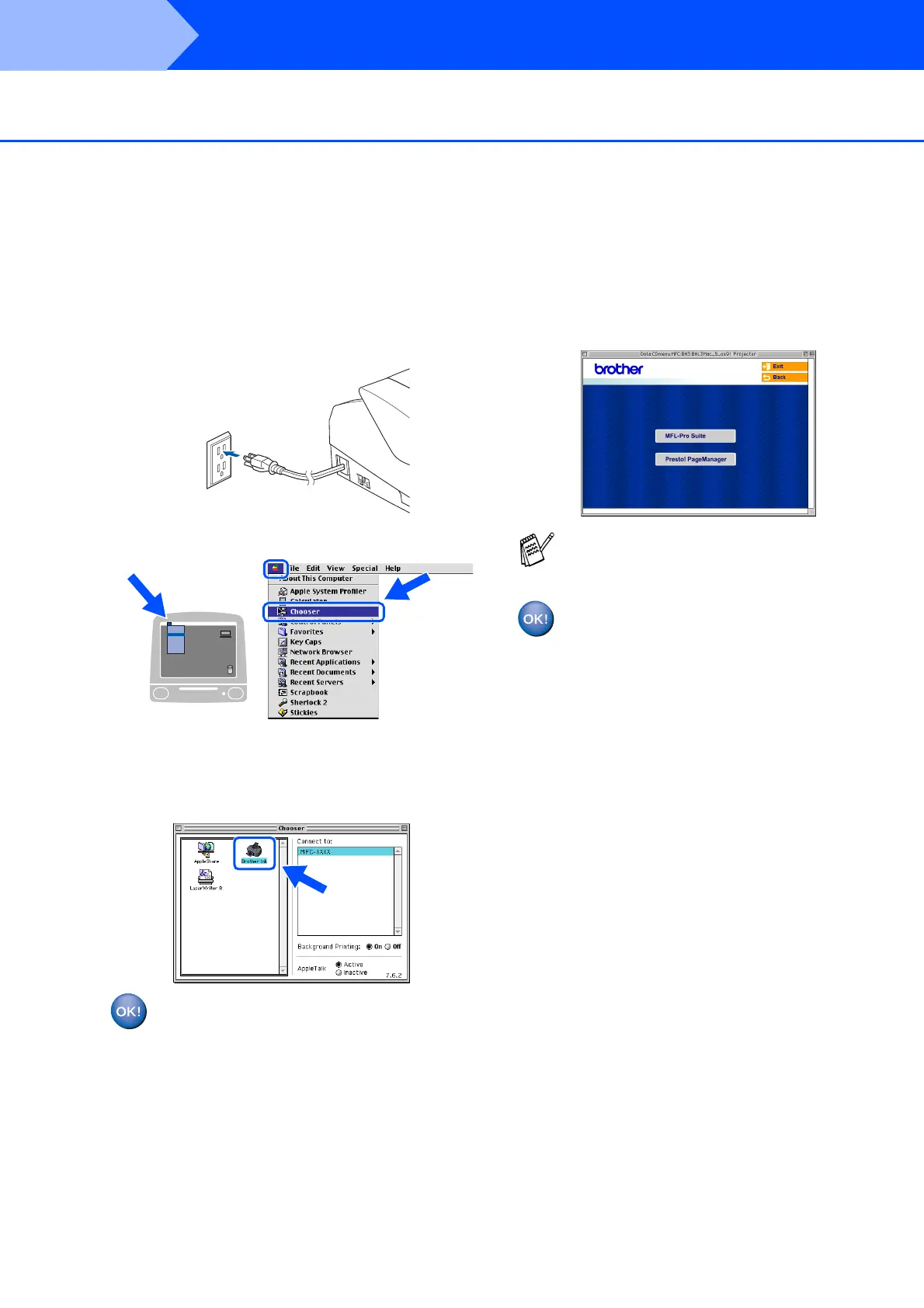24
Installing the Driver & Software
8
Gently close the top cover.
9
Turn on the machine by plugging in the
power cord.
0
From the Apple
®
menu, open the Chooser.
A
Click the Brother Ink icon.
On the right side of the Chooser, select the
machine to which you want to print.
Close the Chooser.
The Brother Printer driver and Scanner
driver have been installed.
B
To install Presto!
®
PageManager
®
, click the
Presto! PageManager icon and follow the
on-screen instructions.
Presto!
®
PageManager
®
has been
installed and the installation is now
complete.
You can easily scan, share and organize
photos and documents using Presto!
®
PageManager
®
.
Step 2
