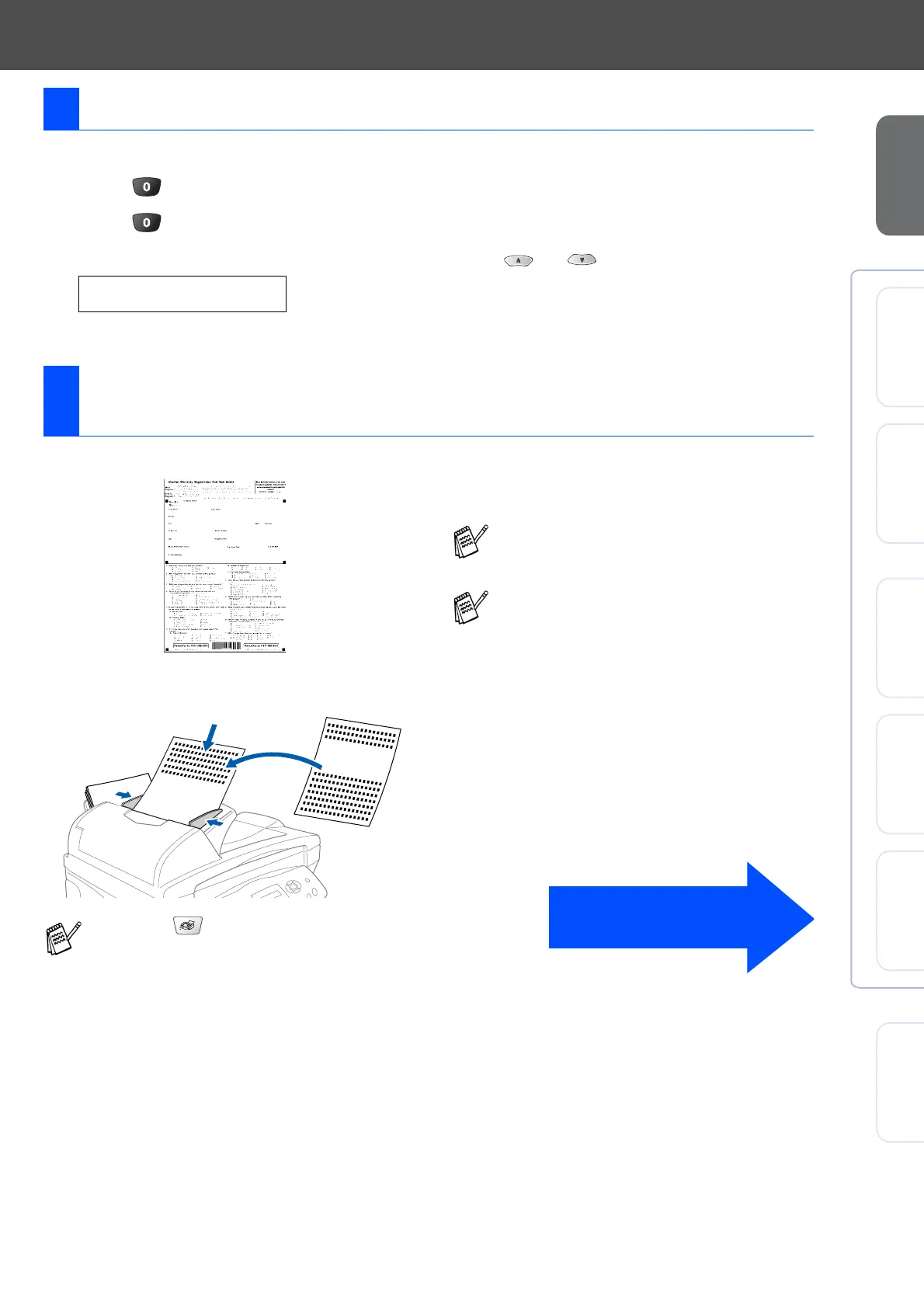13
Setting Up
the Machine
Windows
®
Mac OS
®
8.6-9.2
Mac OS
®
X
10.1/10.2.1 or greater
Windows
®
Network
For
Network Users
Mac
®
Network
1
Press Menu/Set.
2
Press .
3
Press .
4
Select your language (ENGLISH or FRENCH) by using or , and then press Menu/Set.
5
Press Stop/Exit.
1
Fill out the Product Registration and Test Sheet.
2
Place the sheet face up in the Automatic
Document Feeder.
3
Enter the toll-free fax number: 1-877-268-9575.
4
Press Black Start.
10 Selecting Your Language (Canada Only)
English
11
Sending in the Product Registration and Test Sheet
(USA Only)
Make sure (Fax) is illuminated in Green.
You will receive a confirmation fax of your
Product Registration.
You can also register your product online
using the On-Line Registration link from the
installation CD-ROM or go to
www.registermybrother.com
Go to Next page to
install the driver
