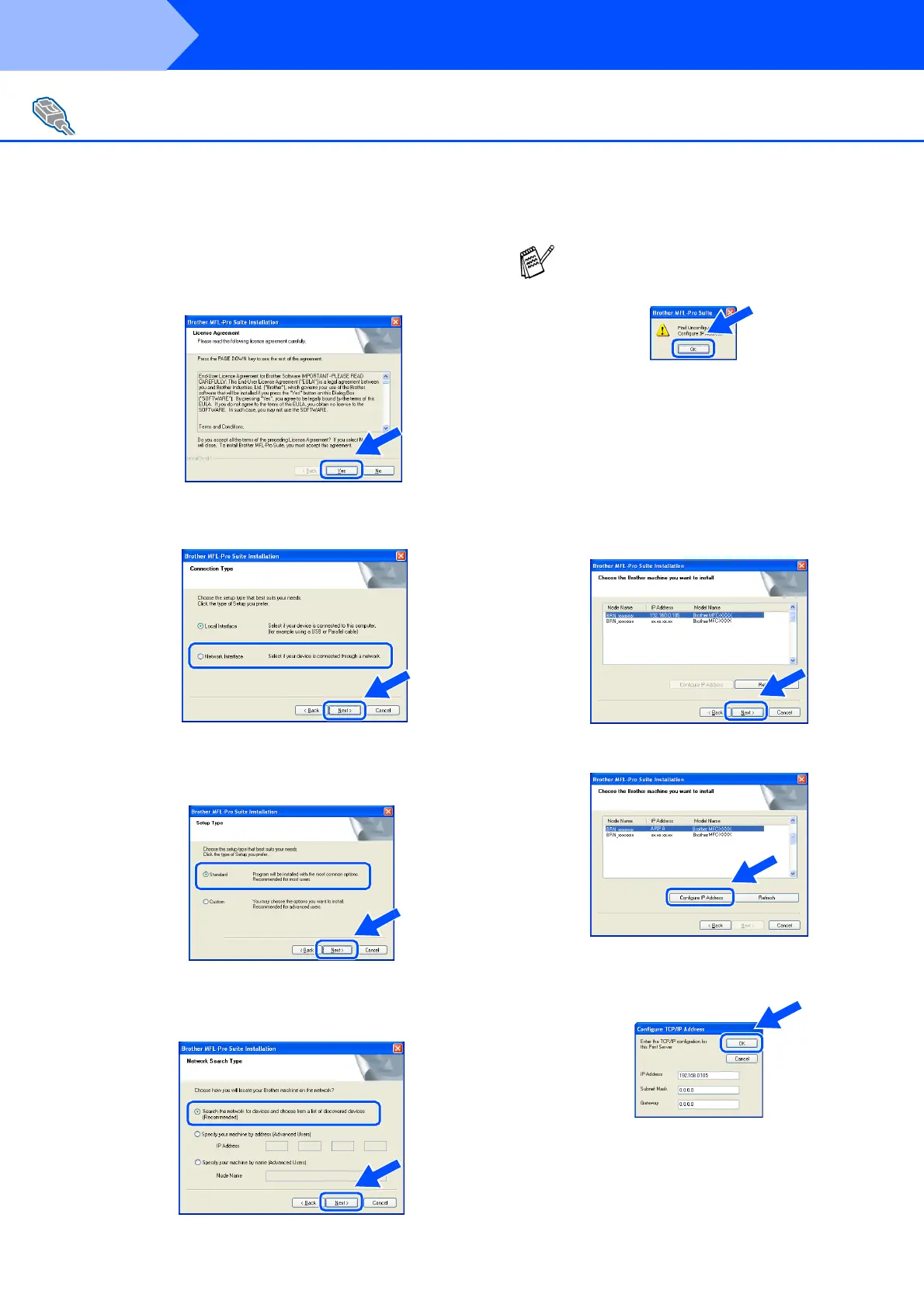26
Installing the Driver & Software
D
When the Brother Software License
Agreement window appears, click Yes, if
you agree to the Software Licence
Agreement.
E
Select Network Interface, and then click
Next.
F
Select Standard, and then click Next.
The application files will be copied to your
computer.
G
Select Search the network for devices
and choose from a list of discovered
devices, and then click Next.
H
If the MFC is un-configured for your network:
Select APIPA or the un-configured device
from the list and then click Next.
→
Go to
I
If the MFC is configured for your network:
Select the MFC from the list and then click
Next.
→
Go to
L
I
Click Configure IP Address.
J
Enter the proper IP Address information for
your network, and then click OK.
(e.g. Enter 192.168.0.105 for IP Address)
For Network Interface Cable Users
(For Windows
®
98/98SE/Me/2000 Professional/XP)
If you see the following screen, click OK.
Step 2
