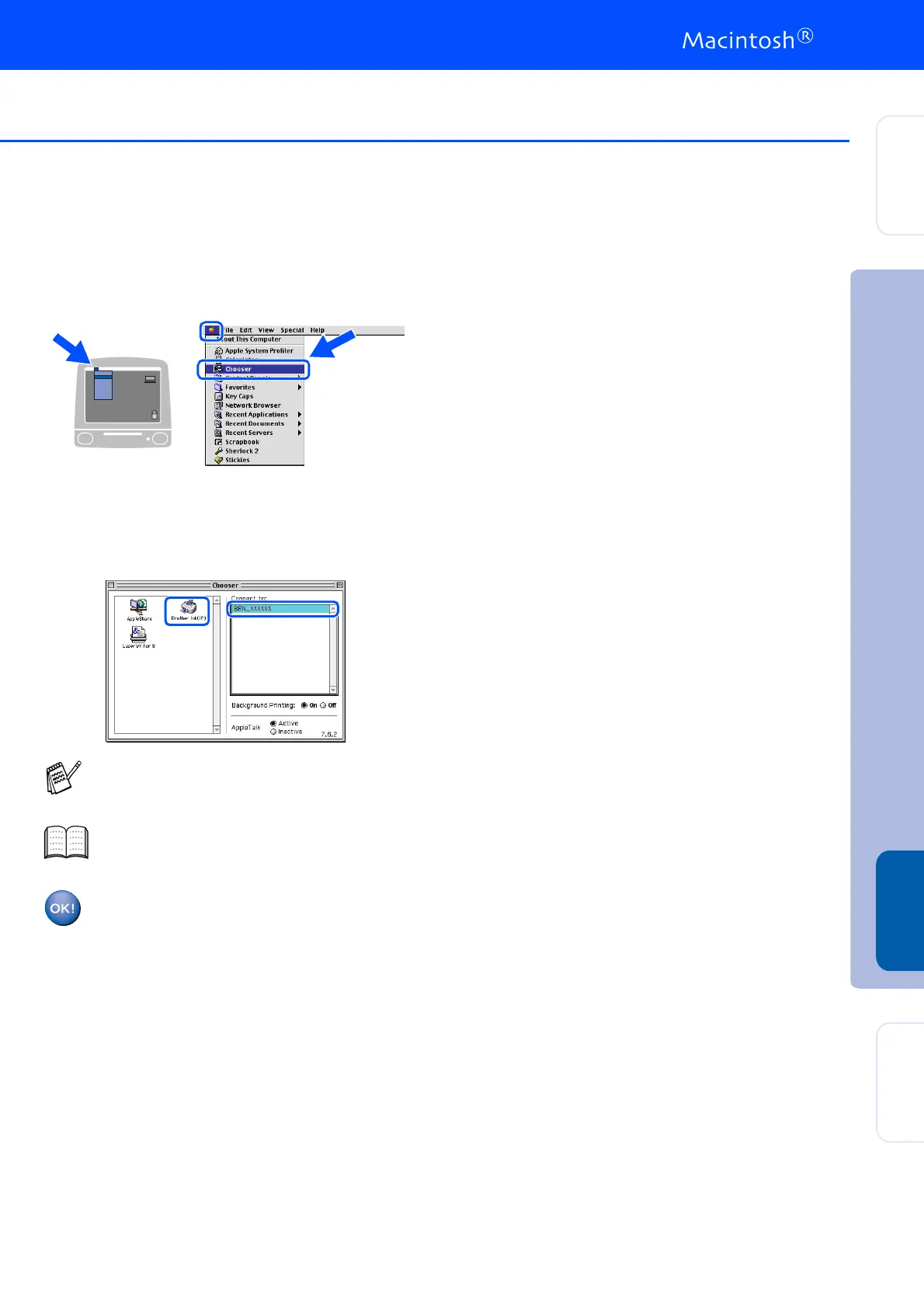33
0
Open the Chooser from the Apple menu.
A
Click the Brother Ink (IP) icon, and then
select BRN_xxxxxx.
Close the Chooser.
The setup is now complete.
xxxxxx are the last six digits of the Ethernet
address.
Network User's Guide Chapter 5 on the
CD-ROM.
Installing the Driver & Software
Setting Up
the Machine
For
Network Users
Mac
®
Network
