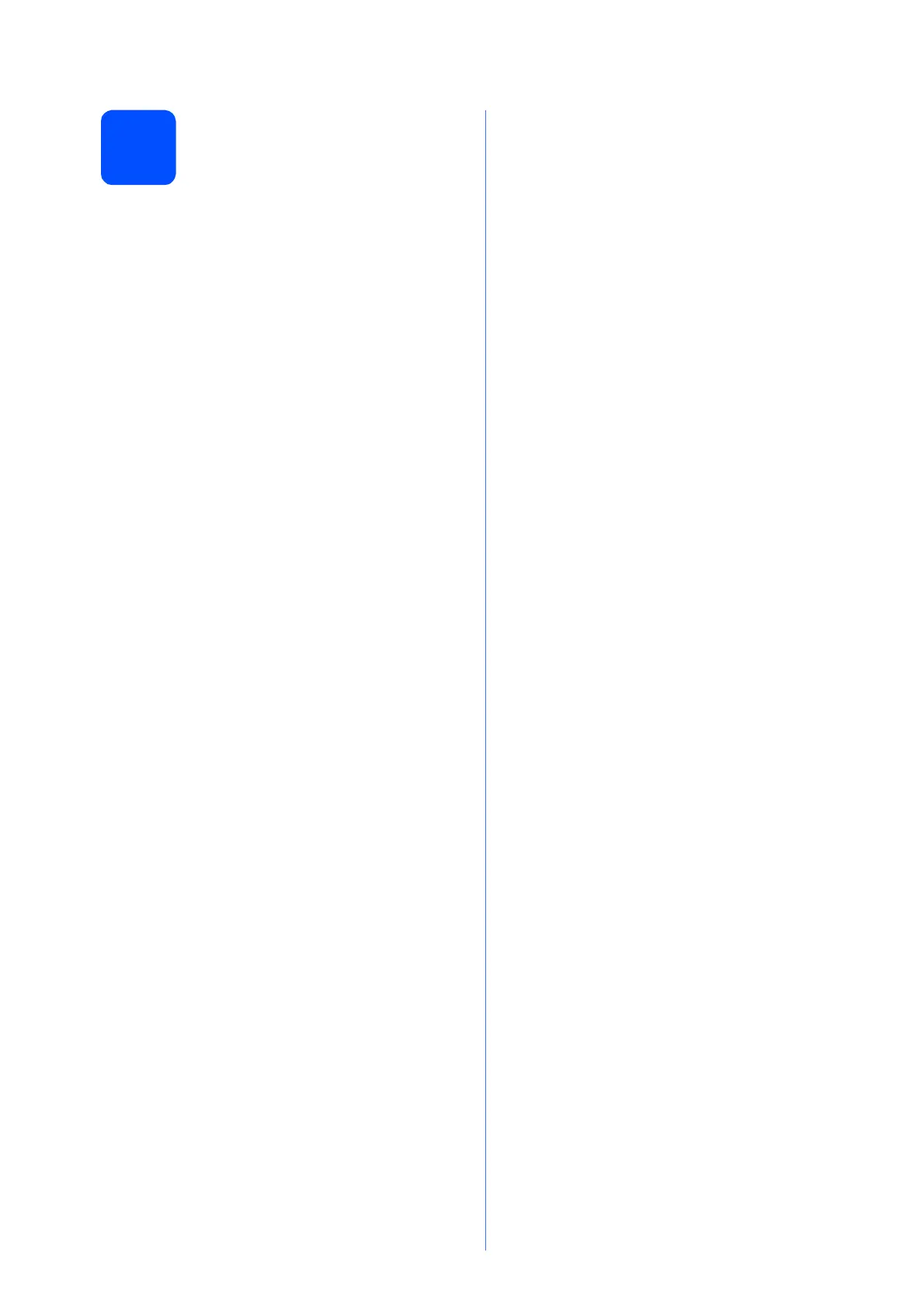10
11
Set tone or pulse dialling
mode (Not available for
New Zealand)
Your machine comes set for Tone dialling service. If
you have Pulse dialling service (rotary), you need to
change the dialling mode.
a Press Menu.
b Press a or b to choose Initial Setup.
Press OK.
c Press a or b to choose Tone/Pulse.
d Press d or c to choose Pulse (or Tone).
Press OK.
e Press Stop/Exit.
