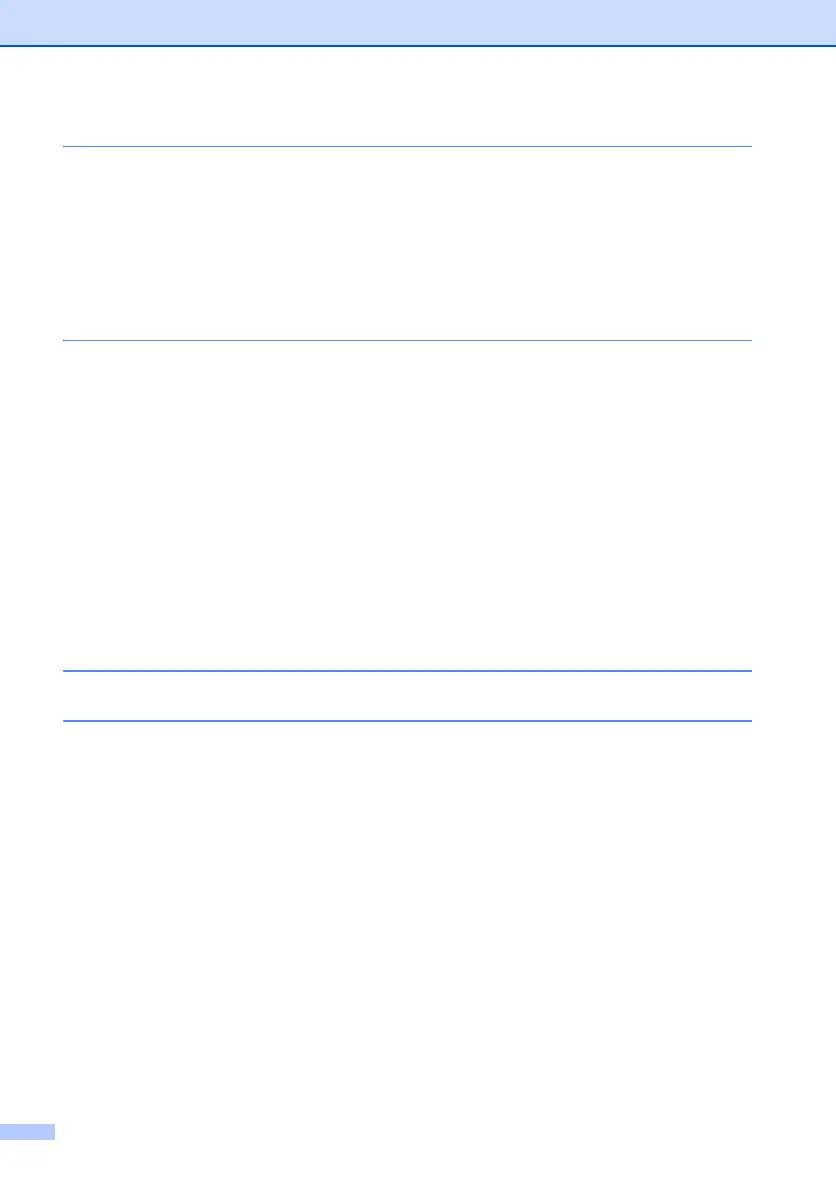viii
Packing and shipping the machine....................................................................141
C Menu and features 142
On-screen programming....................................................................................142
Menu table...................................................................................................142
Memory storage...........................................................................................142
Menu keys .........................................................................................................142
How to access the menu mode ...................................................................143
Menu table .........................................................................................................144
Entering text.......................................................................................................157
D Specifications 158
General..............................................................................................................158
Print media.........................................................................................................160
Fax.....................................................................................................................161
Copy ..................................................................................................................163
Scan...................................................................................................................164
Print ...................................................................................................................165
Interfaces ...........................................................................................................165
Computer requirements .....................................................................................166
Consumable items .............................................................................................168
Ethernet wired network (MFC-7440N, MFC-7840N and MFC-7840W ) ............169
Ethernet wireless network (MFC-7840W only) ..................................................170
Authentication and encryption for wireless users only.................................171
Wi-Fi Alliance certification ...........................................................................172
Wireless one-push configuration .................................................................173
E Glossary 174
F Index 178
