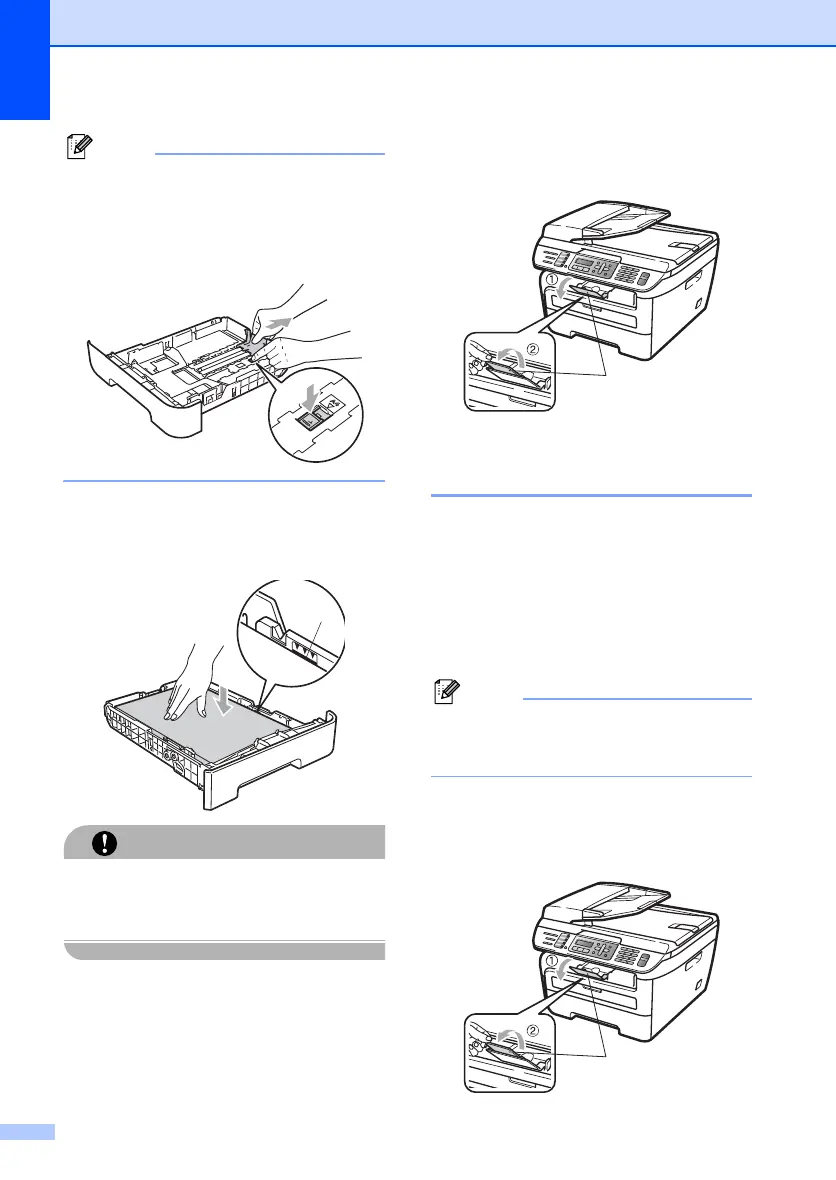Chapter 2
10
(For Asia) For Legal size paper, press the
release button in the bottom of the paper
tray and then pull out the back of the paper
tray. (Legal size paper is not available in
some regions)
c
Put paper in the tray, and make sure that
the paper is below the maximum paper
mark (1). The side to be printed on must
be face down.
To prevent damage to your machine
caused by paper misfeeding, make sure the
paper guides touch the sides of the paper.
d Put the paper tray firmly back in the
machine. Make sure that it is completely
inserted into the machine.
e Fold out the support flap (1) to prevent
paper from sliding off the face-down
output tray.
Loading paper in the manual
feed slot 2
You can load envelopes and special print
media one at a time into this slot. Use the
manual feed slot to print or copy on labels,
envelopes or thicker paper.
Printing on plain paper, recycled
paper or transparencies from the
manual feed slot
2
The machine automatically turns on the
Manual Feed mode when you put paper in
the manual feed slot.
a Lift up the support flap (1) to prevent
paper from sliding off the face-down
output tray, or remove each page as
soon as it comes out of the machine.
1
