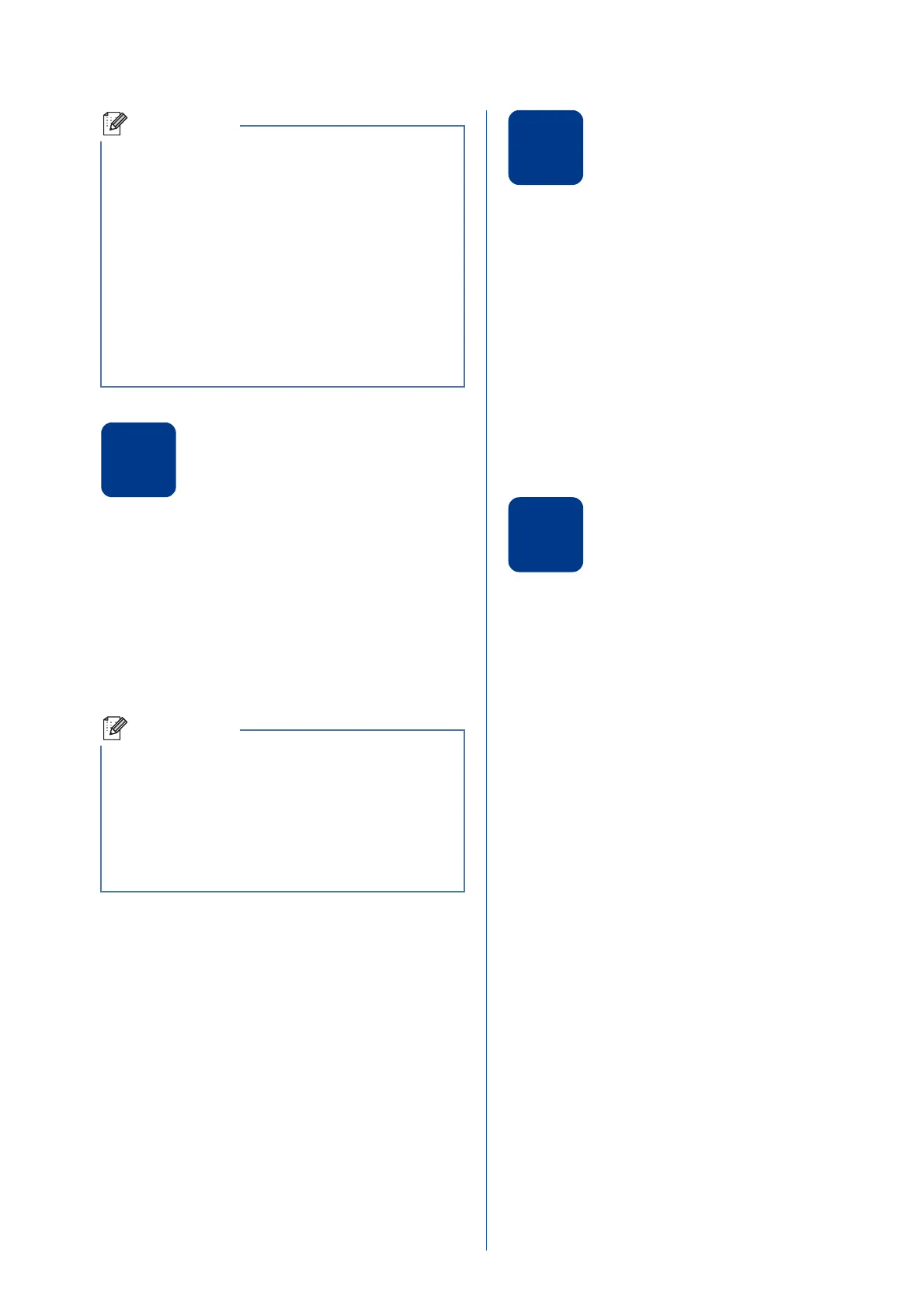12
15
Dial Prefix (not available
in Middle East and Africa)
The dial prefix setting will automatically dial a
predefined number before every fax number you dial.
For example: If your phone system requires a 9 to dial
an outside number this setting will automatically dial 9
for every fax you send.
a Press Menu, 0, 6 (For New Zealand, press 5).
b Enter the prefix number (up to 5 digits) on the
dial pad, and then press OK.
c Press Stop/Exit.
16
Set Daylight Saving Time
(Oceania and Asia only)
You can set the machine to change for Daylight
Saving Time. If you choose On, it will reset the time
forward one hour and if you choose Off, it will reset
the time backward one hour.
a Press Menu, 0, 2, 2.
b Press a or b to choose On or Off.
Press OK.
c Press 1 or 2 to choose 1.Change or 2.Exit.
d Press Stop/Exit.
17
Automatic Daylight
Savings Time (Middle
East and Africa only)
You can set the machine to change automatically for
daylight savings time. It will reset itself forward one
hour in the Spring and backward one hour in the
Autumn.
a Press Menu, 0, 2, 2.
b Press a or b to choose On (or Off).
Press OK.
c Press Stop/Exit.
PBX and TRANSFER
The machine is initially set to Normal, which lets
the machine connect to a standard PSTN (Public
Switched Telephone Network) line. However,
many offices use a central telephone system or
Private Automatic Branch Exchange (PABX).
Your machine can be connected to most types of
PABX (PBX). The machine’s recall feature
supports timed break recall only (TBR). TBR will
work with most PABX (PBX) systems allowing
you to gain access to an outside line, or transfer
calls to another extension. The feature works
when Tel/R or Tel/Mute/R is pressed.
• You can use the number 0 to 9, #, l and !.
(Press Hook or Hook/Hold to display “!”.)
• You cannot use ! with any other numbers or
characters.
• If your telephone system requires a timed break
recall (hookflash), press Hook or Hook/Hold to
enter the break.
