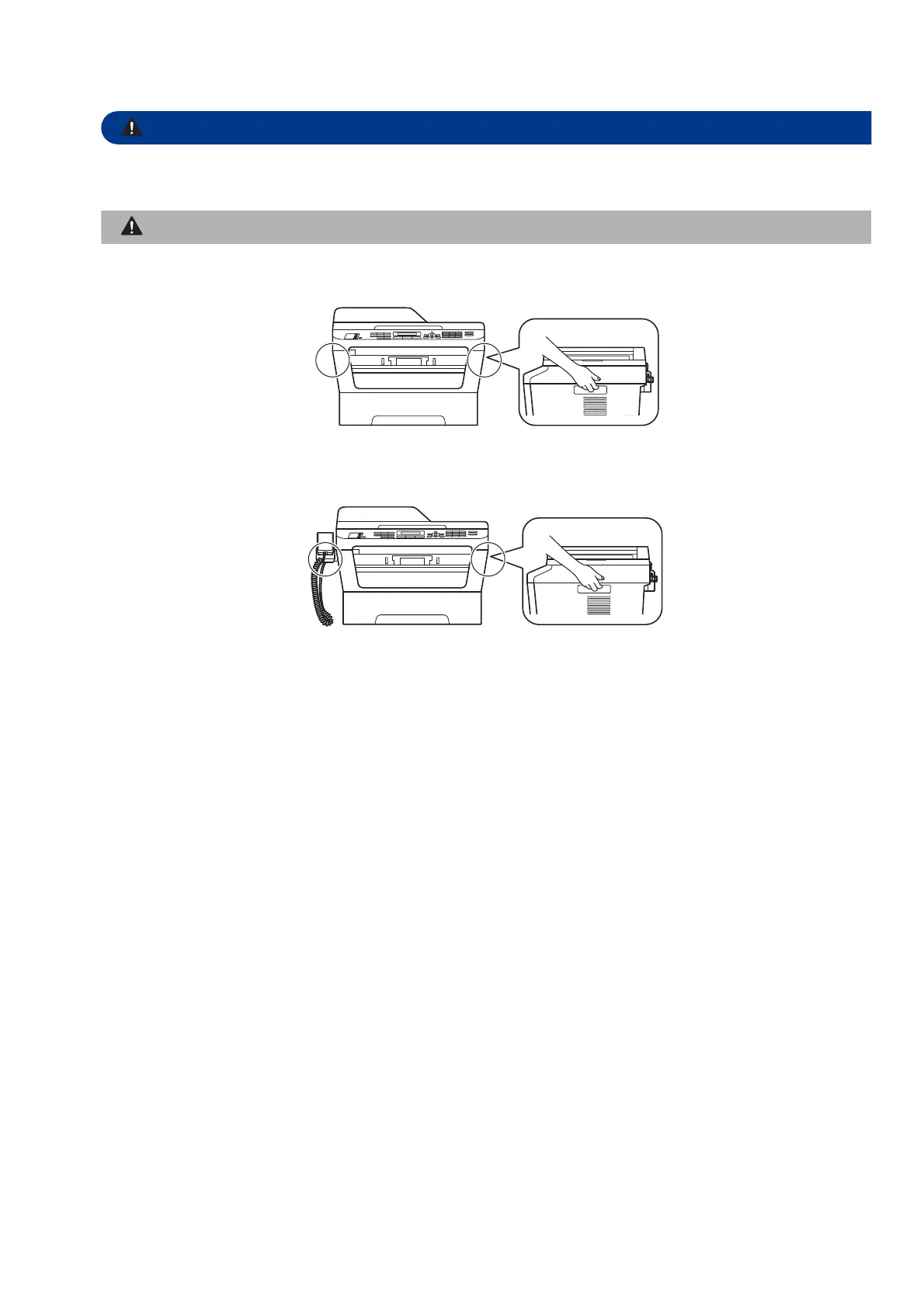2
Plastic bags are used in the packaging of your machine. Plastic bags are not toys. To avoid danger of
suffocation, please keep these bags away from babies and children and dispose of them correctly.
(For MFC-7360 / MFC-7360N / MFC-7362N / MFC-7460DN) When you move the machine, grasp the side
handholds that are under the scanner. DO NOT carry the machine by holding it at the bottom.
(For MFC-7470D) When you move the machine, grasp the handset holder and the side handhold that are under
the scanner. DO NOT carry the machine by holding it at the bottom.
