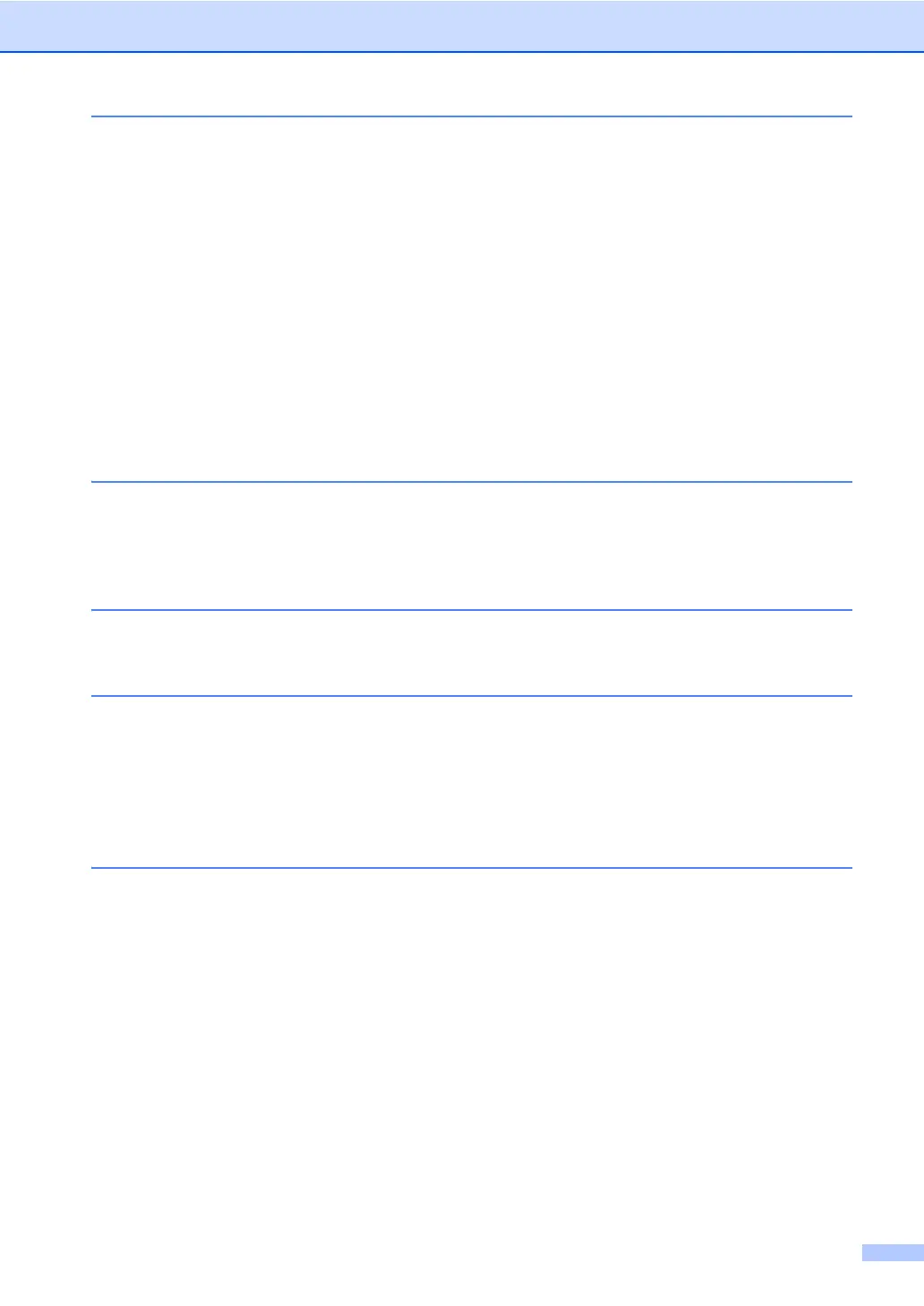iv
7 Dialling and storing numbers 42
How to dial...........................................................................................................42
Manual dialling...............................................................................................42
One touch Dialling .........................................................................................42
Speed Dialling ...............................................................................................42
Search ...........................................................................................................43
Fax redial.......................................................................................................43
Storing numbers ..................................................................................................43
One Touch and Speed Dial Options..............................................................44
Storing a pause .............................................................................................45
Storing One Touch Dial numbers ..................................................................45
Storing Speed Dial numbers..........................................................................47
Changing One Touch and Speed Dial numbers............................................49
Deleting One Touch and Speed Dial numbers ..............................................50
Tone or Pulse (not available in New Zealand)...............................................51
8 Making copies 52
How to copy.........................................................................................................52
Stop copying..................................................................................................52
Copy settings.................................................................................................52
9 How to print from a computer 53
Printing a document.............................................................................................53
10 How to scan to a computer 54
Scanning a document as PDF file using ControlCenter4 (Windows
®
) ................54
Changing the SCAN key settings ........................................................................57
Before scanning.............................................................................................57
SCAN key settings.........................................................................................57
Scanning using the SCAN key ......................................................................59
A Routine maintenance 60
Replacing the consumable items.........................................................................60
Replacing the toner cartridge ........................................................................61
Replacing the drum unit.................................................................................66
Cleaning the machine..........................................................................................70
Cleaning the outside of the machine .............................................................70
Cleaning the scanner glass ...........................................................................71
Cleaning the corona wire...............................................................................72
Cleaning the drum unit ..................................................................................74
Cleaning the paper pick-up rollers.................................................................79
