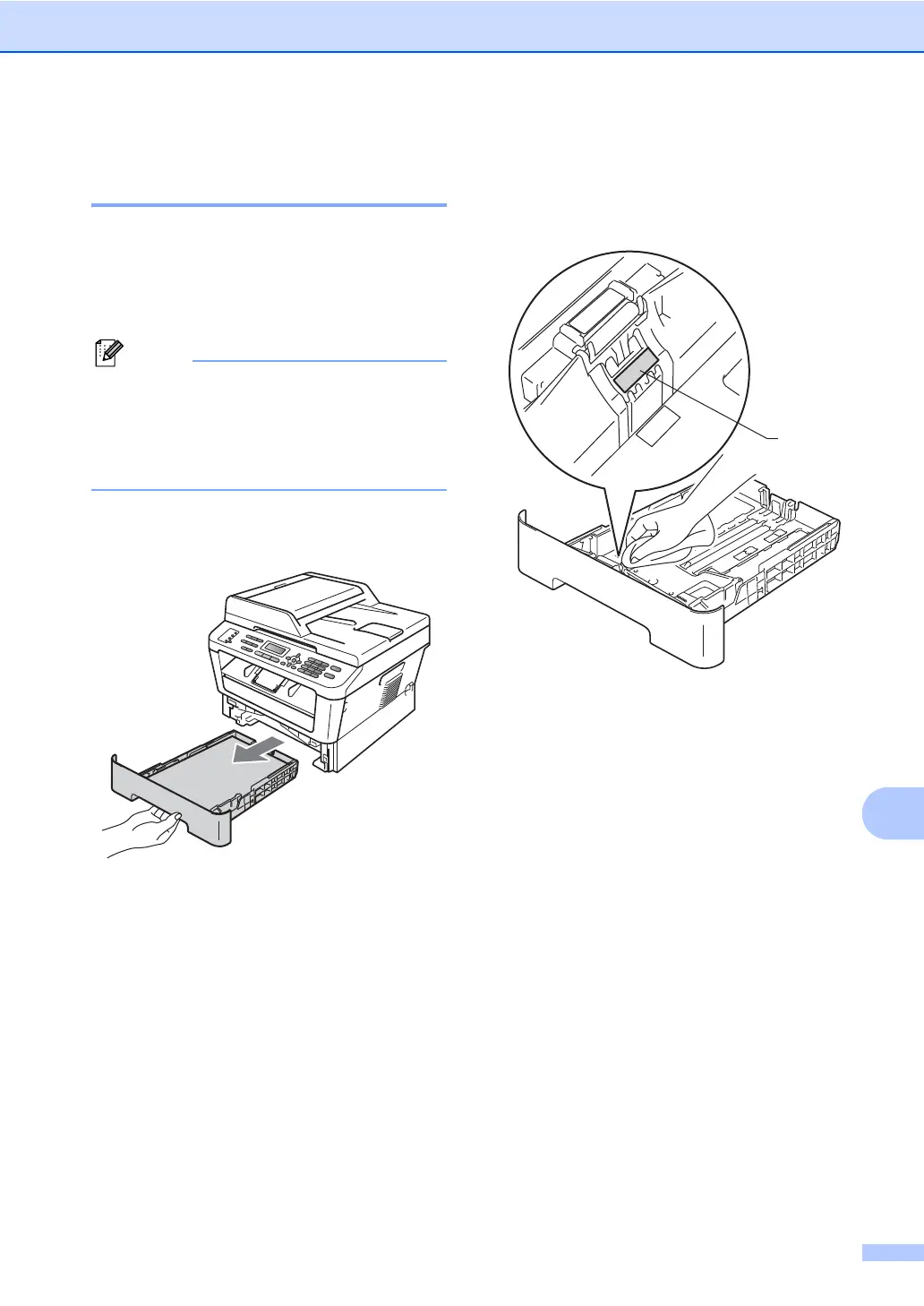Routine maintenance
79
A
Cleaning the paper pick-up
rollers A
If you have paper feed problems, clean the
pick-up rollers as follows:
a Turn off the machine. Unplug the power
cord from the electrical socket.
(For MFC-7360 / MFC-7360N /
MFC-7362N / MFC-7460DN) To prevent
you from losing any important messages,
see Transferring your faxes or Fax Journal
report on page 87.
b Pull the paper tray completely out of the
machine.
c Tightly wring out a lint-free cloth soaked
in lukewarm water, and then wipe the
separator pad (1) of the paper tray with
it to remove dust.
1
