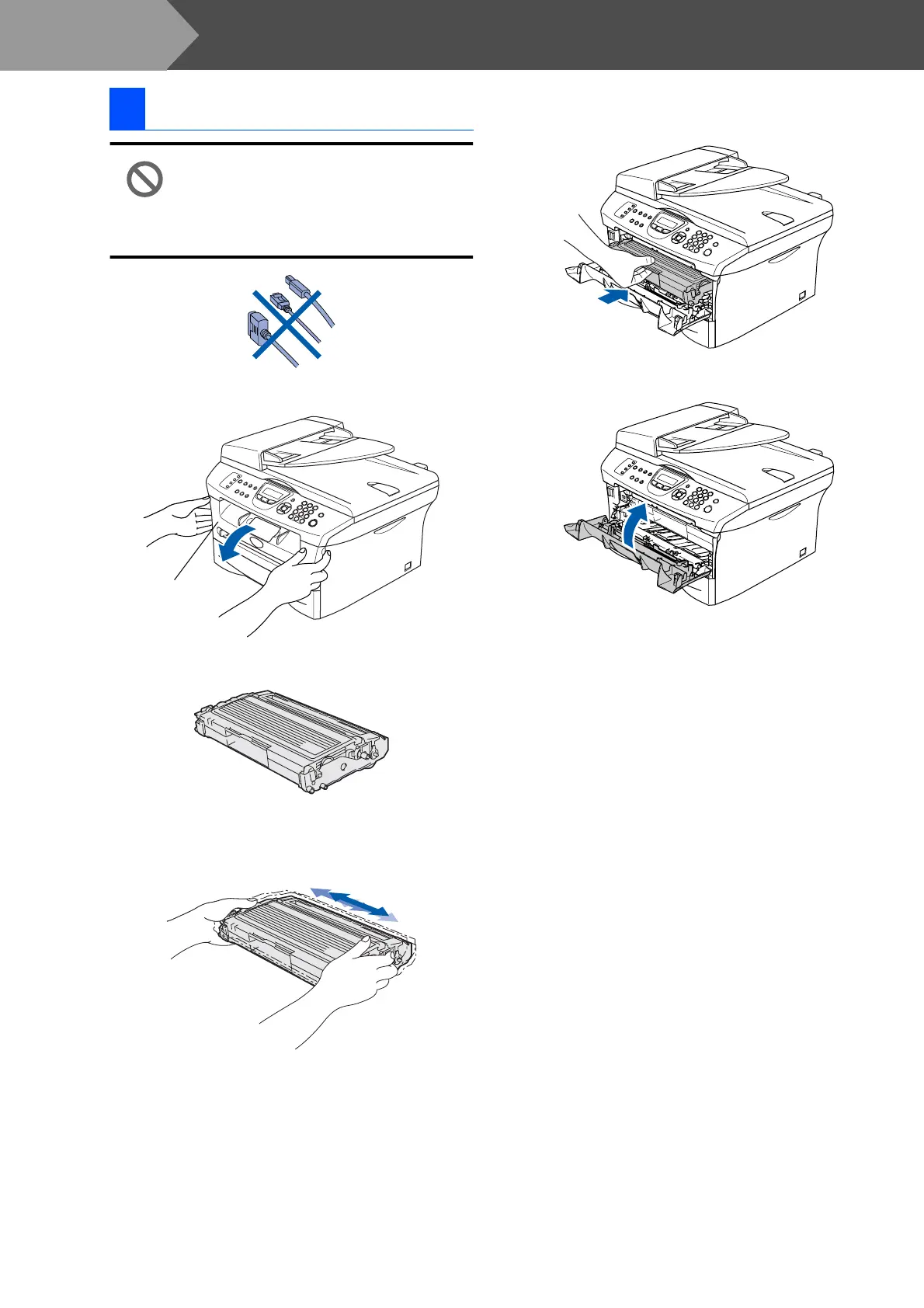4
Configuration du MFC
Ne branchez PAS le câble
d'interface.
Le branchement du câble d’interface
s’effectue lors de l'installation du
pilote.
1
Ouvrez le couvercle avant du MFC.
2
Déballez le bloc tambour.
3
Basculez-le doucement d'un côté à l'autre
quelques fois pour répartir également la
toner à l’intérieur du bloc.
4
Mettez le bloc tambour en place dans le
MFC.
5
Fermez le couvercle avant du MFC.
1 Installez le bloc tambour
Couvercle avant
Étape 1
