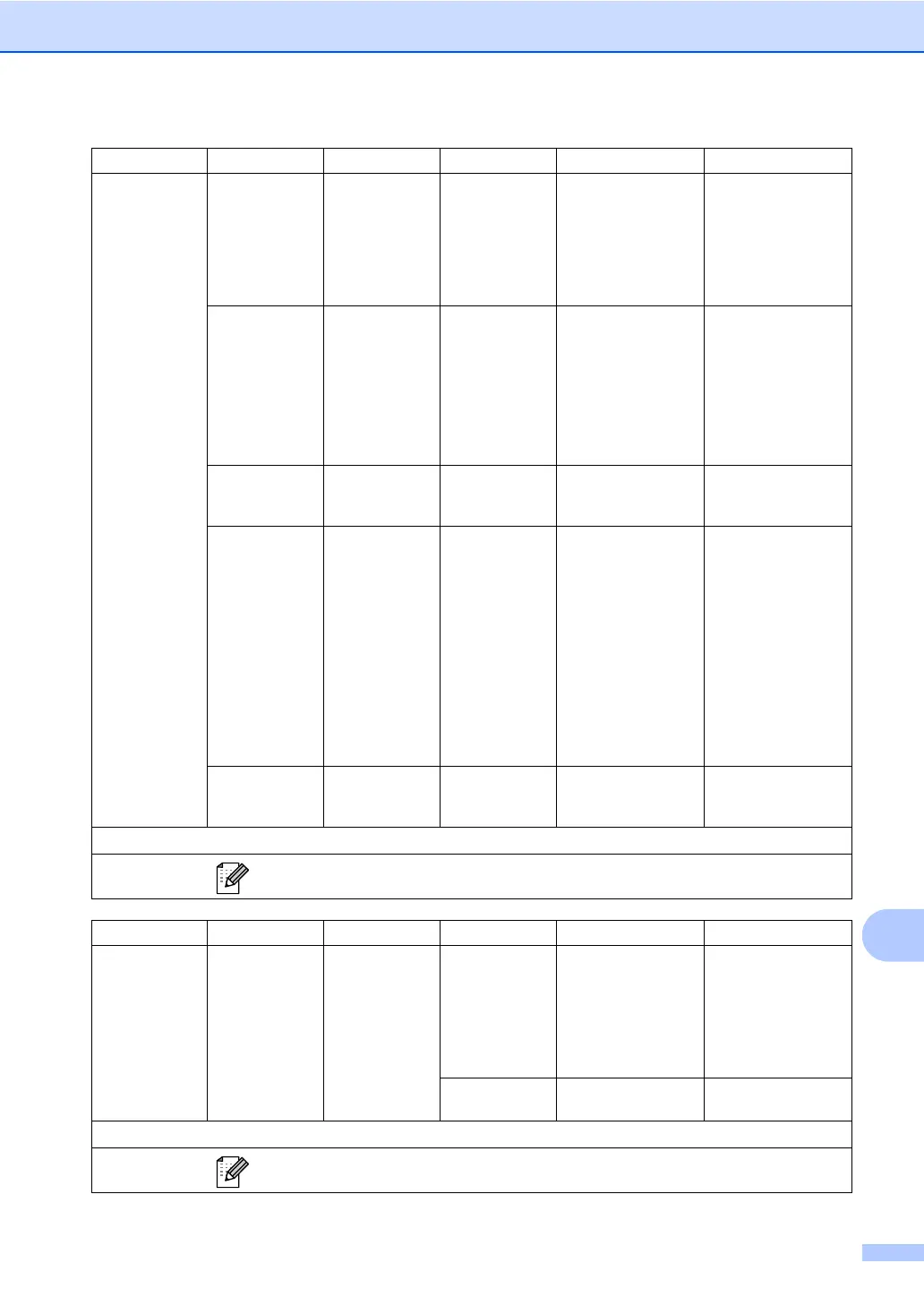Menu and features
133
C
5.Network
(MFC-7360N /
MFC-7362N /
MFC-7460DN)
(Continued)
2.Ethernet ——Auto*
100B-FD
100B-HD
10B-FD
10B-HD
Chooses the
Ethernet link mode.
3.Status ——Active 100B-FD
Active 100B-HD
Active 10B-FD
Active 10B-HD
Inactive
Wired OFF
Shows the Ethernet
link status.
4.MAC
Address
— — — Shows the MAC
address of the
machine.
5.Scan To
FTP
(MFC-7460DN)
——Color 100 dpi*
Color 200 dpi
Color 300 dpi
Color 600 dpi
Gray 100 dpi
Gray 200 dpi
Gray 300 dpi
B&W 200 dpi
B&W 200x100 dpi
Chooses the file
format to send the
scanned data via
FTP.
0.Network
Reset
——1.Reset
2.Exit
Restore all network
settings to factory
default.
Level 1 Level 2 Level 3 Level 4 Options Descriptions
6.Network
(MFC-7860DW)
1.Wired LAN 1.TCP/IP 1.Boot
Method
Auto*
Static
RARP
BOOTP
DHCP
Chooses the Boot
method that best
suits your needs.
2.IP Address [000-255]. [000-255].
[000-255]. [000-255]
Enter the IP address.
See Network User’s Guide.
The factory settings are shown in Bold with an asterisk.
Level 1 Level 2 Level 3 Level 4 Options Descriptions
See Network User’s Guide.
The factory settings are shown in Bold with an asterisk.
