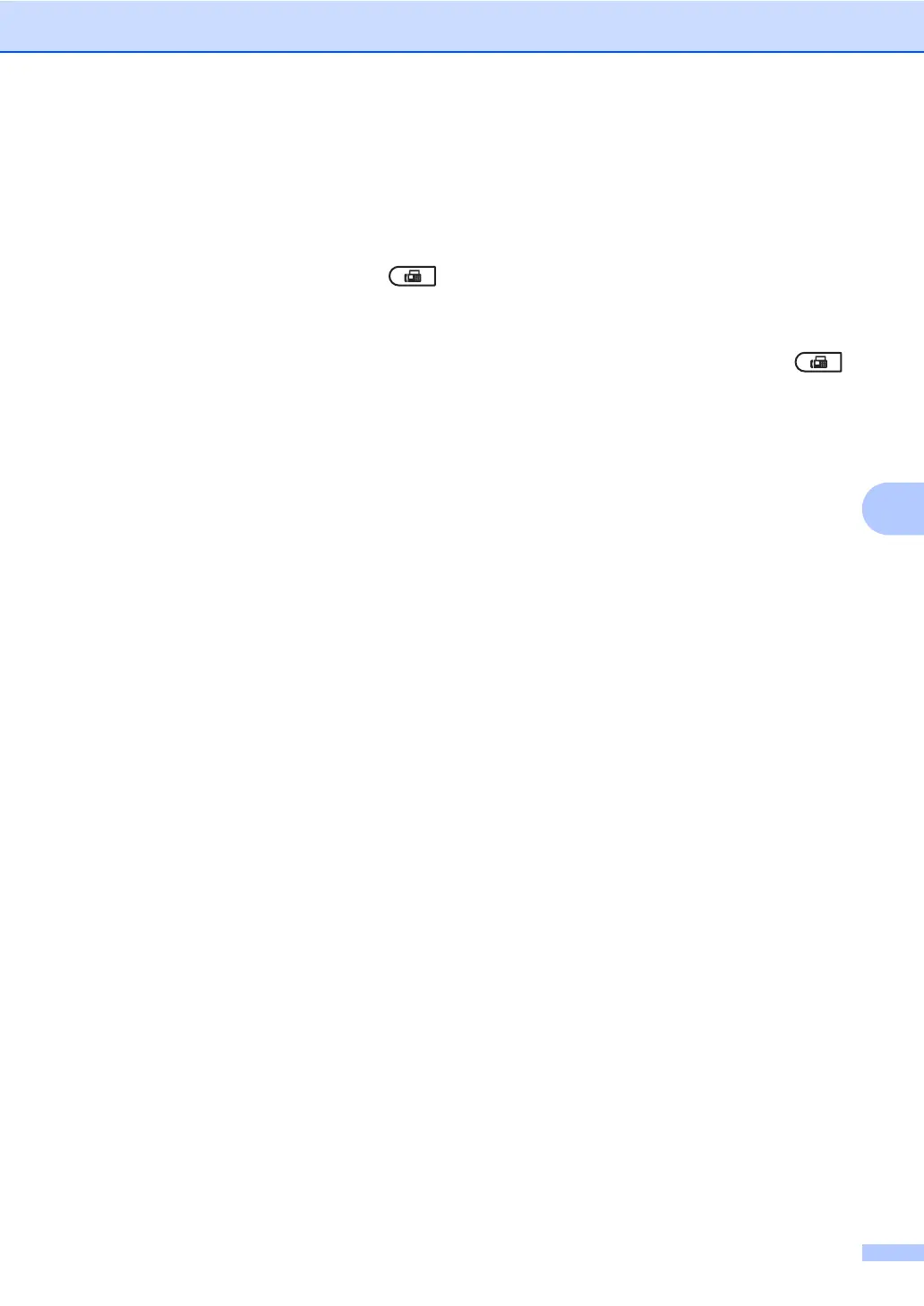Telephone and external devices
41
6
Turning on the Remote Codes 6
You need to turn the Remote Codes setting to
on to use the Fax Receive Code and
Telephone Answer Code.
a Make sure you are in Fax mode .
b Press Menu 2, 1, 4.
c Press a or b to choose On.
Press OK.
d If you do not want to change the Remote
Activation Code, press OK.
e If you do not want to change the Remote
Deactivation Code, press OK.
f Press Stop/Exit.
Changing the Remote Codes 6
The preset Remote Activation Code is l51
(l91 for New Zealand). The preset Remote
Deactivation Code is #51 (#91 for New
Zealand). If you are always disconnected
when accessing your External TAD, try
changing the three-digit remote codes, for
example ### and 555.
a Make sure you are in Fax mode .
b Press Menu, 2, 1, 4.
c Press a or b to choose On or Off.
Press OK.
d If you chose On in step c, enter the new
Remote Activation Code.
Press OK.
e Enter the new Remote Deactivation
Code.
Press OK.
f Press Stop/Exit.
