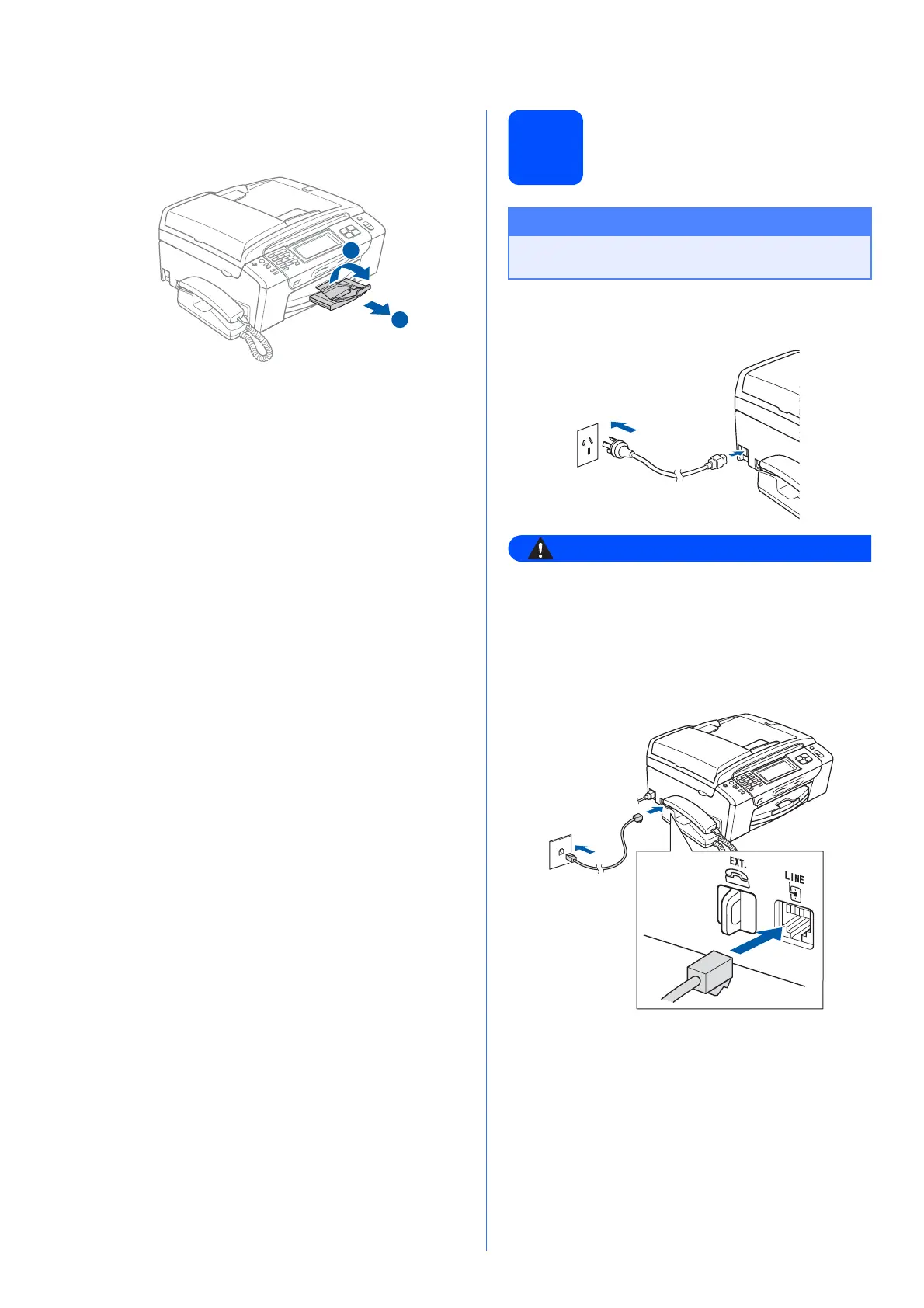4
i While holding the paper tray in place, pull out
the paper support a until it clicks, and then
unfold the paper support flap b.
4
Connect the power cord
and telephone line
a Connect the power cord.
WARNING
The machine must be fitted with an earthed
plug.
b Connect the telephone line cord. Connect one
end of the telephone line cord to the socket on
the machine marked LINE and the other end to
a telephone wall socket.
1
2
Important
DO NOT connect the USB cable before
installing driver.
