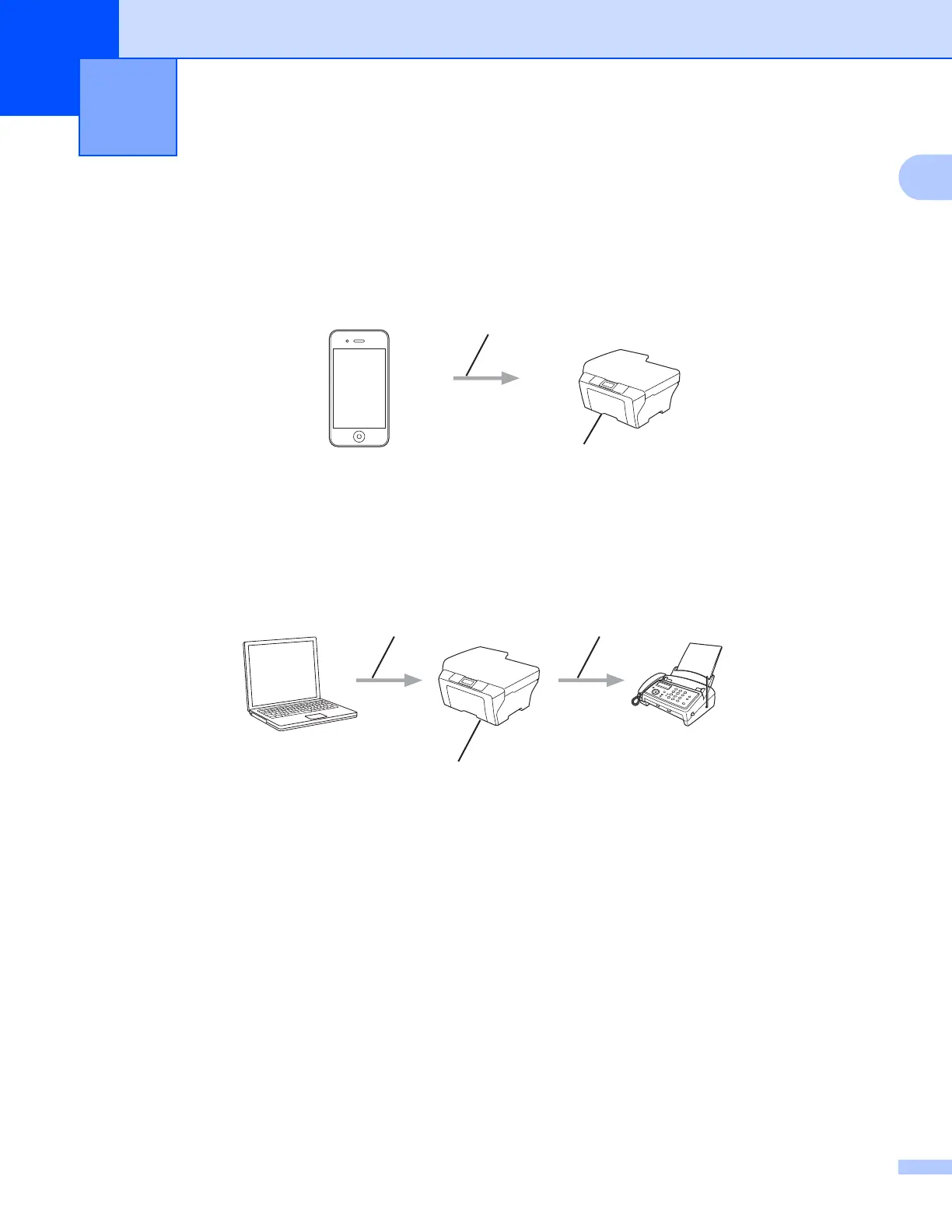1
1
1
Overview 1
AirPrint lets you wirelessly print photos, email, web pages, and documents from your iPad, iPhone and iPod
touch without the need to install a driver.
AirPrint also lets you send faxes directly from your Macintosh computer without printing them (available for
OS X v10.8 or later).
1 Wired or wireless network
2 Telephone line
3 Your Brother machine
Introduction 1
Print request
Printing
12
3
