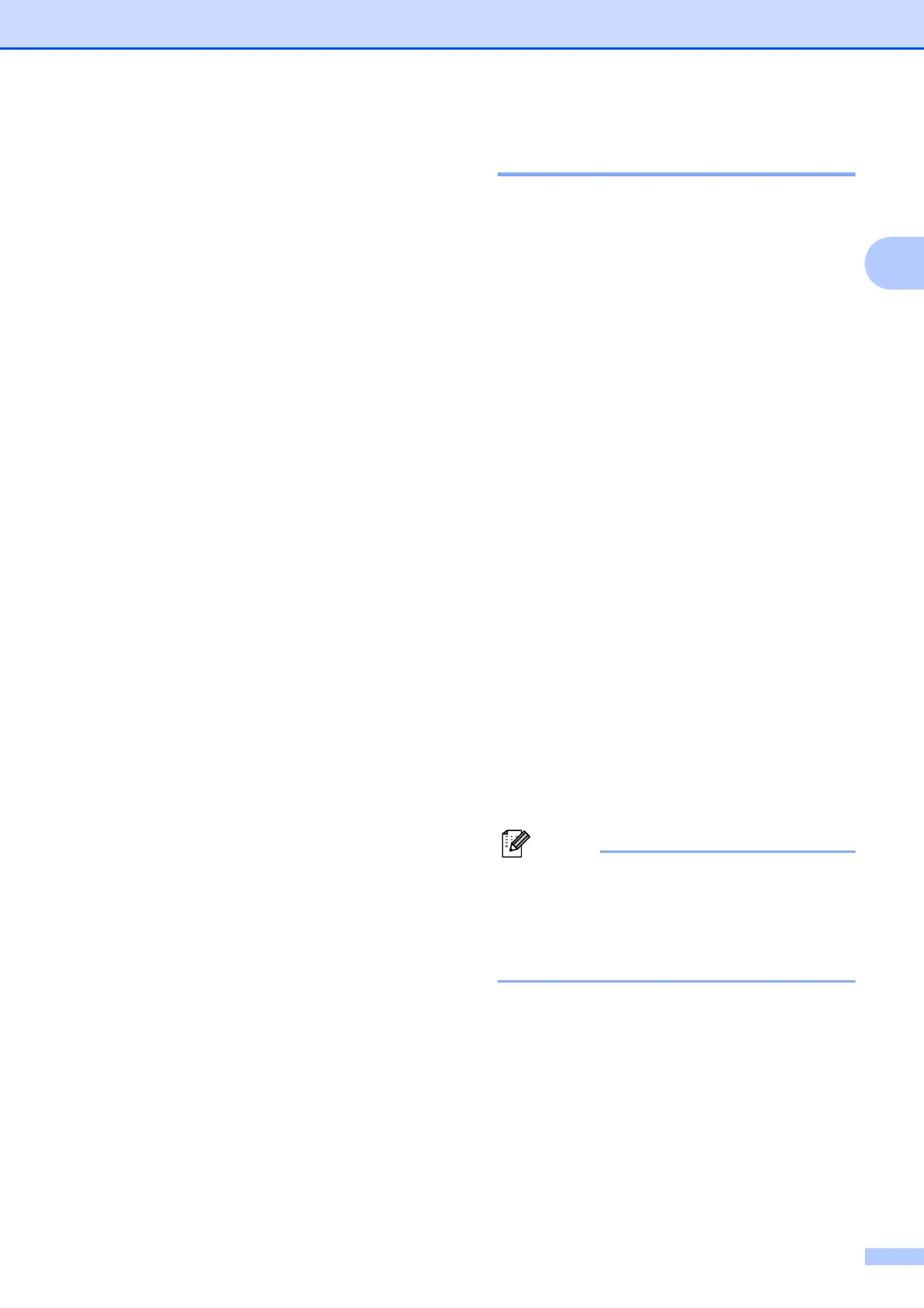Security features
7
2
Changing the password 2
a Press Menu.
b Press a or b to choose Fax.
Press OK.
c Press a or b to choose
Miscellaneous.
Press OK.
d Press a or b to choose TX Lock.
Press OK.
e Press a or b to choose Set Password.
Press OK.
f Enter a 4-digit number for the current
password.
Press OK.
g Enter a 4-digit number for a new
password.
Press OK.
h When the LCD shows Verify:,
re-enter the password.
Press OK.
i Press Stop/Exit.
Turning TX Lock on/off 2
Turning TX Lock on 2
a Press Menu.
b Press a or b to choose Fax.
Press OK.
c Press a or b to choose
Miscellaneous.
Press OK.
d Press a or b to choose TX Lock .
Press OK.
e Press a or b to choose Set TX Lock.
Press OK.
f Enter the registered 4-digit password.
Press OK.
The machine goes offline and the LCD
shows TX Lock Mode.
Turning TX Lock off 2
a Press Menu.
b Enter the registered 4-digit password.
Press OK.
TX Lock is automatically turned off.
If you enter the wrong password, the LCD
shows Wrong Password and stays
offline. The machine will stay in TX Lock
mode until the registered password is
entered.
