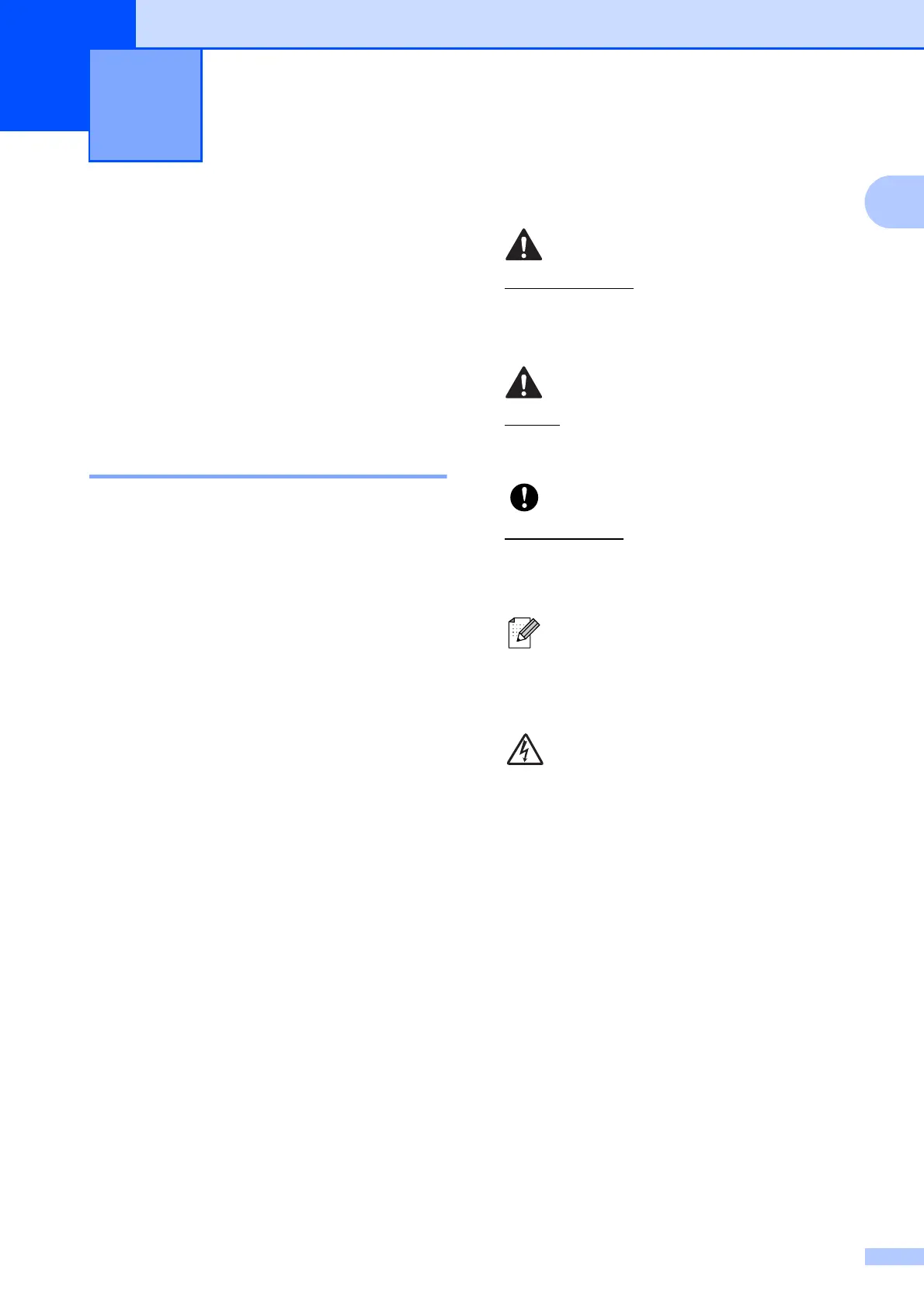1
1
1
Uso de la
documentación
1
Gracias por adquirir un equipo Brother.
Haber leído la documentación le ayudará a
sacar el máximo partido a su equipo.
Símbolos y convenciones
utilizados en la
documentación 1
Los símbolos y convenciones siguientes se
emplean en toda la documentación.
Información general 1
Negrita La tipografía en negrita
identifica botones específicos
del panel de control del equipo
o en la pantalla del ordenador.
Cursiva La tipografía en cursiva tiene
por objeto destacar puntos
importantes o derivarle a un
tema afín.
Courier
New
El texto en Courier New
identifica los mensajes que
aparecen en la pantalla del
equipo.
ADVERTENCIA
ADVERTENCIA indica una situación
potencialmente peligrosa que, si no se
evita, puede producir la muerte o lesiones
graves.
AVISO
AVISO indica una situación potencialmente
peligrosa que, si no se evita, puede
producir lesiones leves o moderadas.
IMPORTANTE
IMPORTANTE indica una situación
potencialmente peligrosa que, si no se
evita, puede producir daños materiales o
pérdida de la funcionalidad del producto.
Las notas indican cómo responder
ante situaciones que pueden
presentarse, o bien ofrecen
consejos sobre cómo funcionará la
operación con otras funciones.
Los iconos de peligro por descarga
eléctrica le advierten de posibles
descargas eléctricas.
