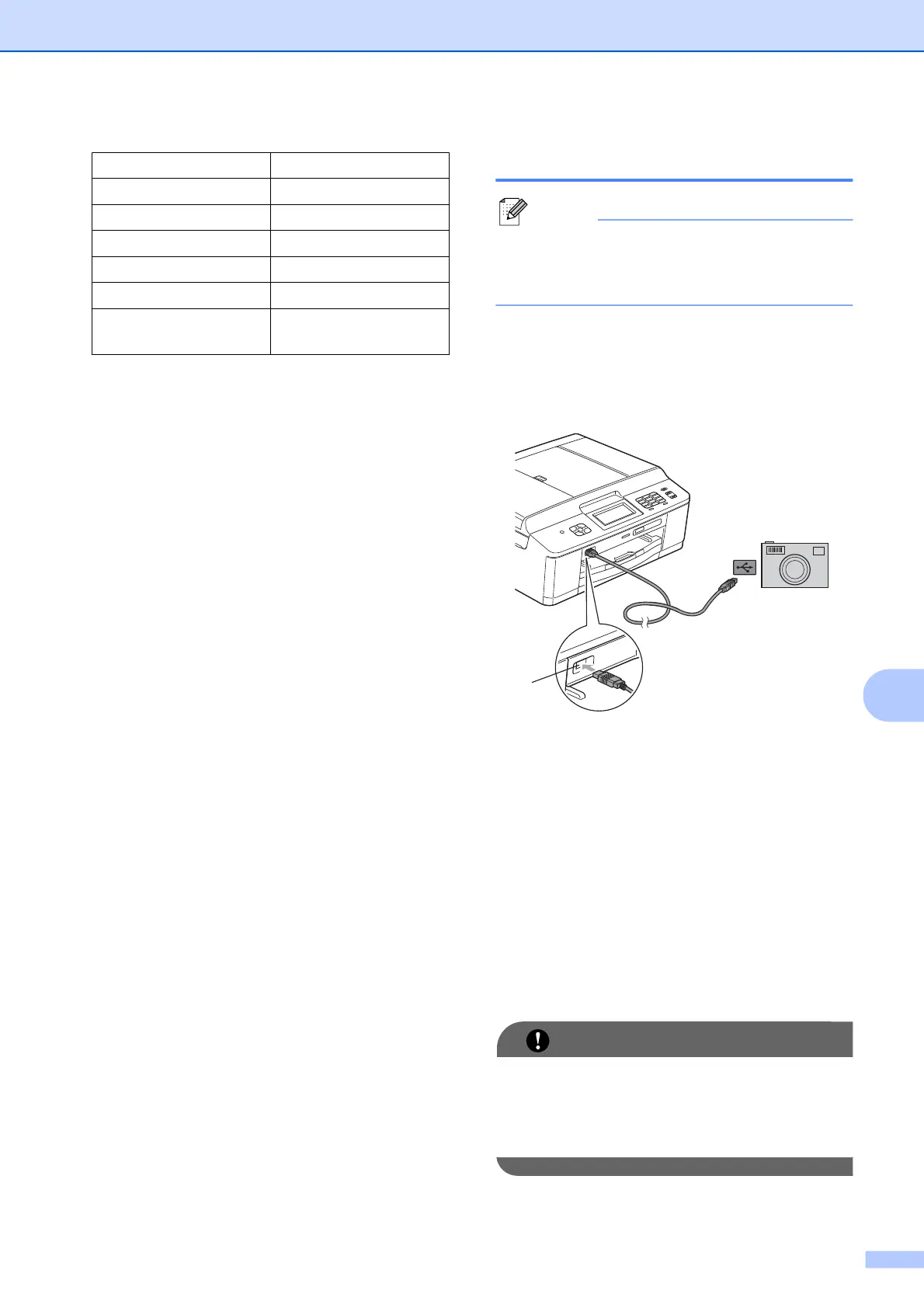Impresión de fotografías desde una cámara (solo MFC-J625DW)
57
9
Configuración Opciones
Tamaño de papel 4" × 6"
Tipo de papel Papel satinado
Formato página Sin bordes: Sí
Calidad impresión Fina
Mejora del color Desactivada
Fecha imprimir
(Imprimir fecha)
Desactivada
Cuando la cámara no cuenta con ninguna
selección de menú, también se utilizan
estas configuraciones.
El nombre y disponibilidad de cada
configuración dependen de las
especificaciones de la cámara.
Consulte la documentación adjunta con su
cámara para obtener información más
detallada acerca de los cambios de
configuración de PictBridge.
Impresión de imágenes
Nota
Retire cualquier tarjeta o unidad de
memoria flash USB del equipo antes de
conectar una cámara digital.
a Asegúrese de que su cámara esté
apagada. Conecte su cámara a la
interfaz directa USB (1) del equipo
mediante el cable USB.
1
1 Interfaz directa de USB
b Encienda la cámara.
Cuando el equipo ha reconocido la
cámara, en la pantalla aparece
Cámara conectada.
c Seleccione la fotografía que desea
imprimir siguiendo las instrucciones que
se indican en la cámara.
Cuando el equipo inicia la impresión de
una fotografía, en la pantalla aparecerá
Imprimiendo.
IMPORTANTE
Para evitar daños al equipo, no conecte
ningún dispositivo que no sea una cámara
digital o una unidad de memoria flash USB
a la interfaz directa USB.
