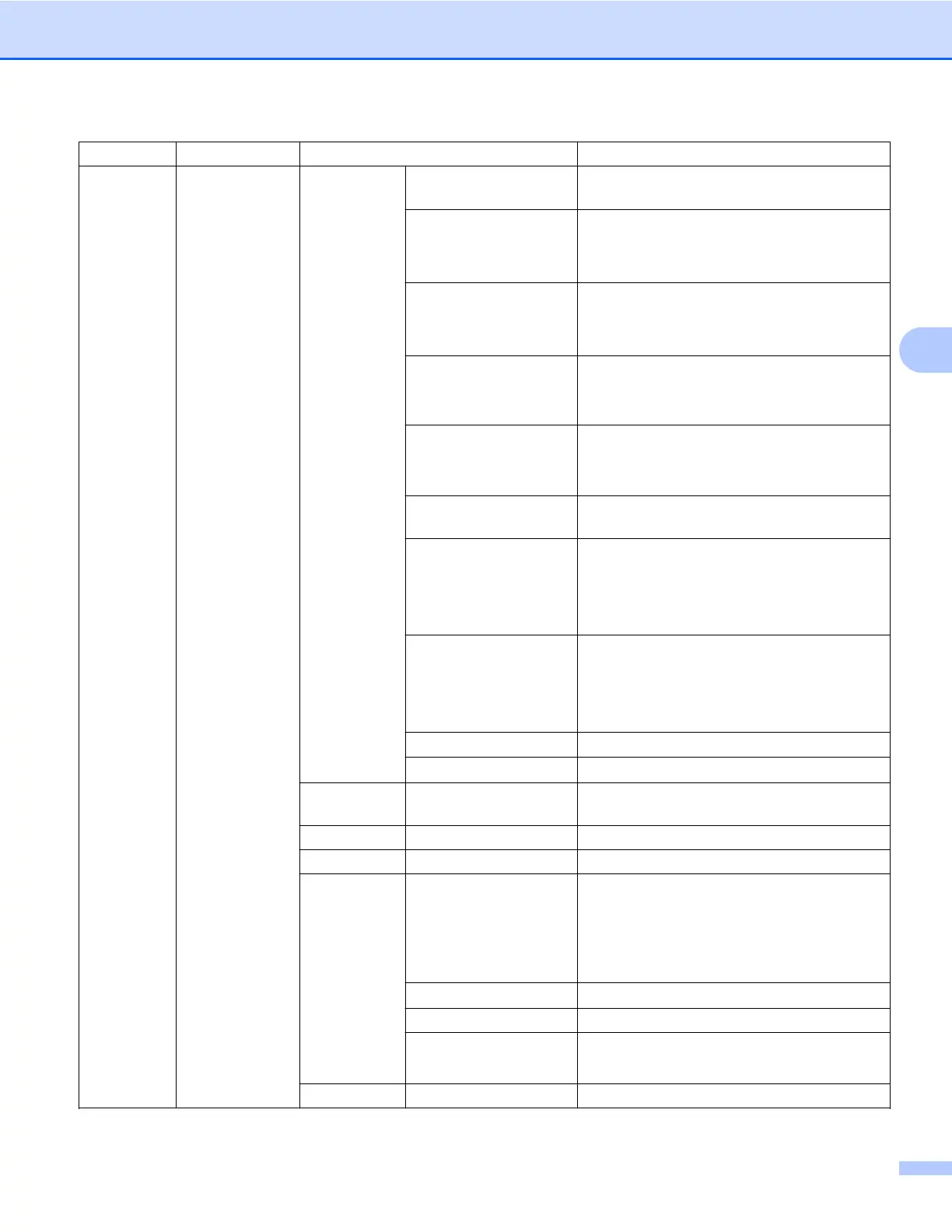Configuración del panel de control
45
4
Nivel1 Nivel2 Nivel3 Opciones
Red
(Continuación)
WLAN TCP/IP Metod arranque
Automático/Estático/RARP/BOOTP/
DHCP
Dirección IP [000-255].[000-255].
[000-255].[000-255]
[000].[000].[000].[000]
1
Máscara Subred [000-255].[000-255].
[000-255].[000-255]
[000].[000].[000].[000]
1
Puerta acceso [000-255].[000-255].
[000-255].[000-255]
[000].[000].[000].[000]
Nombre de nodo
BRWXXXXXXXXXXXX= (la dirección MAC /
dirección Ethernet de su máquina)
(hasta 15 caracteres)
Configuración
WINS (WINS config)
Automático/Estático
Servidor WINS
Primario/Secundario
[000-255].[000-255].
[000-255].[000-255]
[000].[000].[000].[000]
Servidor DNS
Primario/Secundario
[000-255].[000-255].
[000-255].[000-255]
[000].[000].[000].[000]
APIPA
Sí/No
IPv6
Sí/No
Conf.Asistente
— (Seleccionar el SSID de una lista o añadir
SSID manualmente)
WPS/AOSS
—
Código WPS con PIN (Cód WPS cn PIN)
—
Estado WLAN
Estado
(Ejemplos)
Activa (11b)
/
Activa (11g)
/
Activa (11n)/AOSS activo/
Conexión fallida
(Error en la conexión)
Señal
Fuerte/Media/Débil/Ninguna
SSID
(Muestra SSID con hasta 32 dígitos)
Modo comunic.
(Ejemplos)
Ad-hoc
/
Infraestructura
Dirección MAC
