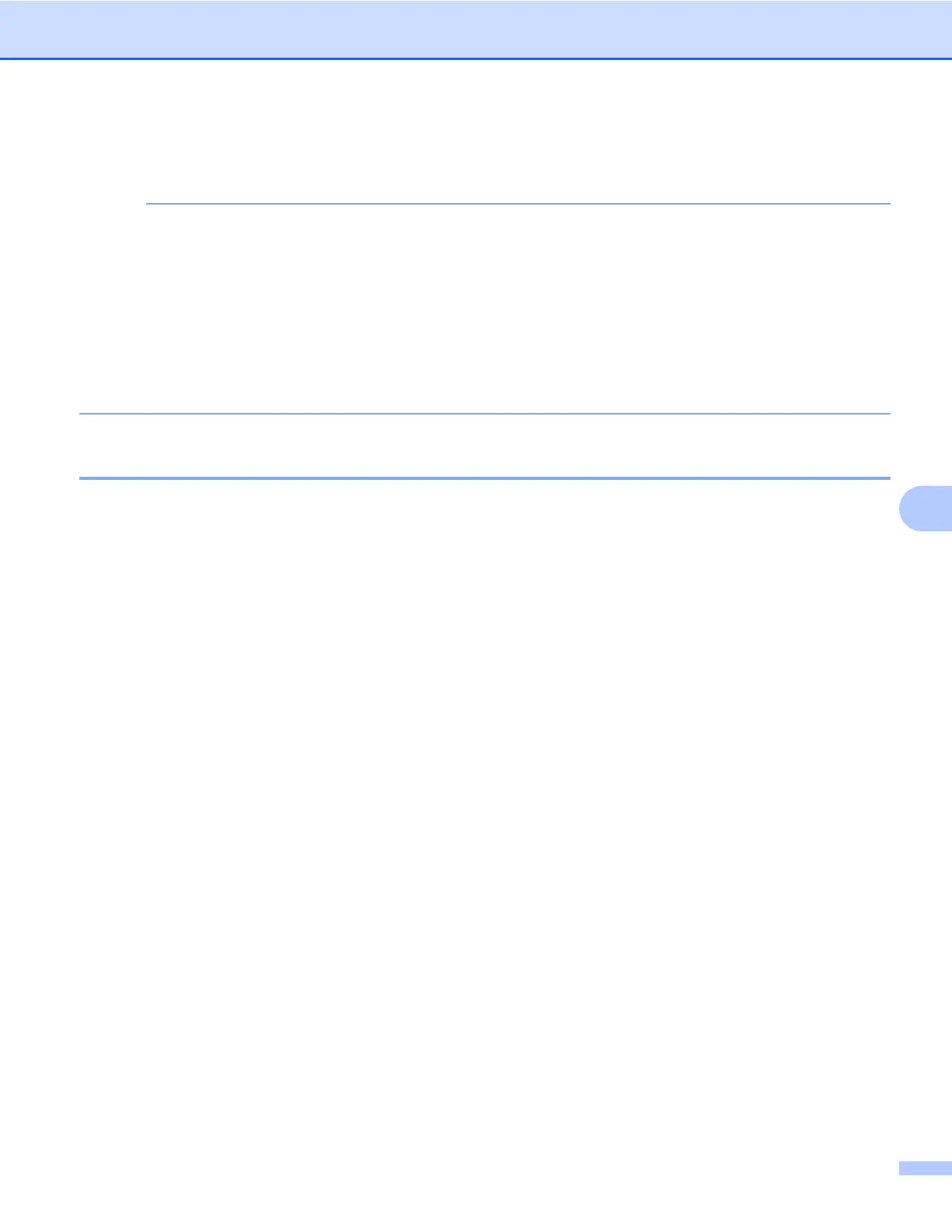Fax por Internet (Para modelos MFC) (disponible para su descarga)
75
7
No desactiva todas las formas de notificación de recepción, por lo que no se devuelve ningún mensaje al
emisor independientemente de la solicitud.
NOTA
Para recibir el correo de verificación de transmisión (TX) correctamente, debe configurar los siguientes
ajustes.
• Emisor
• Establezca la opción Notificación de Conf. buzón TX en Sí.
• Establezca la opción Cabecera de Conf. buzón RX en Todo o en Asunto+De+Para.
• Receptor
• Establezca la opción Notificación de Conf. buzón RX en Sí.
Correo de error
Si se produce un error en la entrega del correo durante el envío de un fax por Internet, el servidor de correo
electrónico devolverá un mensaje de error a la máquina y se imprimirá dicho mensaje. Si se produce un error
durante la recepción de un correo, se imprimirá un mensaje de error (por ejemplo: “El mensaje enviado al
equipo no tenía el formato TIFF-F.”).
Para recibir un correo de error correctamente, debe establecer la opción Cabecera de Conf. buzón RX en
Todo o en Asunto+De+Para.
