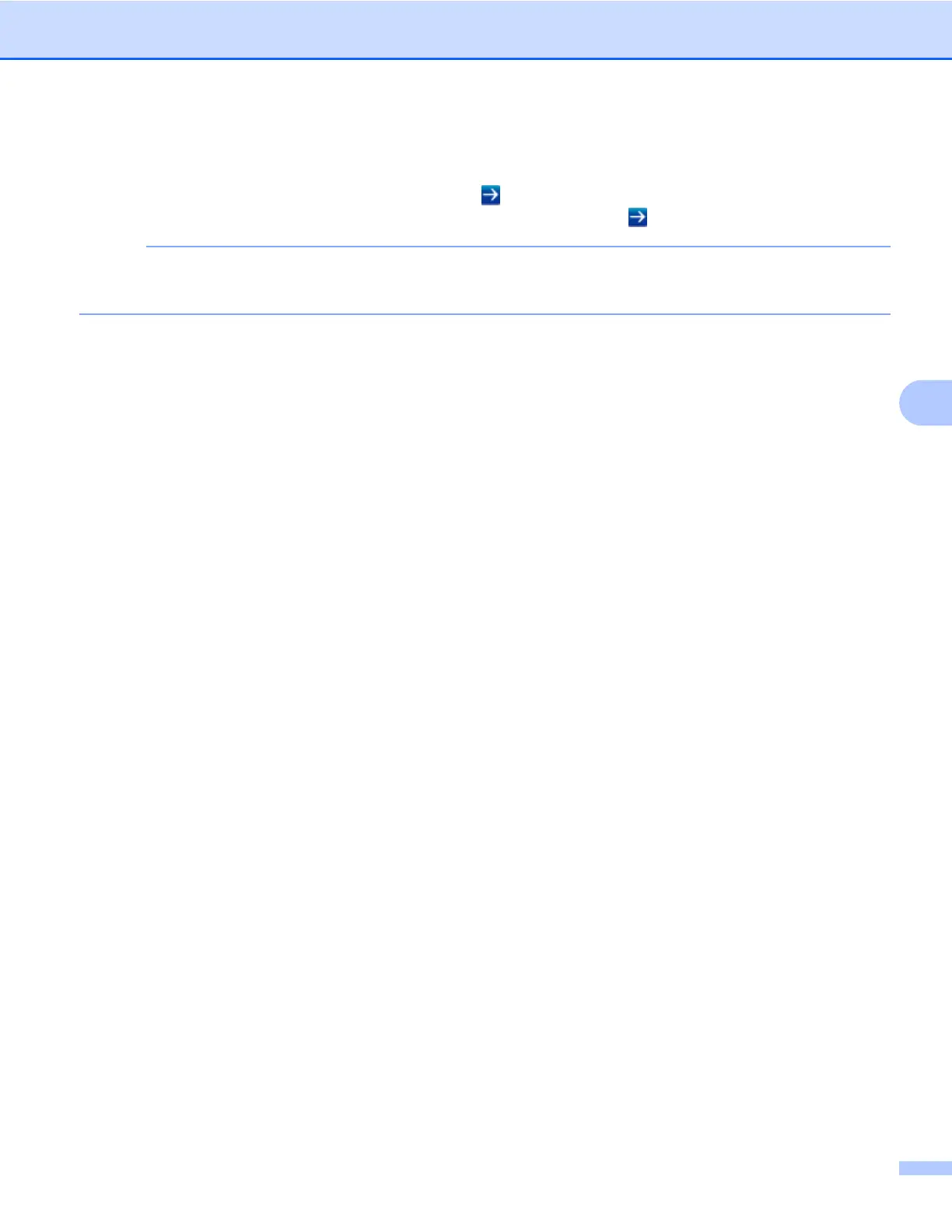Administración basada en Web
52
5
d Haga clic en Enviar.
La próxima vez que acceda a Administración basada en Web, introduzca la contraseña en el cuadro
Inicio de sesión y, a continuación, haga clic en
.
Después de configurar los ajustes, cierre la sesión haciendo clic en
.
NOTA
También puede establecer una contraseña haciendo clic en Configure la contraseña desde la página
web de la máquina si va a establecer una contraseña de inicio de sesión.
