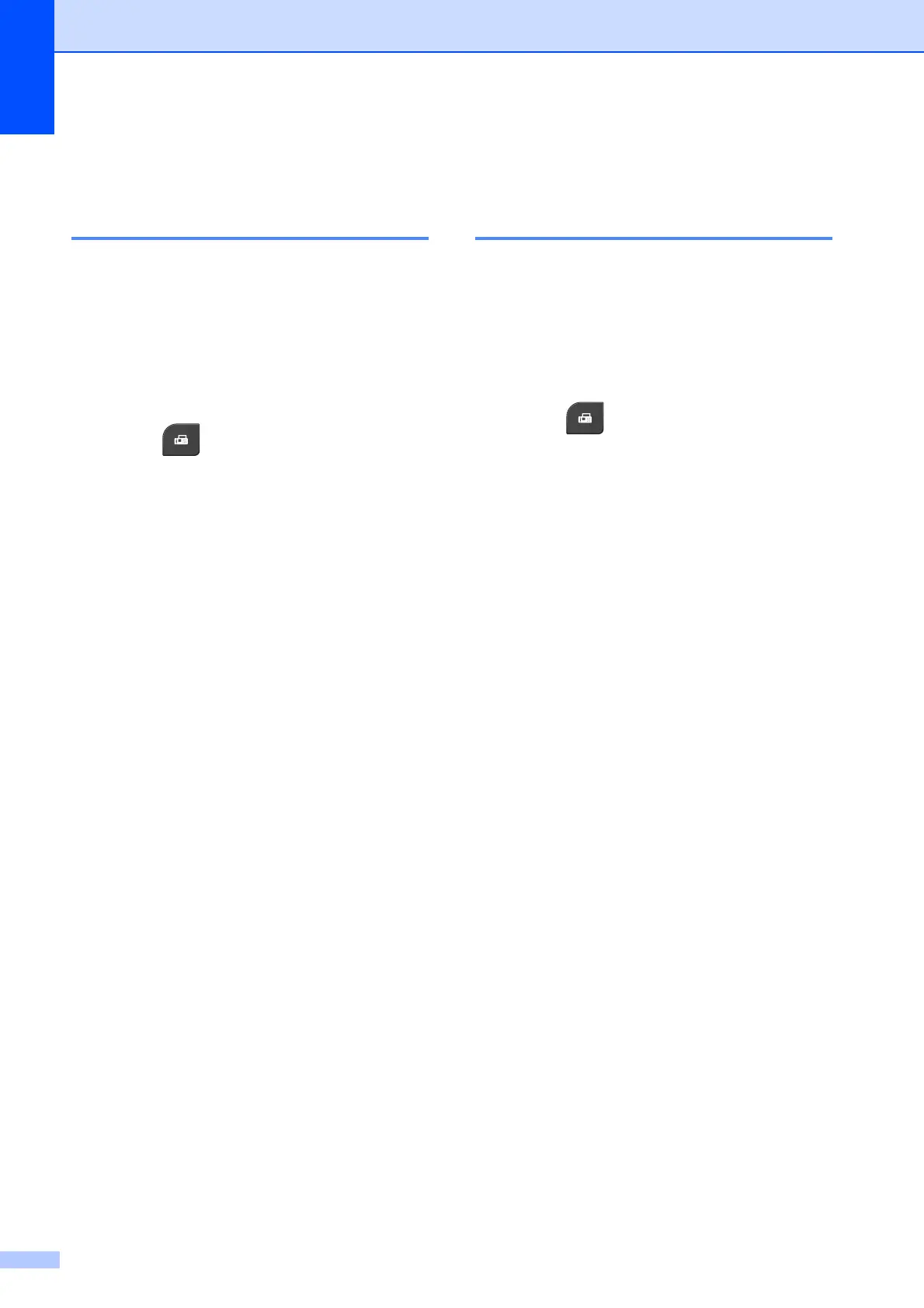Capítulo 3
10
Ajuste de los cambios como la
nueva configuración
predeterminada
Puede guardar la configuración de fax de
Fax resolución, Contraste,
Tamaño área escan. y Trans.t.real
que utilice más a menudo como
predeterminada. Estas configuraciones
permanecerán tal como están hasta que las
modifique.
a Pulse (FAX).
b Pulse a o b para seleccionar la
configuración que desee cambiar y, a
continuación, pulse OK. Seguidamente
pulse a o b para seleccionar su nueva
opción.
Pulse OK.
Repita este paso para cada
configuración que desee cambiar.
c Después de cambiar la última
configuración, pulse a o b para
seleccionar Ajus.Nuev.Predet.
Pulse OK.
d Pulse 1 para seleccionar Sí.
e Pulse Stop/Exit (Detener/Salir).
Restablecimiento de las
configuraciones de fax
predeterminadas de fábrica
Puede restablecer las configuraciones de fax
Fax resolución, Contraste,
Tamaño área escan. y Trans.t.real
que haya cambiado a las predeterminadas de
fábrica. Estas configuraciones permanecerán
tal como están hasta que las modifique.
a Pulse (FAX).
b Pulse a o b para seleccionar
Rest.predeterm.
Pulse OK.
c Pulse 1 para seleccionar Sí.
d Pulse Stop/Exit (Detener/Salir).
