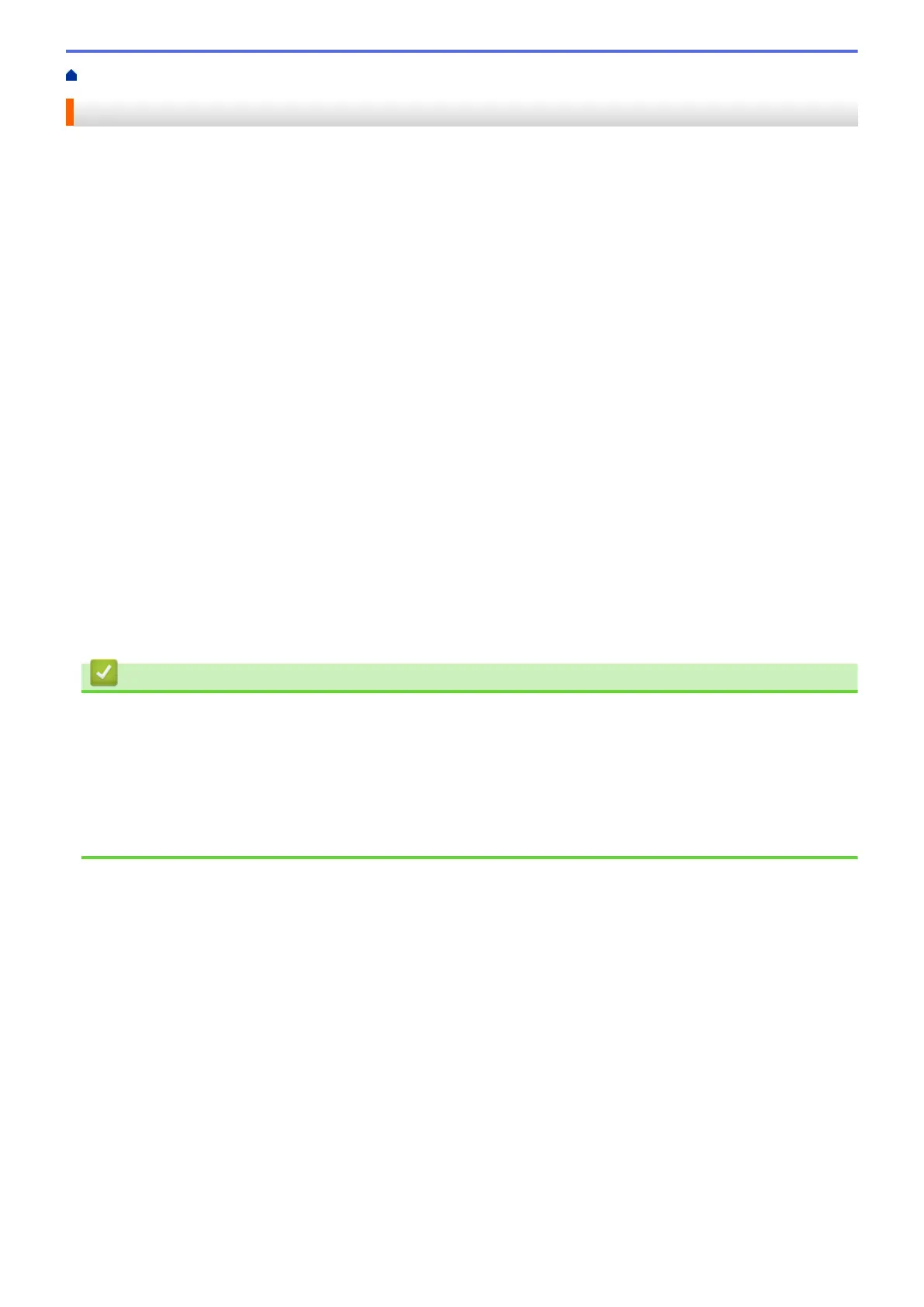Home > Fax > Receive a Fax > Receive Mode Settings > Receive Modes Overview
Receive Modes Overview
Some receive modes answer automatically ([Fax Only] and [Fax/Tel]). You may want to change the Ring
Delay before using these modes.
Fax Only
[Fax Only] mode automatically answers every call as a fax.
Fax/Tel
[Fax/Tel] mode helps you manage incoming calls, by recognising whether they are fax or voice calls and
handling them in one of the following ways:
• Faxes are received automatically.
• Voice calls start the F/T ring to tell you to pick up the line. The F/T ring is a pseudo/double-ring made by
your machine.
Manual
[Manual] mode turns off all automatic answering functions (unless you are using the BT Call Sign feature).
To receive a fax in [Manual] mode, lift the handset of the external telephone. When you hear fax tones (short
repeating beeps), press the Start button, and then select [Receive] to receive a fax. You can also use the
Fax Detect feature to receive faxes by lifting a handset on the same line as the machine.
External TAD
[External TAD] mode lets an external answering device manage your incoming calls.
Incoming calls are handled in the following ways:
• Faxes are received automatically.
• Voice callers can record a message on the external TAD.
Related Information
• Receive Mode Settings
Related Topics:
• Set the Number of Rings Before the Machine Answers (Ring Delay)
• Set the F/T Ring Time (Pseudo/Double-ring)
• Set Fax Detect
• Connect an External TAD
194
