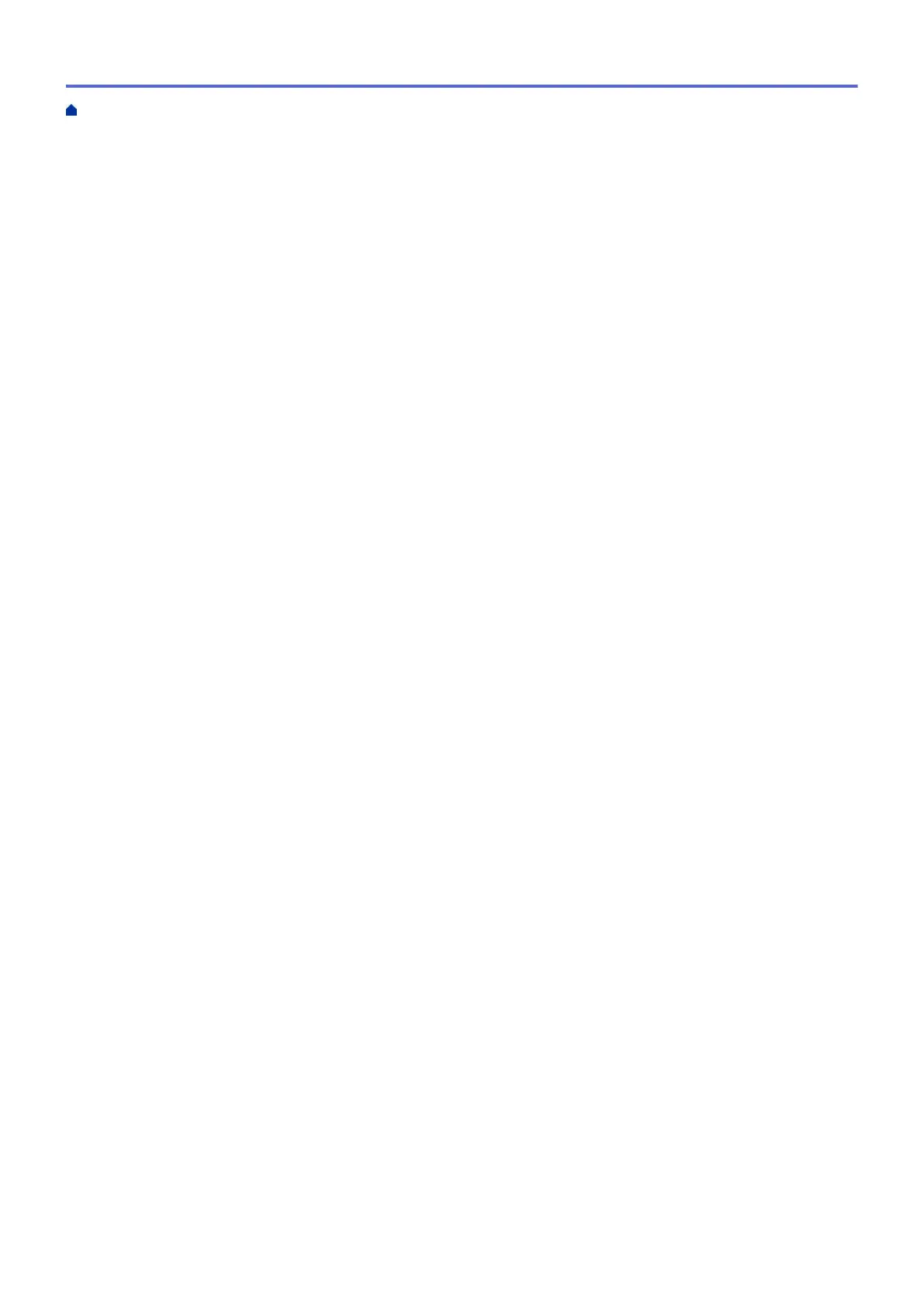Send a Fax in Real Time .................................................................................................................. 185
Send a Fax at a Specified Time (Delayed Fax)................................................................................ 186
Change the Fax Auto Redial Setting ................................................................................................ 187
Cancel a Fax in Progress ................................................................................................................. 188
Check and Cancel a Pending Fax.................................................................................................... 189
Fax Options ...................................................................................................................................... 190
Receive a Fax ............................................................................................................................................ 192
Receive Mode Settings .................................................................................................................... 193
Set Fax Detect.................................................................................................................................. 199
Fax Preview...................................................................................................................................... 200
Shrink Page Size of an Oversized Incoming Fax ............................................................................. 204
Set the Fax Receive Stamp.............................................................................................................. 205
Receive a Fax at the End of a Telephone Conversation .................................................................. 206
Memory Receive Options ................................................................................................................. 207
Remote Fax Retrieval....................................................................................................................... 215
Voice Operations and Fax Numbers .......................................................................................................... 221
Voice Operations .............................................................................................................................. 222
Store Fax Numbers .......................................................................................................................... 224
Set up Broadcasting Groups ............................................................................................................ 231
Telephone Services and External Devices................................................................................................. 236
Use BT Call Sign .............................................................................................................................. 237
Caller ID ........................................................................................................................................... 239
Set the Telephone Line Type............................................................................................................ 241
Voice Over Internet Protocol (VoIP/Telephone Line Interference).................................................... 243
External TAD (Telephone Answering Device)................................................................................... 244
External and Extension Telephones ................................................................................................. 248
Fax Reports ............................................................................................................................................... 254
Set the Transmission Verification Report's Style .............................................................................. 255
Set the Fax Journal's Interval Period................................................................................................ 256
PC-FAX ...................................................................................................................................................... 258
PC-FAX for Windows ....................................................................................................................... 259
PC-FAX for Mac .............................................................................................................................. 278
Network .............................................................................................................................................. 279
Supported Basic Network Features ........................................................................................................... 280
Configure Network Settings ....................................................................................................................... 281
Configure Network Settings Using the Control Panel....................................................................... 282
Wireless Network Settings ......................................................................................................................... 283
Use the Wireless Network ................................................................................................................ 284
Use Wi-Fi Direct
®
............................................................................................................................. 302
Enable/Disable Wireless LAN .......................................................................................................... 307
Print the WLAN Report..................................................................................................................... 308
Network Features....................................................................................................................................... 312
Print the Network Configuration Report............................................................................................ 313
Configure and Operate LDAP Search .............................................................................................. 314
Synchronize Time with the SNTP Server Using Web Based Management ..................................... 318
Reset the Network Settings to Factory Default ................................................................................ 321
Brother Management Tools ........................................................................................................................ 322
Home > Table of Contents
iii
