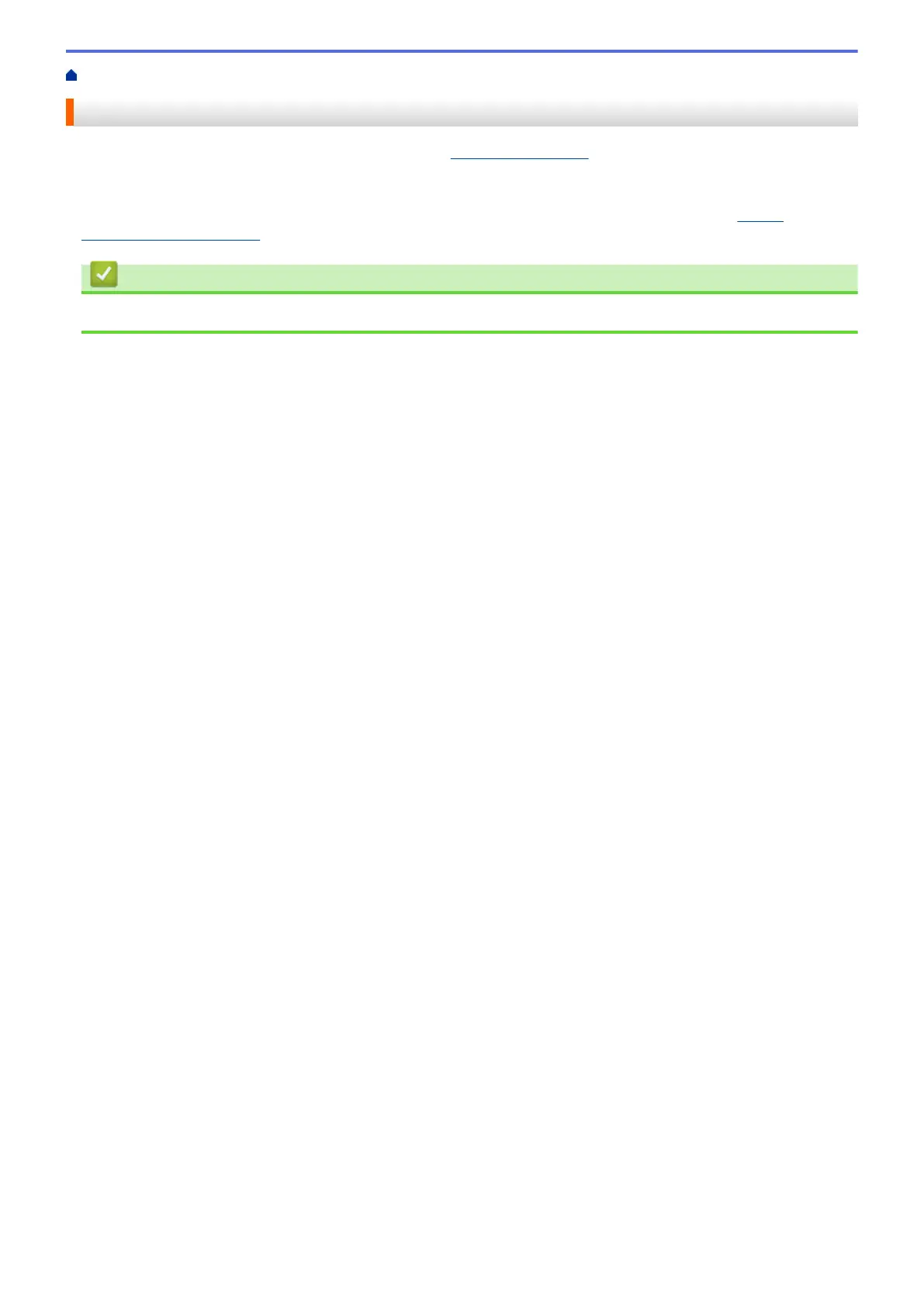Home > Appendix > Brother Help and Customer Support
Brother Help and Customer Support
If you need help with using your Brother product, visit support.brother.com for FAQs and troubleshooting tips.
You can also download the latest software, drivers and firmware, to improve the performance of your machine,
and user documentation, to learn how to get the most from your Brother product.
Further product and support information is available from your local Brother office website. Visit https://
global.brother/en/gateway to find the contact details for your local Brother office and to register your new product.
Related Information
• Appendix
615
