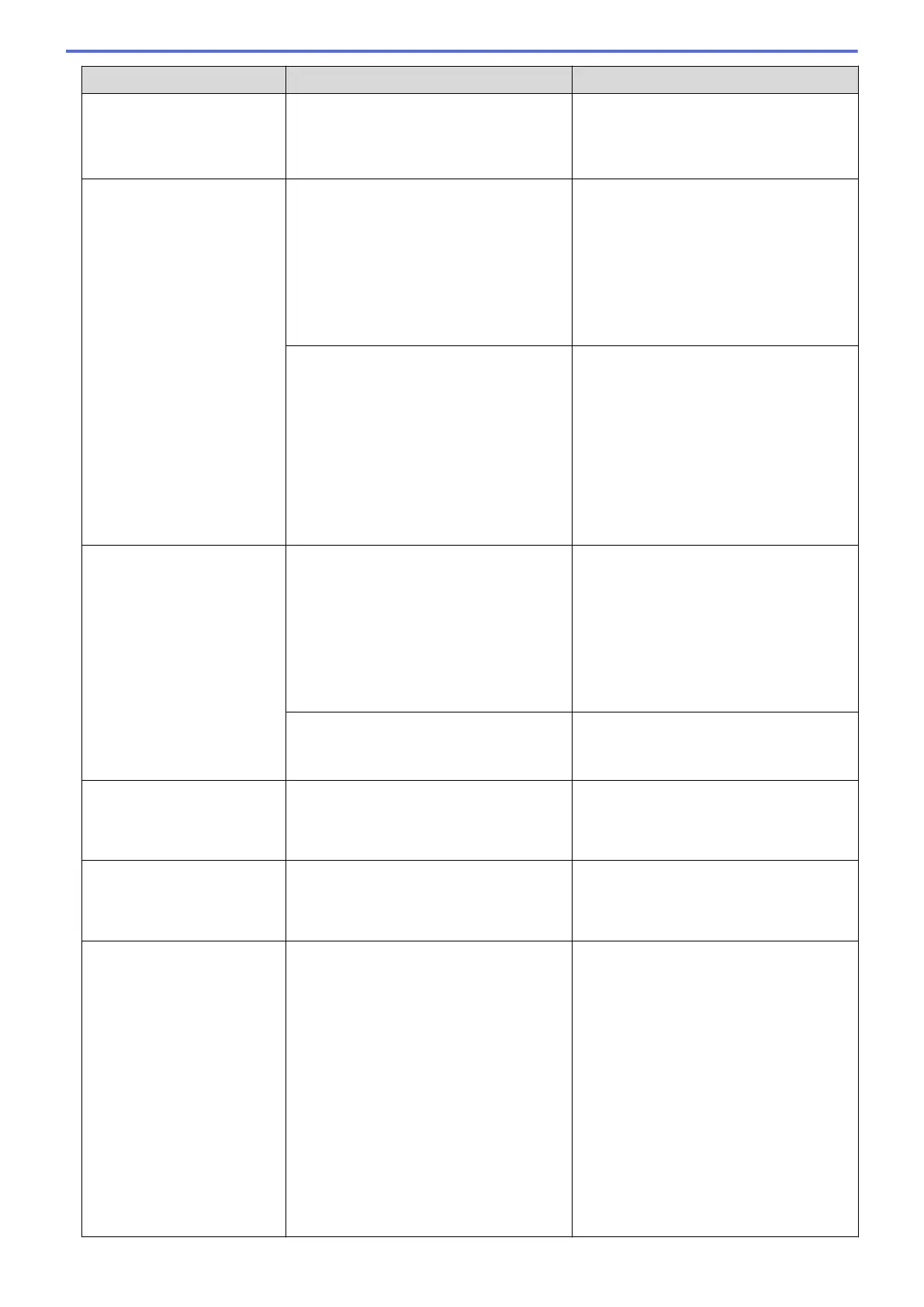Error Message Cause Action
Make sure the paper guides are set to the
correct paper size.
DO NOT extend the paper tray when you
load A5 or smaller size paper.
Jam Inside/Front
Repeat Jam
The paper is jammed in the machine. Gently remove the jammed paper.
See Related Information: Paper is
Jammed Inside and in the Front of the
Machine (Jam Inside/Front).
Make sure the paper guides are set to the
correct paper size.
DO NOT extend the paper tray when you
load A5 or smaller size paper.
More than one sheet of paper was placed
in the manual feed slot.
-OR-
Another sheet of paper was placed in the
manual feed slot before the LCD
displayed Insert one sheet at a
time..
Do not put more than one sheet of paper
in the manual feed slot at any one time.
Wait until the LCD displays Insert one
sheet at a time. before you feed the
next sheet of paper in the manual feed
slot.
Gently remove the jammed paper.
See Related Information: Paper is
Jammed Inside and in the Front of the
Machine (Jam Inside/Front).
Jam Rear
The paper is jammed in the machine. Gently remove the jammed paper.
See Related Information: Paper is
Jammed in the Back of the Machine (Jam
Rear / Jam Tray2).
Make sure the paper guides are set to the
correct paper size.
DO NOT extend the paper tray when you
load A5 or smaller size paper.
Paper dust has accumulated on the
surface of the paper pick-up rollers.
Clean the paper pick-up rollers.
See Related Information: Clean the Paper
Pick-up Rollers for Paper Tray #1.
Low Temperature
The room temperature is too low. After warming the room, allow the
machine to warm up to room temperature.
Try again when the machine has warmed
up.
No Caller ID
There is no incoming call history. You did
not receive calls or you have not
subscribed to the Caller ID service from
your telephone company.
To use the Caller ID feature, contact your
telephone company.
See Related Information: Caller ID.
No Device
When configuring the Wi-Fi Direct
network, the Brother machine cannot find
your mobile device.
• Make sure your machine and mobile
device are in the Wi-Fi Direct mode.
• Move the mobile device closer to your
Brother machine.
• Move your Brother machine and the
mobile device to an obstruction-free
area.
• If you are manually configuring the Wi-
Fi Direct network, make sure you have
entered the correct password.
• If your mobile device has a
configuration page for how to obtain
an IP address, make sure the IP
address of your mobile device has
been configured via DHCP.
442
