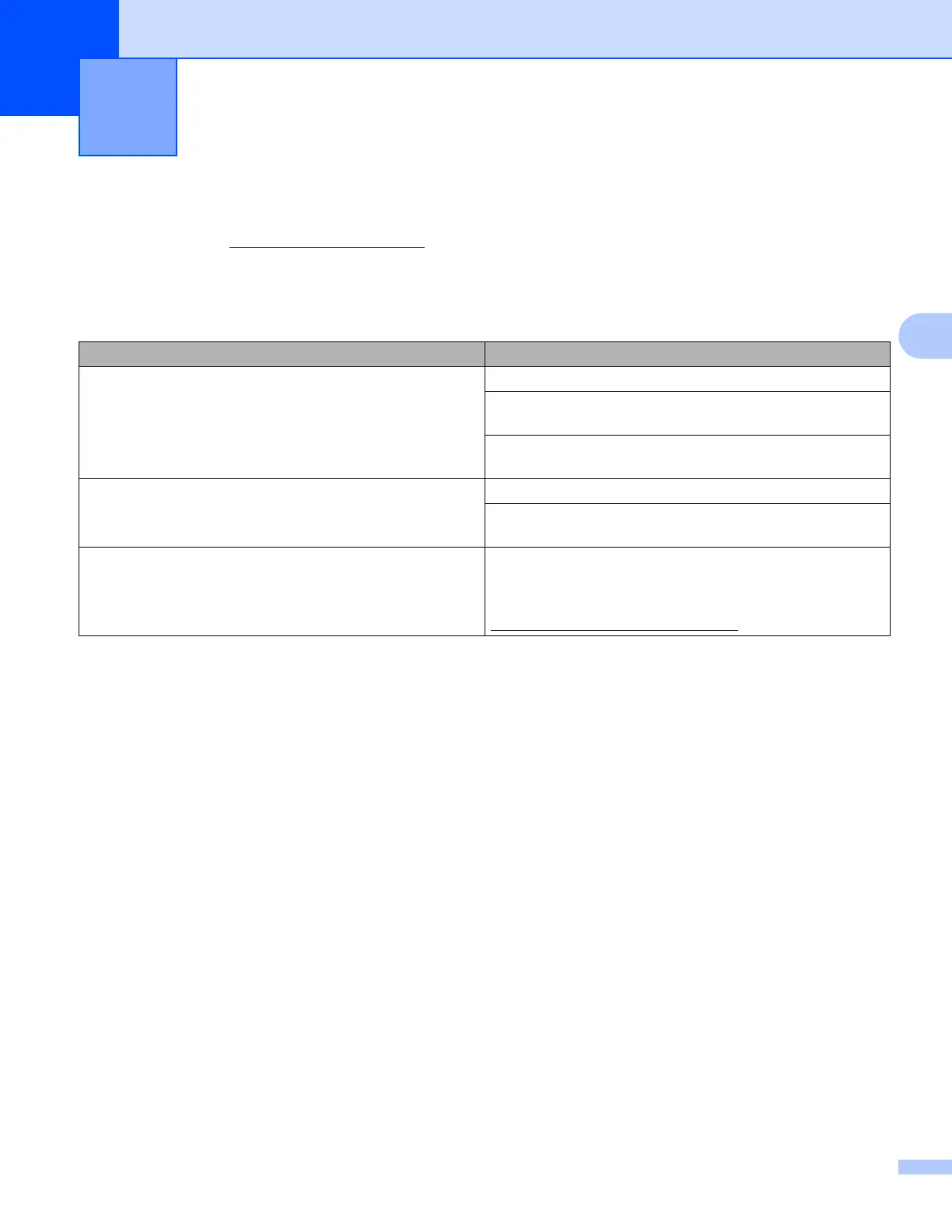8
A
A
This chapter explains how to resolve typical problems you may encounter when using AirPrint with your
Brother machine. If you are unable to resolve your problem after reading this chapter, visit the Brother
Solutions Center at http://support.brother.com
.
If you are having difficulty with your machine A
Troubleshooting A
Difficulty Suggestions
My Brother machine is not displayed in the printer list. Make sure your Brother machine is turned on.
Confirm the network settings (See Network settings
on page 2).
Move the mobile device closer to the wireless access
point/router, or to your Brother machine.
I cannot print. Make sure your Brother machine is turned on.
Confirm the network settings (See Network settings
on page 2).
I am trying to print a multiple-page document from an iOS
device, but ONLY the first page is printing.
Make sure you are running the latest version of iOS.
Refer to the following Apple support article for more
information about AirPrint:
http://support.apple.com/kb/HT4356
