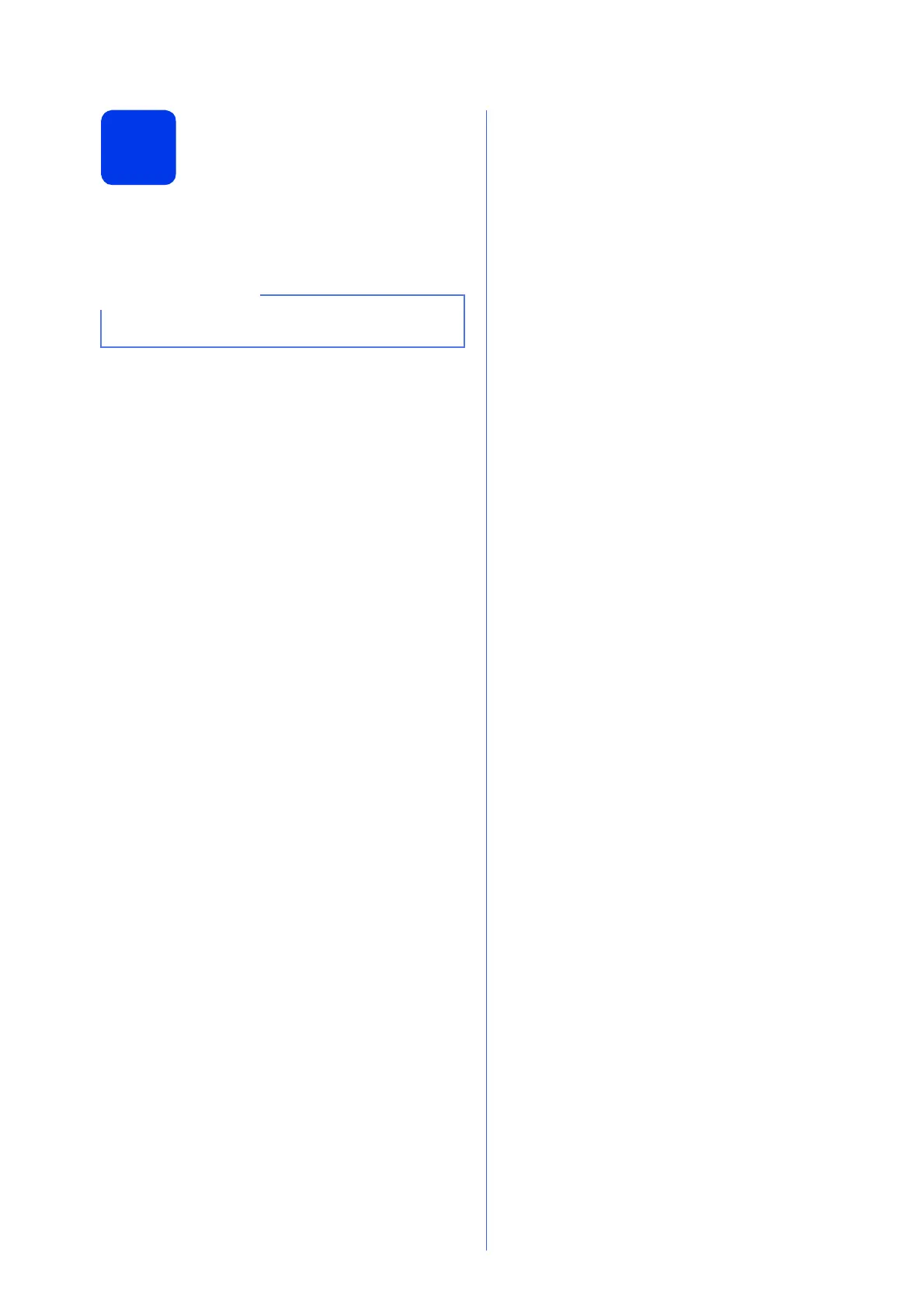10
13
Set the telephone line
compatibility (VoIP)
If you are connecting the machine to a VoIP service
(over the Internet), you need to change the
compatibility setting.
a Press Menu.
b Press a or b to choose Initial Setup.
Press OK.
c Press a or b to choose Compatibility.
Press OK.
d Press a or b key to choose Basic(for
VoIP).
Press OK.
e Press Stop/Exit.
If you are using an analogue telephone line, you
can skip this step.
