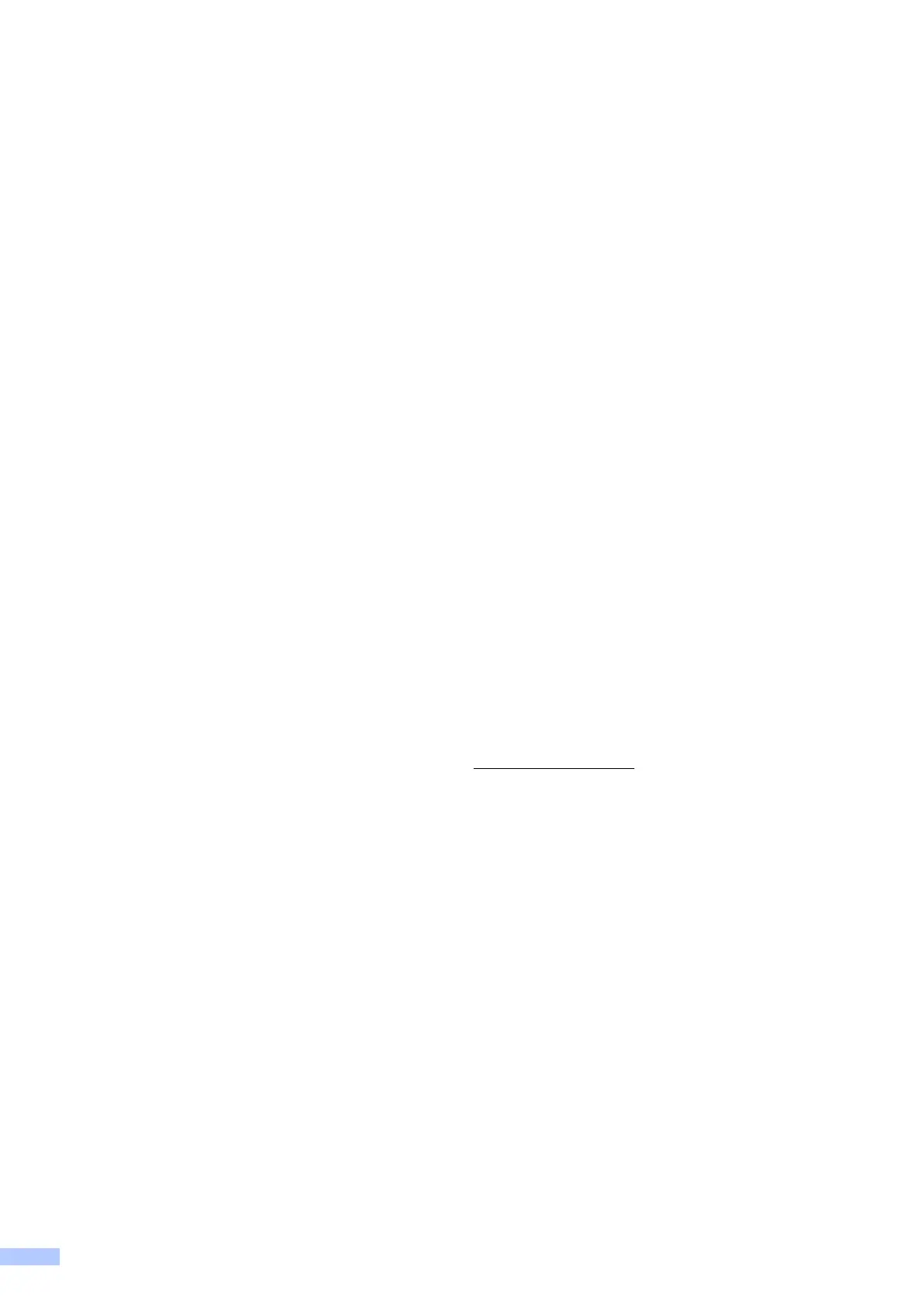18
Trademarks 1
Windows, Windows Vista and Windows Phone are either registered trademarks or trademarks of
Microsoft Corporation in the United States and/or other countries.
Apple, Macintosh and Mac are trademarks of Apple Inc., registered in the United States and other
countries.
App Store is a service mark of Apple Inc.
Wi-Fi
®
is a registered trademark of Wi-Fi Alliance
®
.
Wi-Fi Protected Setup™ is a trademark of Wi-Fi Alliance
®
.
Android and Google Play are trademarks of Google, Inc. Use of these trademarks are subject to
Google Permissions.
magicJack
®
is a registered trademark of magicJack VocalTec Ltd.
Each company whose software title is mentioned in this manual has a Software License
Agreement specific to its proprietary programs.
Any trade names and product names of companies appearing on Brother products, related
documents and any other materials are all trademarks or registered trademarks of those
respective companies.
Open Source Licensing Remarks 1
This product includes open-source software.
To see the open source licensing remarks, please go to the manual download selection on your
model’s home page of Brother Solutions Center at support.brother.com
.
Copyright and License 1
©2016 Brother Industries, Ltd. All rights reserved.
This product includes software developed by the following vendors:
©1983-1998 PACIFIC SOFTWORKS, INC. ALL RIGHTS RESERVED.
©2008 Devicescape Software, Inc. All rights reserved.
This product includes the “KASAGO TCP/IP” software developed by ZUKEN ELMIC, Inc.
