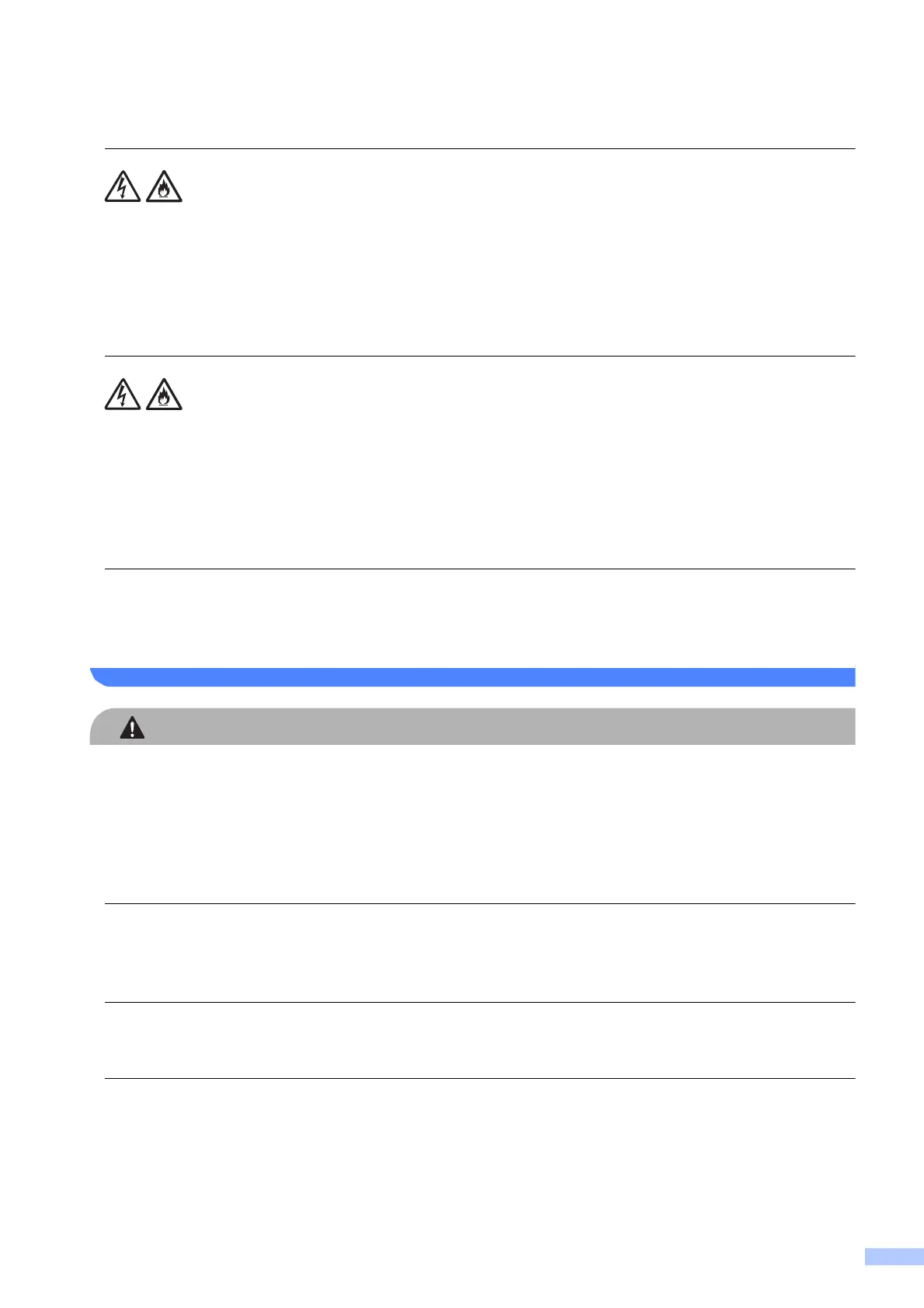3
DO NOT place the product near chemicals or in a place where chemicals could be spilled on it.
Should chemicals come into contact with the product, there may be a risk of fire or electrical
shock. In particular, organic solvents or liquids such as benzene, paint thinner, polish remover,
or deodorizer may melt or dissolve the plastic cover and/or cables, resulting in a risk of fire or
electrical shock. These or other chemicals may also cause the product to malfunction or become
discolored.
DO NOT place the following objects on the product. If these objects contact the electrical parts
inside the product, it may cause a fire or electrical shock.
• Metal object such as a clip or a staple
• Precious metal such as a necklace or a ring
• Container holding water or liquid such as a glass, a flower vase or a flower pot
Plastic bags are used in the packing of your product. Plastic bags are not toys. To avoid the
danger of suffocation, keep these bags away from babies and children and dispose of them
correctly.
Put your product on a flat, level, stable surface that is free from vibration and shocks, such as a
desk. Put the product near a telephone wall jack and a standard AC power outlet.
DO NOT place this product on an unstable cart, stand, or table, particularly if children are
expected to be near the product. The product is heavy and may fall, causing injury to you or
others, and serious damage to the product. For the products with a scanning function, there is
an added risk of injury if the scanner glass should break.
Avoid placing your product in a high-traffic area. If you must place it in a high-traffic area, ensure
that the product is in a safe location where it cannot be accidentally knocked-over, which could
cause injury to you and serious damage to the product.
Ensure that cables and cords leading to the product are secured so as not to pose a tripping
hazard.
DO NOT place heavy objects on the product.
