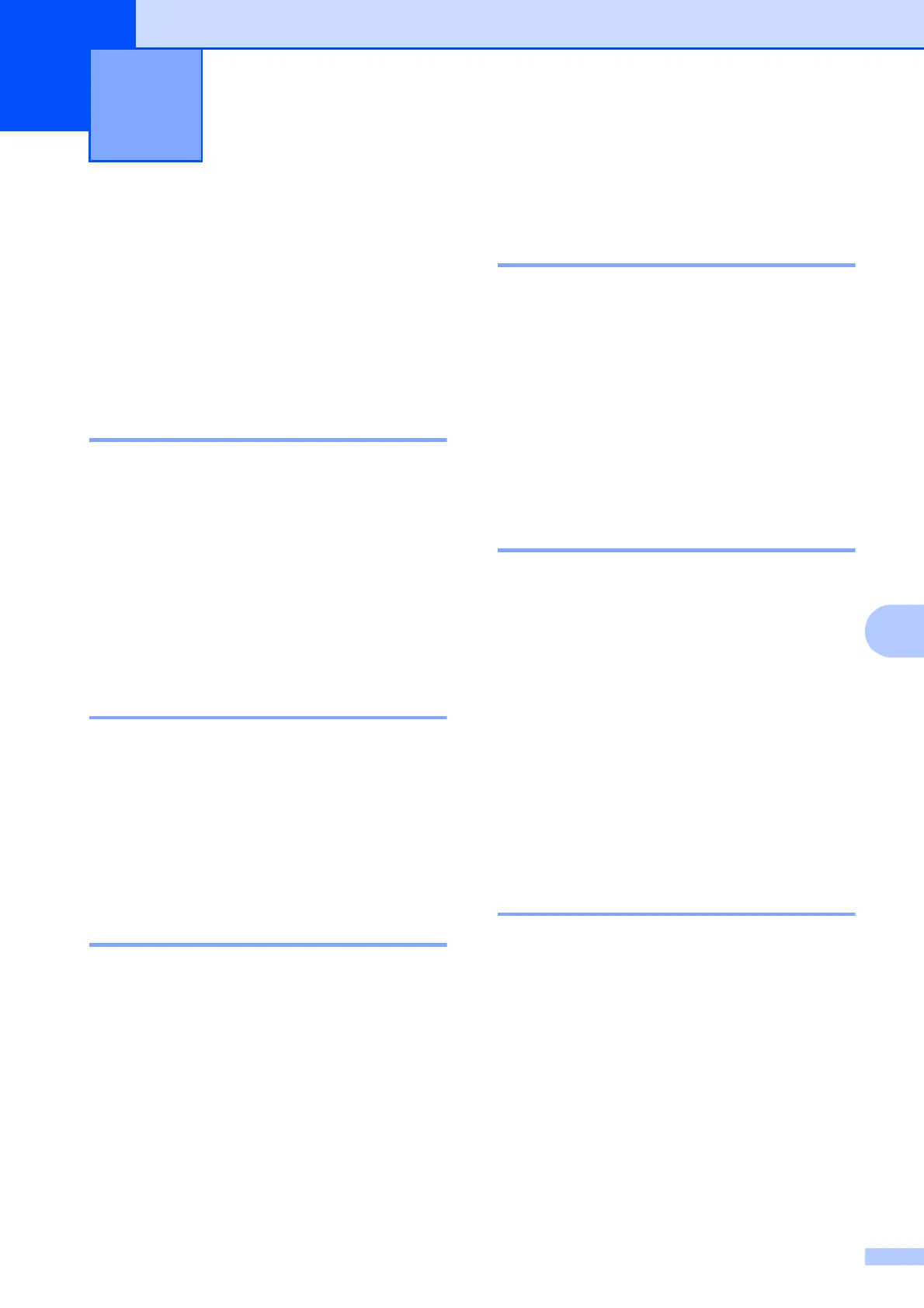35
8
8
Telephone services
overview
8
You can use a range of services and
connections with your Brother machine. For
more information or advice on setup,
see Online User’s Guide.
Voicemail 8
If you have a voicemail service on the
telephone line that your Brother machine is
connected to, they may conflict with one
another when receiving incoming faxes. If
using this service, we suggest setting the
Brother machine’s Receive Mode to
Manual. (See Choose the Receive Mode
on page 40.)
Distinctive Ring (For some
countries) 8
Distinctive Ring is a telephone-company
service that allows you to have two different
phone numbers on a single line. Each
telephone number has its own ring pattern.
You can program your Brother machine to
automatically receive faxes on one of the two
numbers.
FaxAbility (For New Zealand) 8
FaxAbility is a service offered by Telecom
that allows you to have an additional number
on one phone line, with its own distinctive ring
pattern. This way, when you get an incoming
call, you can identify the number being called
by its ring.
Voice over Internet Protocol
(VoIP) 8
VoIP is a type of phone system that uses an
Internet connection instead of a traditional
telephone line. Your machine may not work
with some VoIP systems. If you have
questions about how to connect your
machine to the VoIP system, contact your
VoIP provider.
Connecting an external
telephone answering device
(TAD) 8
You may choose to connect an external
answering device to your Brother machine.
To receive faxes successfully, you must
connect it correctly. Connect your external
TAD to the T-piece connector on the Brother
line cable supplied with your machine. When
recording an outgoing message on your
external TAD, we recommend recording
5 seconds of silence at the beginning of your
message, and limiting your speaking to
20 seconds. Set your machine’s Receive
Mode to External TAD.
External and extension
telephones 8
You can connect a separate phone into the
T-piece connector on your Brother line cable
supplied with your machine. If you answer a
fax call on an extension or external
telephone, you can make your machine
receive the fax by pressing l 51 (l 91 for
New Zealand). If the machine answers a
voice call and fast double rings for you to take
over, press #51 (#91 for New Zealand) to
take the call on an extension telephone.
Telephone services and external
devices
8
