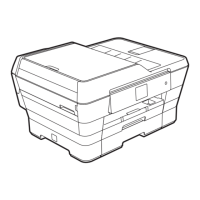66
No Ink Cartridge
An ink cartridge is not installed
correctly.
Take out the new ink cartridge and re-
install it slowly until it clicks.
(See Replacing the ink cartridges
on page 57.)
No Paper Fed The Photo Paper Tray is in the Photo
printing position.
Make sure that the Photo Paper Tray
is in the Normal printing position.
(See step d and the Important note in
Loading photo paper on page 13.)
The machine is out of paper or paper
is not correctly loaded in the paper
tray.
Do one of the following:
Refill the paper in the paper tray,
and then press Mono Start or
Colour Start.
Remove the paper and load it
again and then press Mono Start
or Colour Start. (See Loading
paper and other print media
on page 9.)
The paper is jammed in the machine. Remove the jammed paper by
following the steps in Printer jam or
paper jam on page 71.
The Jam Clear Cover is not closed
correctly.
Check the Jam Clear Cover is closed
evenly at both ends. (See Printer jam
or paper jam on page 71.)
No Response/Busy The number you dialled does not
answer or is busy.
Verify the number and try again.
Not Registered You tried to access a Speed Dial
number that is not programmed.
Set up the Speed Dial number. (See
Storing Speed Dial numbers
on page 45.)
Out of Fax Memory The fax memory is full. Do one of the following:
Clear the data in the memory. To
gain extra memory, you can turn
off Memory Receive. (See Turning
off Memory Receive operations in
chapter 4 in the Advanced User’s
Guide.)
Print the faxes that are in the
memory. (See Printing a fax from
the memory in chapter 4 in the
Advanced User’s Guide.)
Error Message Cause Action

