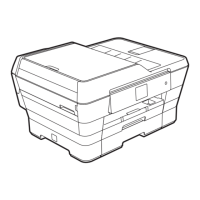Troubleshooting
69
B
Transferring faxes to your PC B
You can transfer the faxes from your
machine's memory to your PC.
a Press Stop/Exit to interrupt the error
temporarily.
b Make sure you have installed
MFL-Pro Suite on your PC, and then
turn on PC FAX Receiving on the PC.
(For details see PC-FAX receiving in the
Software User’s Guide.)
c Make sure you have set PC-Fax
Receive on the machine. (See PC-Fax
Receive (Windows
®
only) in chapter 4 in
the Advanced User’s Guide.)
If faxes are in the machine’s memory
when you set up PC-Fax Receive, the
LCD will ask if you want to transfer the
faxes to your PC.
d Do one of the following:
To transfer all faxes to your PC,
press 1. You will be asked if you want
a backup print.
To exit and leave the faxes in the
memory, press 2.
e Press Stop/Exit.
Transferring the Fax Journal report to
another fax machine
B
If you have not set up your Station ID, you
cannot enter fax transfer mode. (See Enter
personal information (Station ID) in the Quick
Setup Guide.)
a Press Stop/Exit to interrupt the error
temporarily.
b Press Menu.
c Press a or b to choose Service.
Press OK.
d Press a or b to choose
Data Transfer.
Press OK.
e Press a or b to choose
Report Trans.
Press OK.
f Enter the fax number to which the Fax
Journal report will be forwarded.
g Press Mono Start.

