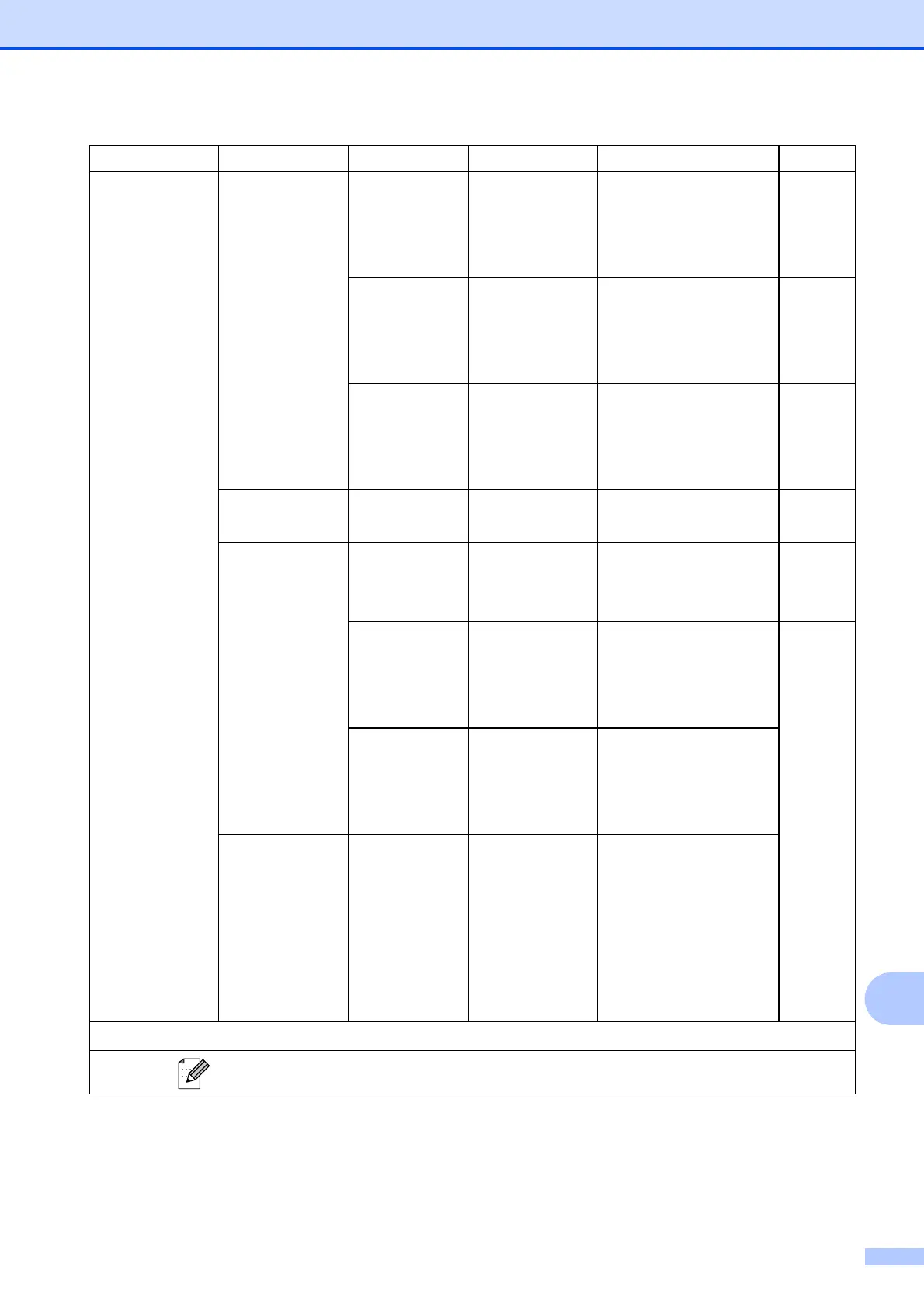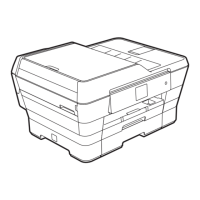Menu and features
85
C
General Setup
(Continued)
Volume Ring Off
Low
Med*
High
Adjusts the ring volume. 7
Beeper Off
Low*
Med
High
Adjusts the volume level
of the beeper.
7
Speaker Off
Low
Med*
High
Adjusts the volume level
of the speaker.
8
Daylight Save — On*
Off
Changes for Daylight
Savings Time manually.
See
1
.
LCD Settings Backlight Light*
Med
Dark
You can adjust the
brightness of the LCD
backlight.
8
Dim Timer Off
10Secs
20Secs
30Secs*
You can set how long the
LCD backlight stays on for
after the last key press.
See
1
.
Wallpaper 1*
2
3
4
You can choose the
wallpaper of the LCD.
Sleep Mode — 1Min
2Mins
3Mins
5Mins*
10Mins
30Mins
60Mins
You can choose how long
the machine will remain
idle before it goes into
sleep mode.
Level1 Level2 Level3 Options Descriptions Page
1
See Advanced User’s Guide.
The factory settings are shown in Bold with an asterisk.
