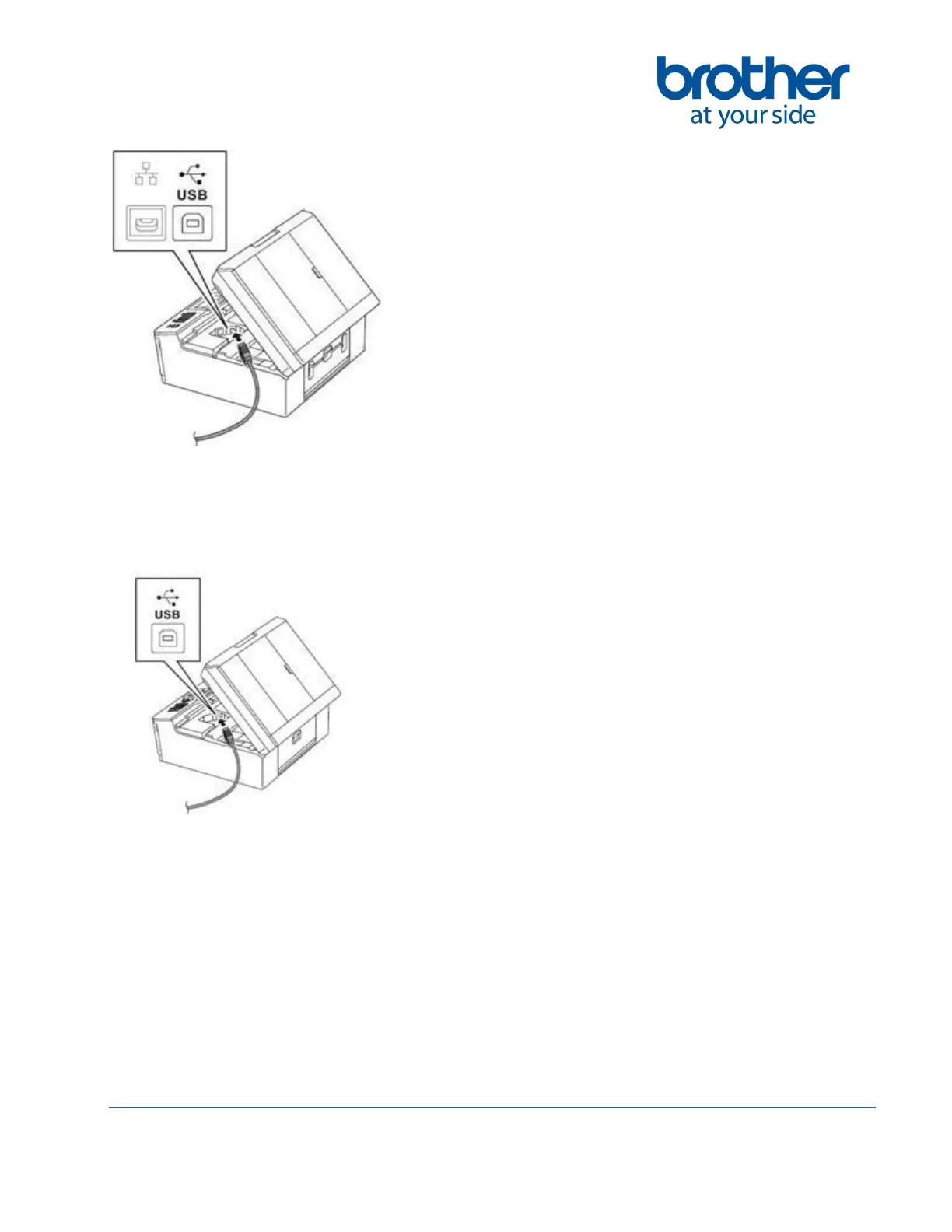©2014 Brother International Corporation (Canada) Ltd. 1, Hôtel de Ville Street, Dollard des Ormeaux, Québec, H9B 3H6 Canada
- Machines without a Wired LAN Port: You will find the USB socket inside the
machine as shown below.
c. Carefully route the USB cable into the cable channel and out the back of the
machine. Connect the cable to your computer.
